How to Remove Threads Badge from Instagram Bio & Profile
How to Remove Threads Number from Instagram Bio
Do you remember the 5th of July 2023? When Meta Company unveiled the new member of its social media family, Threads? Instagram users joined this New-Face platform with enthusiasm. Some users joined Threads to see what’s happening on this new platform. What new capabilities might it have? Is it worth replacing Threads with other text-based platforms that have been used for years? In short, it was a strange feeling. But after a few weeks, when the enthusiasm of the start subsided, while some users were thinking of expanding their business on this platform, others wanted to know how to remove Threads badge from Instagram bio.
Stay with us in this article from Twilinstok online magazine to find out how to remove threads from Instagram profiles and whether this work has disadvantages or not.
Why Remove Threads Badge from Instagram Bio?
Before we go into how to remove Threads badge from Instagram bio, let’s check why some people want to do this.
- Some users started publishing content or so-called threading immediately after joining this application. However, they did not receive comments and replies as expected.
- Some people have found that producing textual content is not as easy as they thought.
- Many businesses that entered this platform without a plan and strategy decided to stay away from this platform for at least a while to find the right strategy.
- It can be a bit intimidating since people are putting their thoughts into text at the moment. Some people do not feel good about revealing their thoughts.
- Users who counted on the threads platform to make money realized that this platform did not directly pay users for content creation and were a little discouraged.

You must know that the removal of the Threads badge is a permanent action and cannot be undone; at least, that’s how it is now. Read the next part. If you don’t give up, we’ll tell you how. Do some more research on expansion business on Threads and monetization strategies to get you on the right track. Reading the article, “How to Use Threads Instagram for Business” will also help you.
Is It a Good Idea to Remove the Threads Badge from Instagram Bio?
It is not recommended. Before learning how to remove Threads badge from Instagram bio, it’s important to take a moment to consider the implications. Rushing into this decision without proper consideration could lead to unintended consequences. So, let’s discuss this matter further to help you make an informed decision.
Users liked to write their first thread. Most of the users posted their First thread with simple and short messages like “Hello”, “I’m here too” and similar messages. There is no problem in sharing these simple messages. Even the managers and owners of the Instagram platform did not have a very specific message for users in the first place. For example:
This is the first thread from the head of Instagram, Adam Mosseri:
🔰”Here we go. We have lots of work to do, but we’re looking to build an open, civil place for people to have conversations.”
This thread has received about 3,000 likes and 346 replies in the two months since its publication.
Or this one is the first thread of Mark Zuckerberg, Co-founder, executive chairman, and CEO of Meta Platforms.
🔰 “Let’s do this. Welcome to Threads.”
This thread has received about 220,000 likes and 22,000 replies within two months of sharing date.
We wrote these two threads from the Threads platform practitioners so that you know that it is normal that the first conversations may not be so controversial and interesting. And with one or two threads you posted, and you didn’t get the feedback you expected, don’t immediately start thinking about how to remove Threads badge from Instagram bio.
How to Remove Threads from Instagram Profile?
Learning how to remove Threads badge from Instagram bio is a simple process. However, it is important to note that once you remove it, you won’t be able to get it back. So, think again before you decide to remove it.
Anyway, here are three simple steps:
- Tap on the profile icon on the Instagram app.
- Tap on the threads badge
- Select the hide badge option.
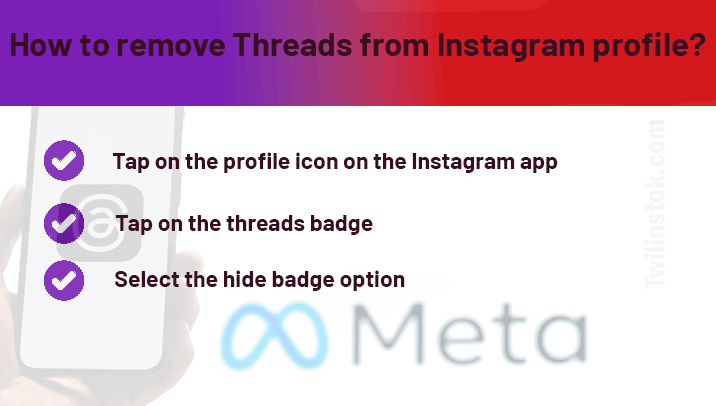
How to Remove Threads Number from Instagram Bio?
Previously, the Threads platform gave each user a Threads number. But that’s not the case anymore. If you still see a number on your Instagram profile, you need to update the platform so that the number becomes your Instagram username. This means that your username will be the same on both Threads and Instagram platforms.
How to Delete Threads Account?
- Tap on your profile section on the threads app.
- Then tap on deactivate profile.
- Confirm the action.
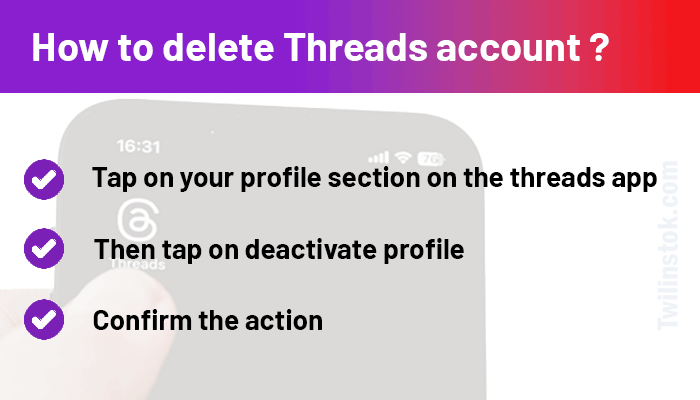
✅ By deactivating your Threads account, your profile will not be visible to your followers and other users.
How to Add Threads Badge to Instagram Bio?
You may have intentionally or unintentionally removed your Threads badge from Instagram and regretted it when you saw the activity of your competitors or friends on this platform. You probably now want to know how to add Threads badge to your Instagram bio.
But do not worry. You can put your Threads account link in your Instagram bio. to do this:
- Open the Threads app on your phone.
- Go to the profile section as usual.
- Simply, tap on the Share Profile option.
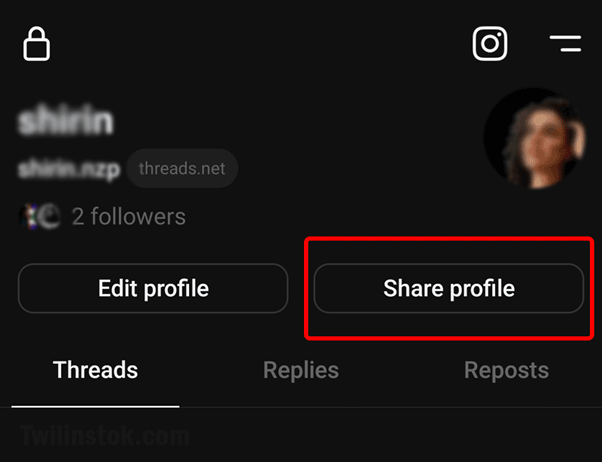
- Now select the “copy to clipboard” option.
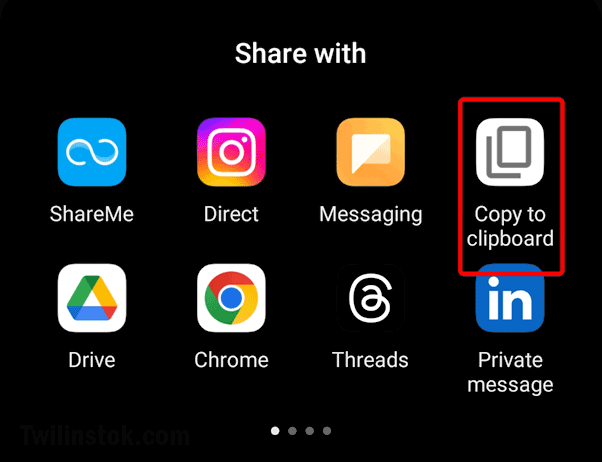
- Add the selected link to the Instagram bio link.
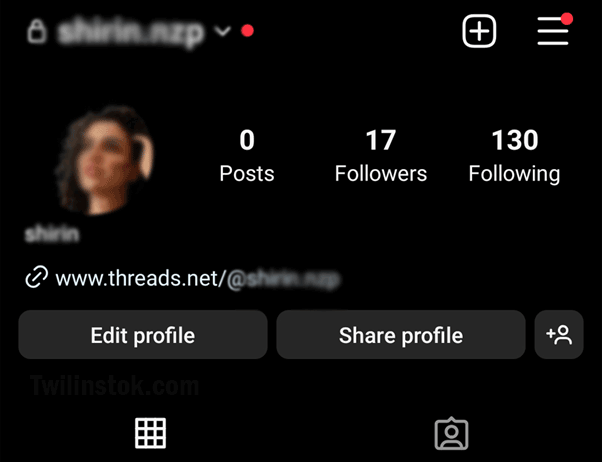
How to Remove Threads Link From Instagram Bio?
The Threads app is affiliated with Instagram. These two platforms cannot be separated. But maybe you want to work independently in Threads, and you don’t like Threads to be in your profile. Well, we explained how to remove Threads badge from Instagram bio.
Suggested Articles to Read More
- Threads from Instagram: Features + Tips to Use
- How does Instagram Threads work?
- How to make money on Threads
- How to go viral on Threads Instagram
- Trending audio on Instagram reels
The Bottom Line
In this article, we discussed how to remove Threads badge from Instagram bio. Although indirectly, we wanted to dissuade you from doing so. After all, the platform is yours, and you can make whatever decisions you like about it. We will be happy to read your opinions in the comments section. Would you rather remove your Threads badge or not?
For more information about Instagram and the features of this social network, we suggest that you click on Free Instagram Tutorial [+]. Also, if you have any questions about Instagram, you can ask them in our Instagram support center [+] in the form of a topic and wait for the answer from our experts.
Please share your comments and give us 5 stars. We can use your valuable suggestions and criticisms.
FAQs
How to hide Threads badge on Instagram?
The short and honest answer is don’t do it at all, especially if you are purposefully working on social media to expand your business. Maybe this platform will unveil new features and updates in the future. So, decided to return the Threads badge to the Instagram profile, and it is impossible. So before doing anything, read the full content of the article on how to remove Threads badge from Instagram bio.
how to remove threads from Instagram bio permanently?
Removing the Threads badge once is equivalent to its permanent removal. Once you do it, it’s deleted forever.


I’ve been trying to remove the Threads badge from my Instagram profile for weeks, but I couldn’t figure out how. Thanks for covering this topic! Do you know if removing the badge affects my Threads account or just the Instagram bio?
Great question! Removing the Threads badge only affects how it appears on your Instagram bio and profile—it doesn’t delete or deactivate your Threads account. Your Threads profile will remain active and accessible, but the badge won’t be visible on Instagram anymore.