Threads Video Downloaders: 19 Best Apps and Online Tools for Downloading media from Threads
threads video downloader
Threads app has become a good space for sharing people’s thoughts and opinions. Users raise various topics, and the dialogue between them expands. Sometimes, the thing that provides the basis for the formation of dialogue may be a text, and sometimes, users draw the attention of others to a topic by publishing photos and videos. Users also use GIFs to show their feelings or reactions to a topic or issue.
Now, among all the content published on this platform, you may want to download a photo, video, or GIF and have it for yourself. Since you cannot download content directly from this application, In this article from Twilinstok, first we introduce the best apps and online tools in order to do this, then we want to know how Threads video downloader works. So stay with us.
Is It Allowed to Use Threads Video Downloaders?
The Instagram application has been launched for more than a decade, and it has unveiled new updates dozens of times, but in the new versions, it still hasn’t included a direct way to download videos. Since the threads platform is also derived from Instagram, it is unlikely that it will ever consider a program to directly download content uploaded by others. Now that the creators of the applications prefer that the contents are not downloaded, do you think that the question arises: is the use of Threads video downloader allowed? In fact, the creators of these applications want to protect the content that their users create. You can see that it is not even possible to copy written texts such as captions on Instagram and threads on threads.
People work hard to produce text, image, and video content, and they have the right that someone else does not simply use their content. However, if you just like some content and want to have it for yourself in your phone gallery, that’s fine. While uploading it to your own account is unethical.
4 Ways for Downloading Videos from Threads
Threads application has yet to flourish in its best version, and many applications, bots, and thread video downloader sites have sprouted everywhere. The question is, can they be trusted? We review various threads of video downloaders to find out which method is more reliable. Threads video downloaders are available in at least four different types:
- Screen Recorders
- Applications
- Websites and online tools
- Telegram bots
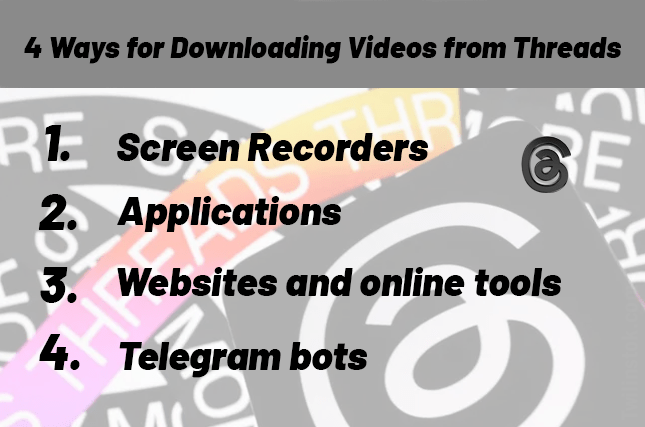
Let’s examine each of these ways.
Threads Video Downloaders – Screen Recorders
If you want a photo or video for your personal gallery and you don’t intend to upload it, use your phone’s screen record. All new generation mobile phones have screen recording capability. You can record any content you like without using Threads video downloader and installing another application— safe, secure, sweet and easy way, right?
Threads Video Downloaders – Apps
It is enough to type “threads video downloader” in the “App Store” or “Google Store” of your phone. A threads video downloader may be programmed as an application. 6 best threads media downloaders:
- Threads Video Downloader [+]
- THREADER [+]
- Thread save [+]
- Threads Downloader [+]
- Threadster [+]
- Threadsway [+]
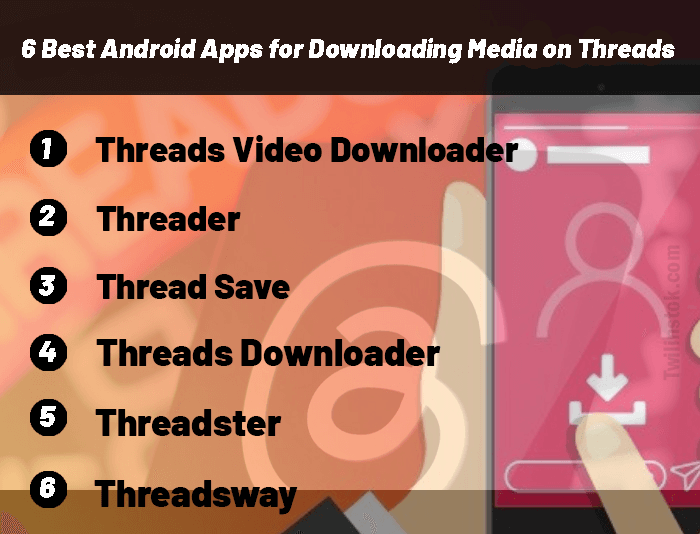
How to Use Threads Video Downloader Applications
To use these applications, first search for the desired application in the App Store or Google Store of your phone. When you want to download a photo or video from Threads, just tap on it and share it with the installed app. Now, you will be directed to the app. You can download the photo and video you want with different qualities and save it in your phone gallery. Simply!
- Find the video you want to download on Thread.
- Press the ‘send’ button under the video.
- Choose the option to share the video with other apps.
- Find and select the application that is installed to start downloading the video.
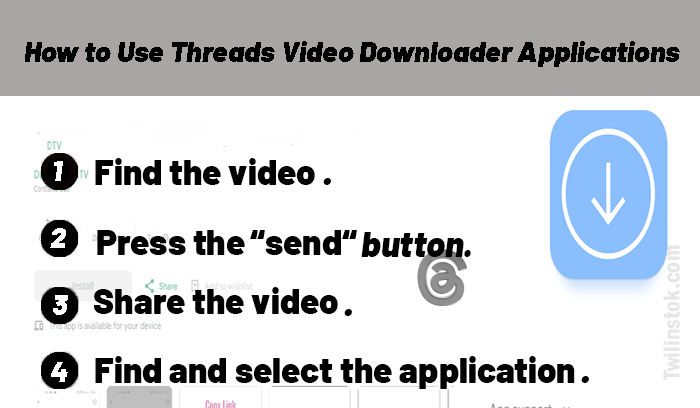
Review of threads video downloader Applications
These apps are free to use, but they contain a lot of ads. You have to watch an ad every time you want to use them. Whose time may be defined between six and ninety seconds.
Installing and using threads media downloader is not harmful, as long as you download them from reliable sources and do not receive threads download APK files from unknown sources. Because some APK files may contain malware, we want to say that you should not use any application that shares your account information with third parties. Also, if an application asks you to enter the username and password of your threads account in the application, run away from it. Entering the password and username of Instagram and threads in any application may jeopardize the security of your account.
Threads Video Downloaders – Websites & Online Tools
The following websites and are made for Threads video download online:
- threadsdownloader.com [+]
- mediathreads.net [+]
- Threads.net [+] (It is not possible to download videos directly in the Threads application on smartphones, but videos and media can be downloaded on the threads.net website.)
- threads.guide/downloader [+]
- threadsvideodownloader.vip [+]
- threadsdownload.online [+]
- videodownloader.so [+]
- instathreadsdown.com [+]
- threadsvideodownloader.co [+]
- threadsmate.com [+]
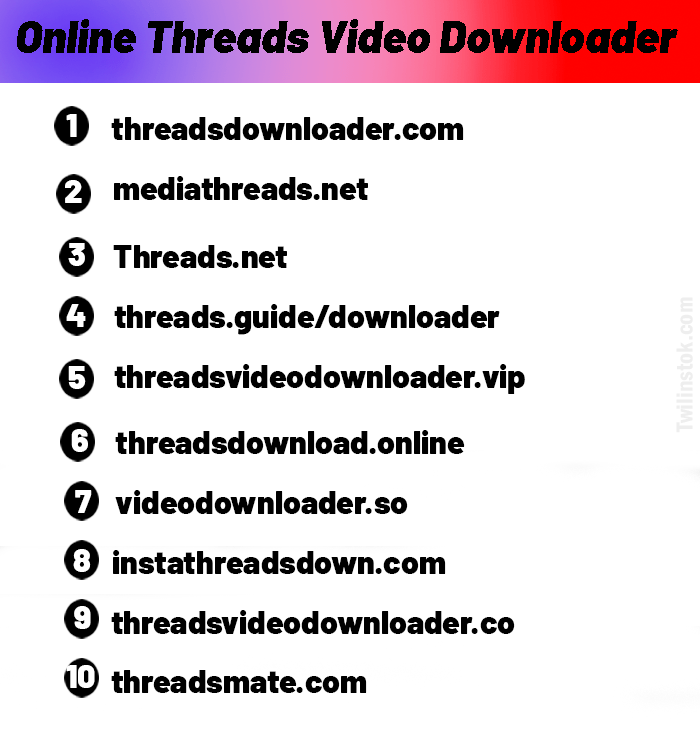
How to Use Threads Video Downloader Websites
Using a Threads video downloader website is simple. Just copy the URL of your desired post in the “threads download link” field, then tap the magnifying glass. It will take a few seconds to download the file you want.
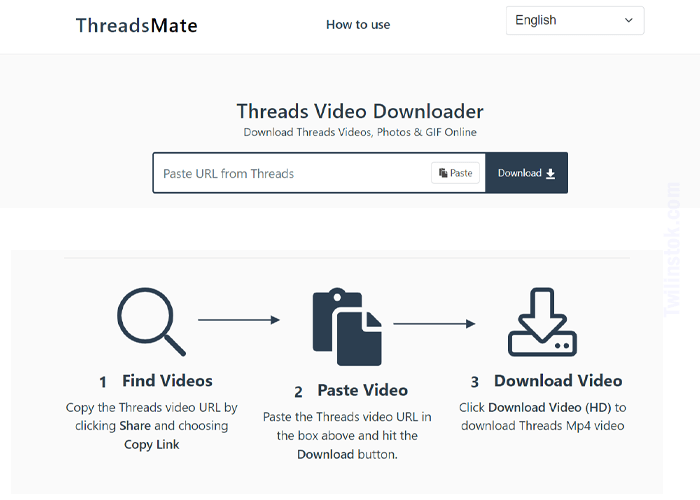
Review of Threads video downloader Websites
Since Threads video downloader sites do not add volume to your phone’s memory, it seems logical to use them. But when using these sites, it should be done by following these points that have mentioned below.
🔹 One is about “applying cookies”.
🔹 The other is about “getting permission to send advertisements”.
🔹 The third is about “allowing to save text and image automatically in the clipboard”.
Reject all these 3 messages. Because you are not going to use these websites constantly, there is no reason to let them manipulate your device settings. All these tips are for the sake of greater security of your information and prevention of viruses.
Threads Video Downloaders – Telegram Bots
Threads video downloader bots have also been created, which are primarily introduced in Telegram groups. However, bots only have access to your defined information, and their information is deleted periodically. At first glance, a Telegram bot seems like a convenient and hassle-free choice as a Threads video downloader, but after one or two uses, it will cost money. In the following, we introduce 3 famous telegram bots to download from threads:
Suggested Articles to Read More
- Threads from Instagram: Features + Tips to Use
- How does Instagram Threads work?
- How the Instagram Threads Algorithm Works
- How to make money on Threads
- How to go viral on Threads Instagram
- How to add Threads badge to Instagram bio
- How to remove Threads badge from Instagram bio & profile
- Trending reels songs this week
The Bottom Line
In this article, we have introduced some Threads video downloader applications and websites. From the tone of the discussion and the points we made about correctly using these tools, you realized that our goal was not to encourage you to use these tools. Our goal is that if you want to download content from the Threads app, do it in the best and safest way possible.
For more information about Instagram and the features of this social network, we suggest that you click on Free Instagram Tutorial [+]. Also, if you have any questions about Instagram, you can ask them in our Instagram support center [+] in the form of a topic and wait for the answer from our experts.
Please share your comments and give us 5 stars. We can use your valuable suggestions and criticisms.
FAQs
Is there a risk of getting malware or viruses while using Threads video downloader tools?
Yes, any application, website, and APK download threads may introduce malware and viruses into your device. In this article, we have given some tips on how to use these tools safely.
Does a Threads video downloader program download the desired content along with the Thread of that video?
No, only videos and photos can be downloaded. A thread cannot be copied in its entirety.


This is a nice article, I enjoy reading. 😊🙏
In addition to the best threads video downloaders introduced in this article, I also know another tool that you can access at this link [+].
Hi Dipankar!
That’s nice of you!
Also, thanks for introducing a new “Threads video downloader tool” for our readers.
Good luck.