Instagram Follow Limits Per Hour & Day + Rules for Following
Instagram Daily Follow Limit and Restriction Rules on Instagram
Many newbies start following everyone they know when they first enter Instagram. From friends and acquaintances to their favorite celebrities. Of course, one cannot say their action is wrong because they are not familiar with Instagram restrictions and think that they are free to follow as many people as they want. But Instagram also has the right to give them an Action Blocked message the next day and surprise them with a follow limit. Well, now that you are familiar with this mistake, maybe it’s better to raise your information about Instagram limits so that this does not happen to you in the future.
As we have mentioned, one of the reasons that causes this disaster for users is following others on Instagram one after another unstoppably. If you don’t know, I must tell you that you are allowed to follow only a certain number of people in a period of one hour or one day, and if this number exceeds a certain limit, Instagram will block you. Therefore, I strongly encourage you to learn the Instagram follow limit per day and Instagram follow limit per hour.
You probably have this question: how many people can you follow on Instagram in a day or an hour so that you don’t get into these problems. If this question really bothers you, you have come to the right place. Stay with us for the rest of this article from Twilinstok to learn everything you need to know about Instagram Follow and Unfollow Limit.
💡 Understanding Follow Limits on Instagram 💡
Following accounts is a core part of any successful Instagram strategy. It helps you connect with your target audience, expand your reach, and build a community around your brand or interests. However, Instagram has implemented follow limits to prevent spam and ensure a positive experience for all users. Exceeding these limits can lead to negative consequences, so understanding them is crucial for safe and effective Instagram growth.
What are Follow Limits? – Deeper Insight
Follow limits are restrictions on the number of accounts you can follow per hour and per day. These limits are in place to:
- Prevent spam: Mass following and unfollowing are common tactics used by spammers. Limits help curb such activities and protect users from unwanted interactions.
- Protect user experience: Excessive following can overwhelm users and negatively impact their Instagram experience. Limits prevent this by encouraging a more organic and natural approach to following.
- Maintain platform integrity: Follow limits help maintain a healthy and balanced ecosystem on Instagram by discouraging aggressive and manipulative tactics.
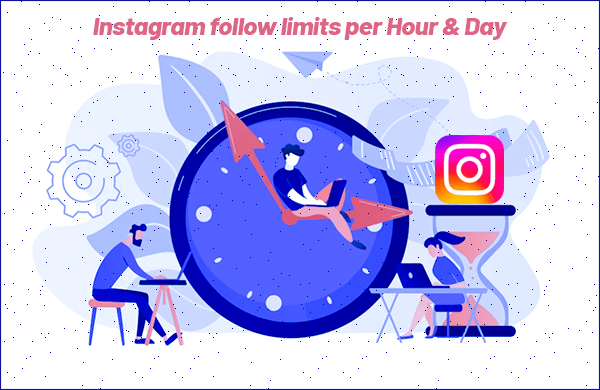
Understanding Different Limits
It’s important to note that Instagram has different follow limits for established and new accounts:

Instagram Follow Limits for Established Accounts
Accounts that are older than 3 months and have a history of responsible activity on the platform, known as “established accounts“.
- Follow Limit: 20 follows per hour, 200 follows per day.
Instagram Follow Limits for New Accounts
Accounts that are less than 3 months old, defined as “new accounts“.
- Follow Limit: Around 10 follows per hour, 100-150 follows per day.
New accounts have stricter limits because they are more susceptible to being used for spam or bot activity. It’s crucial to be extra cautious with your following activity when using a new account.
Consequences of Exceeding Follow Limits on Instagram
Exceeding follow limits can result in several negative consequences, including:
- Temporary account suspension: If you consistently violate follow limits, your account might be temporarily suspended.
- Reduced reach and engagement: If your account is flagged as suspicious, your content’s visibility might be limited, hindering your reach and engagement.
- Flagging as a bot: Repeatedly exceeding limits can make your account look like a bot, damaging your credibility and potentially leading to permanent suspension.
What Does Instagram Action Blocked Error Mean?
First of all, you should know what the Instagram Action Blocked error is and how serious it is. Suppose you want to follow someone or like a post and suddenly, you get the Action Blocked error from Instagram. This error comes from Instagram algorithms and has various reasons.
For example, if you regularly use a VPN, you may be blocked by Instagram due to IP changes. Or if you follow many people, leave too many comments or like a lot of posts in a short period of time, there is still a possibility of receiving the Action Blocked error. All these things happen because you are either unaware of the Instagram restrictions, or you don’t pay attention to them and break the Instagram rules.
The Action Blocked error is actually Instagram’s way of defending against the spam activities of accounts that may be bots, and it has different types that we will explain below.
How Many Types of Action Blocked Error Are There?
All the Action Blocked errors that Instagram sends you are not dangerous necessarily. There are different types of Instagram restrictions and limits that we will introduce below.
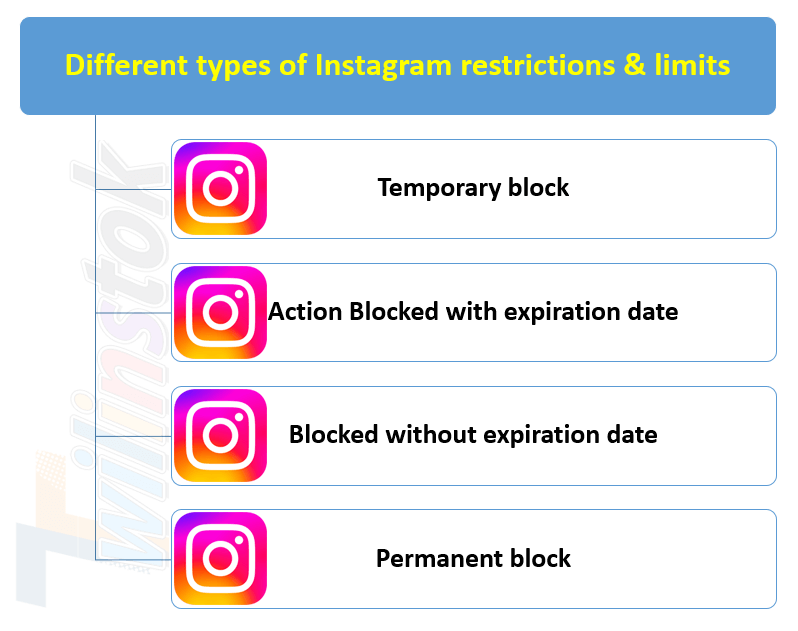
1st Type of Action Blocked Error: Temporary Block
The first type of Action Blocked error is a temporary block. The temporary block is as safe as a match and does not cause much trouble with your page. This type of block is very common and lasts up to 24 hours. In fact, most Action Blocked are of this type and have nothing to do with you. After 24 hours have passed since receiving this message, everything will be back to normal and you can resume all activities that were restricted by Instagram.
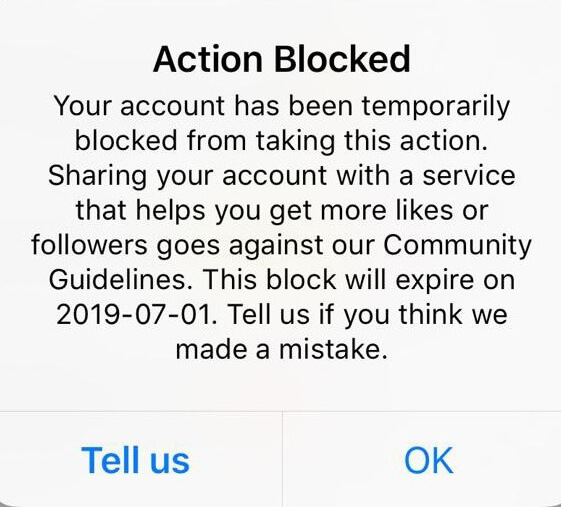
Of course, if you don’t have the patience and can’t stand being blocked even for 24 hours, you can do what I’m teaching you now, which is very easy. As soon as you get the Action Blocked error from Instagram, as you can see in the above image, select the Tell Us option to let Instagram know that it made a mistake and that you are not a bot.
2nd Type of Action Blocked Error: Instagram Action Blocked With Expiration Date
The second type of Action Blocked error is the block with an expiration date. How long this type of block lasts depends on your luck. A block with an expiration date can last from 24 hours to 30 days and it can really put you in trouble. Being blocked by Instagram for 30 days is difficult even for those who have personal pages and have installed Instagram only to communicate with friends and acquaintances or for fun, let alone business pages whose business will be suspended for a month.
Anyway, that’s what’s likely to happen to any page that doesn’t follow Instagram’s rules. So, instead of grieving, you should look for a solution to get rid of this problem as soon as possible. If, like in the image above, you get an Action Blocked error with an expiration date, the only thing you can do to possibly shorten the blocking time is to click on the Tell Us option.
3rd Type of Action Blocked Error: Instagram Action Blocked Without Expiration Date
Another type of Action Blocked error is a block without an expiration date. That means Instagram only blocks you and does not announce any date for its end. This type of block is not very long and generally lasts from a few hours to two weeks. Meanwhile, as you can see in the image below, when Instagram blocks you without specifying the expiration date, the Tell Us option is not active in the message it sends and it is not possible to use it to solve this problem.
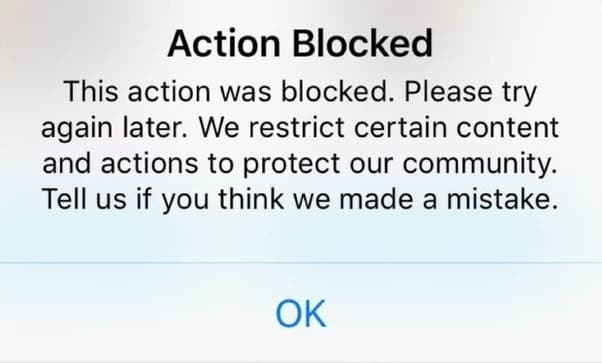
So, if you want to do something to get out of the Instagram block mode sooner, take the following steps:
- Enter your Instagram page and in the profile tab, click on the three-dot icon (the kebab menu) on the top right side of the page.
- Then select the Setting option.
- A new page will open and you must select the Help option.
- After selecting the Help option, click on Report a problem and send a review request to Instagram.
By doing this, maybe the time you will be blocked by Instagram will be shorter.
4th Type of Action Blocked Error: Permanent Block
And the last type, permanent block. If Instagram blocks you forever, it has read your page’s message. This type of block basically happens because of violating Instagram rules and being reported by other users, and there is no way to fix it.
Well, now that you understand the importance of being restricted by Instagram, and you know how much this can affect your page or business, wouldn’t it be better to do something to avoid being blocked at all?
As we mentioned above, one of the reasons for being blocked by Instagram is following others. This can cause you trouble and throw you out of work and life for a while. In the following, we will explain the rules related to the limit of followers on Instagram so that you are careful and do not get involved in the Action Blocked message.
How Sensitive Should We Be to These Instagram Rules?
The Instagram algorithm is set in such a way that it is heavily involved in numbers. Whether you like it or not, you have to pay attention and know all these numbers to hide from the eyes of Instagram’s smart bots. If you, intentionally or even accidentally, ignore these numbers, Instagram will give you a crushing response by blocking you.
Of course, recently Instagram has gone too far in blocking pages and this has caused protests from users. Many users have claimed that they have been blocked by Instagram without knowing the reason and this is not good at all. Many people have said that just by following 10 people in a row, their page was blocked and they received an Action Blocked message.
However, sometimes mistakes happen and Instagram is no exception. But it is better to know the limits and rules of Instagram in order not to make these kinds of mistakes and risk being blocked.
How many accounts you can follow on Instagram, Generally?
In order to combat spam, Instagram has implemented a restriction that prohibits users from following more than 7,500 accounts. If an individual attempts to exceed this limit, they will encounter an error message, regardless of the number of followers they possess. It is important to note that those who currently follow more than 7,500 accounts did so prior to the implementation of this policy change.
Best Practices to Grow Followers Without Getting Stuck With Instagram Limits
While knowing the follow limits is essential, responsible following practices are equally important:
- Focus on quality, not quantity: Don’t just follow random accounts. Instead, target accounts that are genuinely interested in your content and niche.
- Engage with your followers: Respond to comments, answer questions, and actively participate in conversations. Building relationships is key to long-term success.
- Spread out your following activity: Avoid following large numbers of accounts in short bursts. This can raise red flags and get your account flagged as suspicious.
- Take breaks and avoid automation: Don’t use bots or automated tools to follow accounts. This violates Instagram’s terms of service and can lead to account suspension.
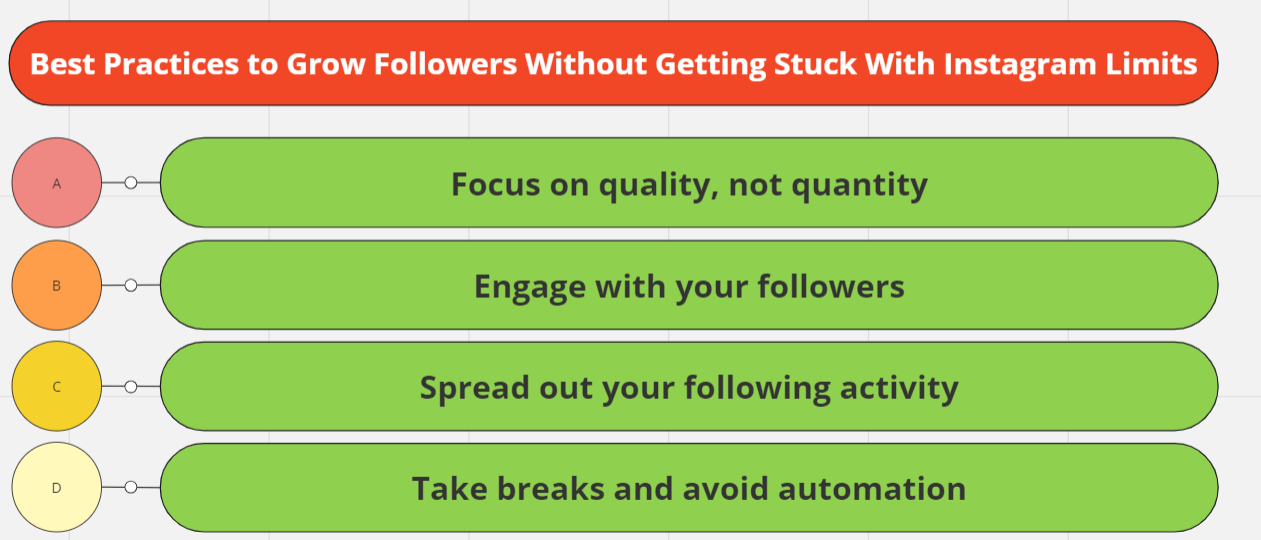
Ready to start growing your Instagram presence the right way? Implement these tips, prioritize quality interactions, and watch your community flourish organically!
Suggested articles to read more!
- How to create Instagram account via mobile & PC?
- How to delete Instagram account permanently & temporarily step by step?
- How to recover disabled (deleted) Instagram page?
- How to make a great Instagram page?
- How to get more comments on Instagram posts, fast & free?
- What to post on Instagram Reels to build your brand and to expand your business?
- Instagram algorithm to grow followers
- Mention limit on Instagram & how to get rid of?
- Trending songs on Instagram reels today
In the End…
It may have happened to you that when you wanted to like a post, leave a comment or follow someone, Instagram sent you an Action Blocked error. Sometimes even mentioning on Instagram is blocked and this is normal.
This bitter experience has happened to many people and the reason for this is the violation of Instagram rules. Now, it doesn’t matter if you broke the rules out of ignorance, or if you neglected them altogether. But, anyway, Instagram limits a series of your activities and, well, these restrictions have different types that may be temporary or permanent and sometimes there is nothing you can do to save the page.
One of the reasons why your page gets blocked is following too many Instagram accounts in a short period of time. In this article, we have tried to tell you everything you need to know about the Instagram follow limit. By carefully reading the above content, you can safely operate on Instagram and not get blocked by Instagram.
Remember, building a strong presence on Instagram takes time and effort. By following responsibly, focusing on creating high-quality content, engaging with your audience, and utilizing relevant hashtags, you can achieve sustainable growth without compromising your account’s safety.
For more information about Instagram and the features of this social network, we suggest that you click on Free Instagram Tutorial [+]. Also, if you have any questions about Instagram, you can ask them in our Instagram support center [+] in the form of a topic and wait for the answer of our experts.
We hope that by reading this article, we have been able to help you on this matter. Please give this article 5 stars if you wish.
FAQs
What is the follow and unfollow limit on Instagram?
Instagram doesn’t have a specific unfollow limit, but the follow limits also apply to unfollowing accounts.
How many accounts can you follow on Instagram per hour?
Established accounts (older than 3 months) can follow 20 accounts per hour. New accounts (younger than 3 months) have a lower limit of around 10 follows per hour.
How many people can you follow a day on Instagram?
Instagram allows you to follow 200 people in a day. Remember this number, which is the Instagram follow limit per day. But our advice is that if you want to add a lot of followers on Instagram, follow at least 150 or 180 people in 24 hours to avoid entering the danger zone. If you pay attention to these numbers, you will no longer attract the attention of Instagram.
Another thing to keep in mind is that if you are really determined to follow 200 people in one day, do it consecutively and be aware that you can only follow 10 people at any hour of the day. Otherwise, you will probably receive an Action Blocked error.
Are the Instagram rules and restrictions the same for all pages?
As we mentioned above, the follow limit on Instagram has not been officially announced anywhere, and all these statistics that were said were based on the experience of different users.
You should also know that these Instagram limits are different for different accounts and depend on a number of factors. For example,
- Whether your page is old or new.
- The number of followers you have.
- The type of account you have; personal, public or business.
- How active are you on your page?
So, considering the above, it is clear that these limits are not exact and differ from account to account.
How long do Instagram limits last?
The duration of Instagram limits can vary depending on the severity of the violation. However, temporary account suspensions due to exceeding follow limits typically last for 24 to 48 hours.
How long does the unfollow limit last on Instagram?
As mentioned earlier, Instagram doesn’t have a separate unfollow limit. The same follow limits apply to unfollowing accounts, which means they share the same duration as follow limits.
How many follow requests can you send on Instagram per day?
Instagram doesn’t have separate limits for sending follow requests. The follow limits mentioned above encompass both following public accounts and sending requests to private accounts.
How long does Instagram follow limit last?
The follow limits are not temporary and remain in place as long as your account’s status is good. However, remember that these limits can be adjusted by Instagram based on your account activity.
How long does an action block last on Instagram?
The duration of an action block on Instagram can vary depending on the nature of the violation. Temporary action blocks due to exceeding follow limits typically last for 24 to 48 hours.


great, It was helpful, thanks!