How to create a Business account on Twitter?
How to create a Twitter Business account? ⭐ Step-by-Step Tutorial ⭐
Nowadays, the social network is one of the most powerful tools to grow businesses, and most companies are making accounts on popular social network (such as Twitter, LinkedIn, Instagram, etc.); if you want to create a Business account on Twitter, follow us until end of this article of Twilinstok Online Magazine.
What is a Twitter Business account?
As a business owner, you should be active on social networks and interact with your clients and customers; one of the most popular social networks in the world is Twitter, and many companies and businesses have Business accounts on Twitter. What is a Twitter Business account? Basically, it’s just a regular account that is optimized by the Business brand and interacts with customers and clients. Now let’s find out How to create a Business account on Twitter?
How to create a Business account on Twitter?
In this part of the article, we want to show you how to create a Business account on Twitter through a few simple steps:
- Step One: Download the Twitter application or go to its website.
- Step Two: Sing Up.
- Step Three: Choose your Account name.
- Step Four: Set up a strong password.
- Step Five: Choose your profile picture.
- Step Six: Choose a username.
- Step Seven: Choose the relevant topics.
- Step Eight: Use Twitter Business tools.
Now, let’s check these simple steps.
Step One: Download the Twitter application or go to its website.
First of all, you should access Twitter, and there are two ways to access Twitter:
- Mobile Application
- Website
None of these two ways are different; choose whatever is easier for you. In this tutorial, we use the Twitter website.
Step Two: Sing Up
Now it’s time to Sign Up. There are several ways to sign up for a Twitter Business account; you can use your Phone Number, Email, Google Account, or Apple Account. Choose whatever is easier for you, but we recommend using your Business Email.
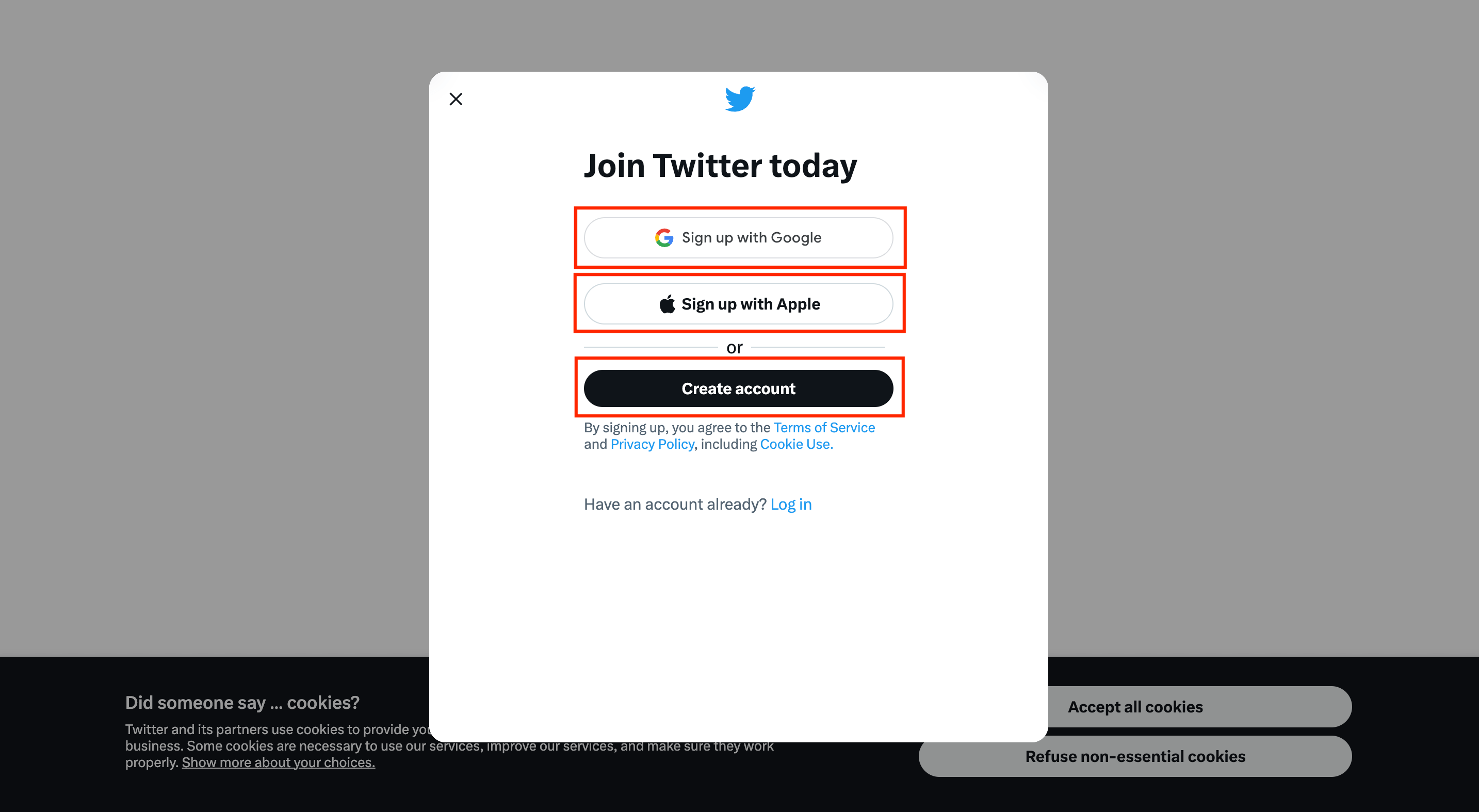
Step Three: Choose your Account name
It would be best if you now chose your Account Name; Using the same name across different social network accounts is better.
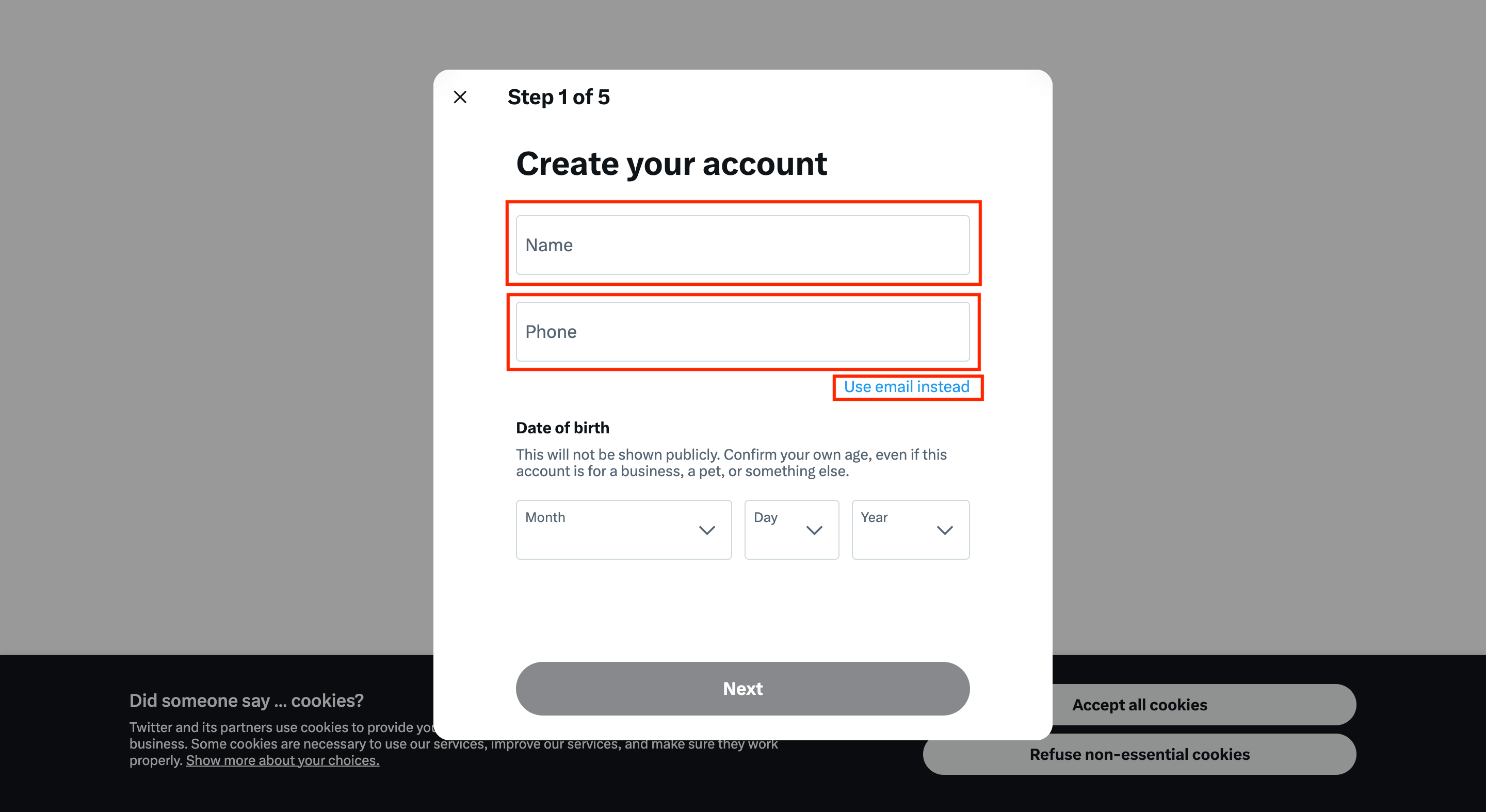
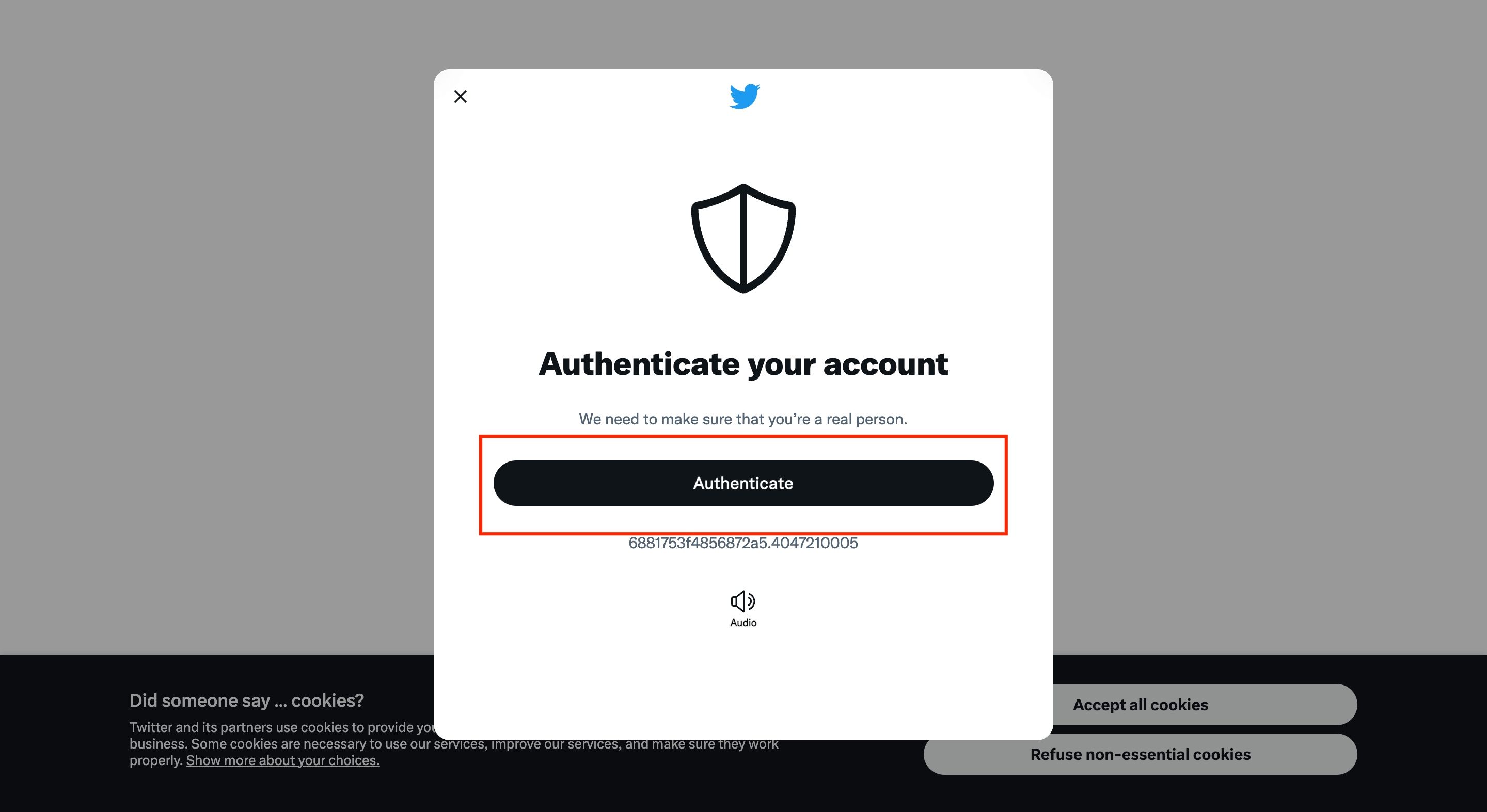
Step Four: Set up a strong password
This is your business account, and you should protect it, so set up a Strong password for your account; Also, make sure that active Two-Step Verification for your account.
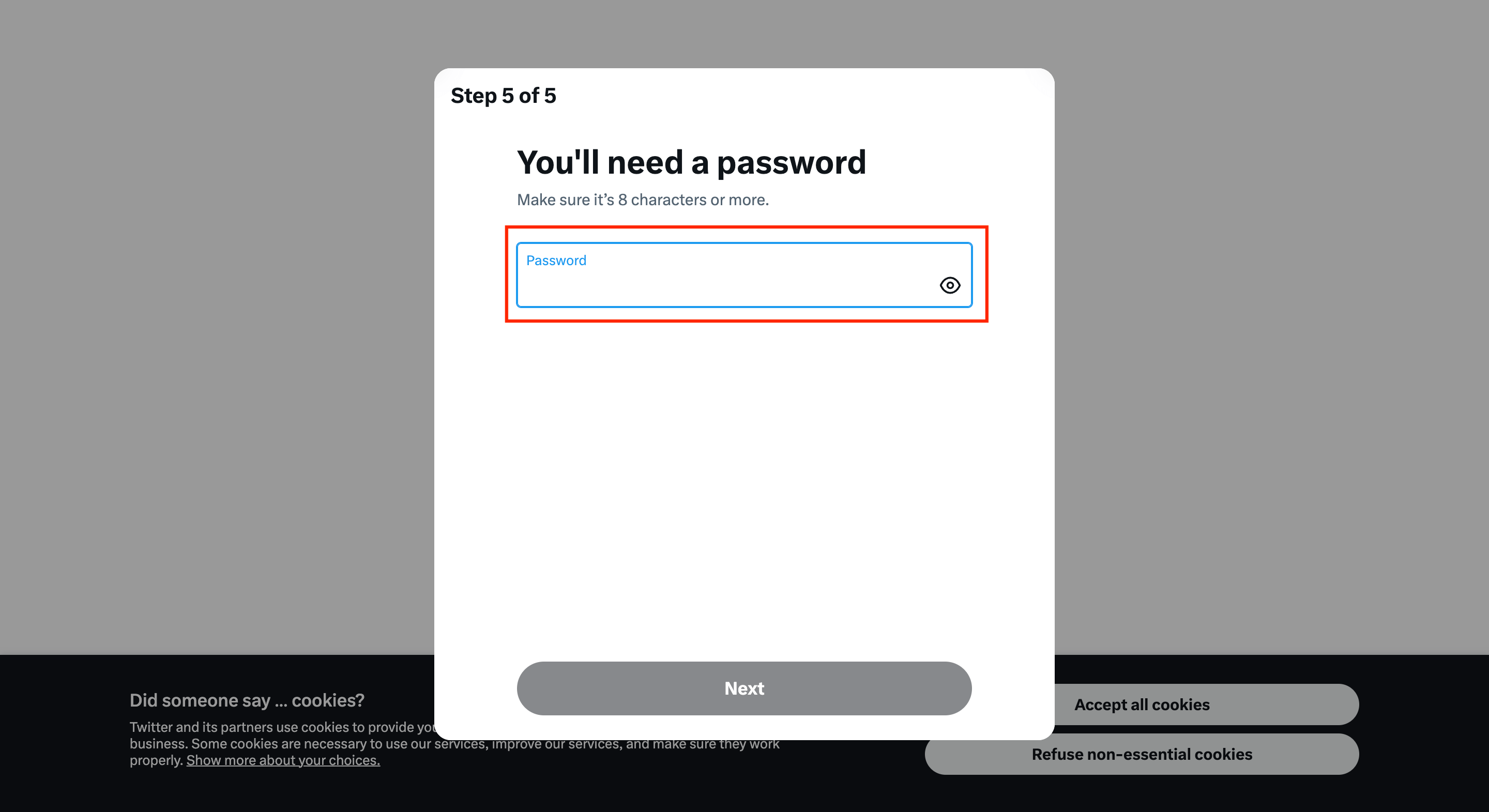
Step Five: Choose your profile picture
Your Twitter Profile picture is one of the most important parts of your account, and this is the first thing other users see. To choose a profile picture for your Twitter Business account, it’s better to use the same profile picture used on different social network accounts. It can be your business logo so that users will easily recognize your Business and your accounts.
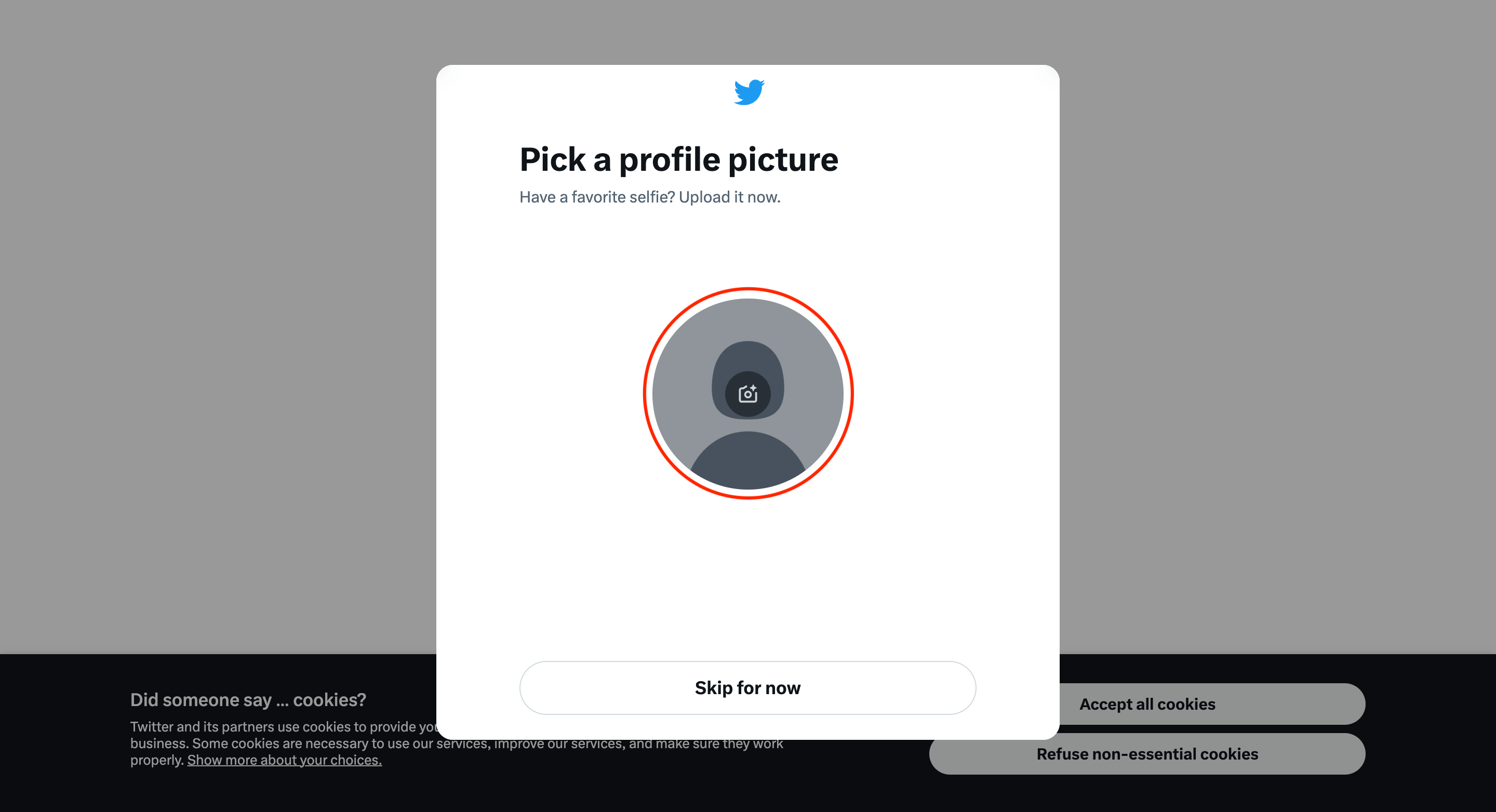
Step Six: Choose a username.
Now it’s time to choose a username. We recommend using the same username across different social network accounts.
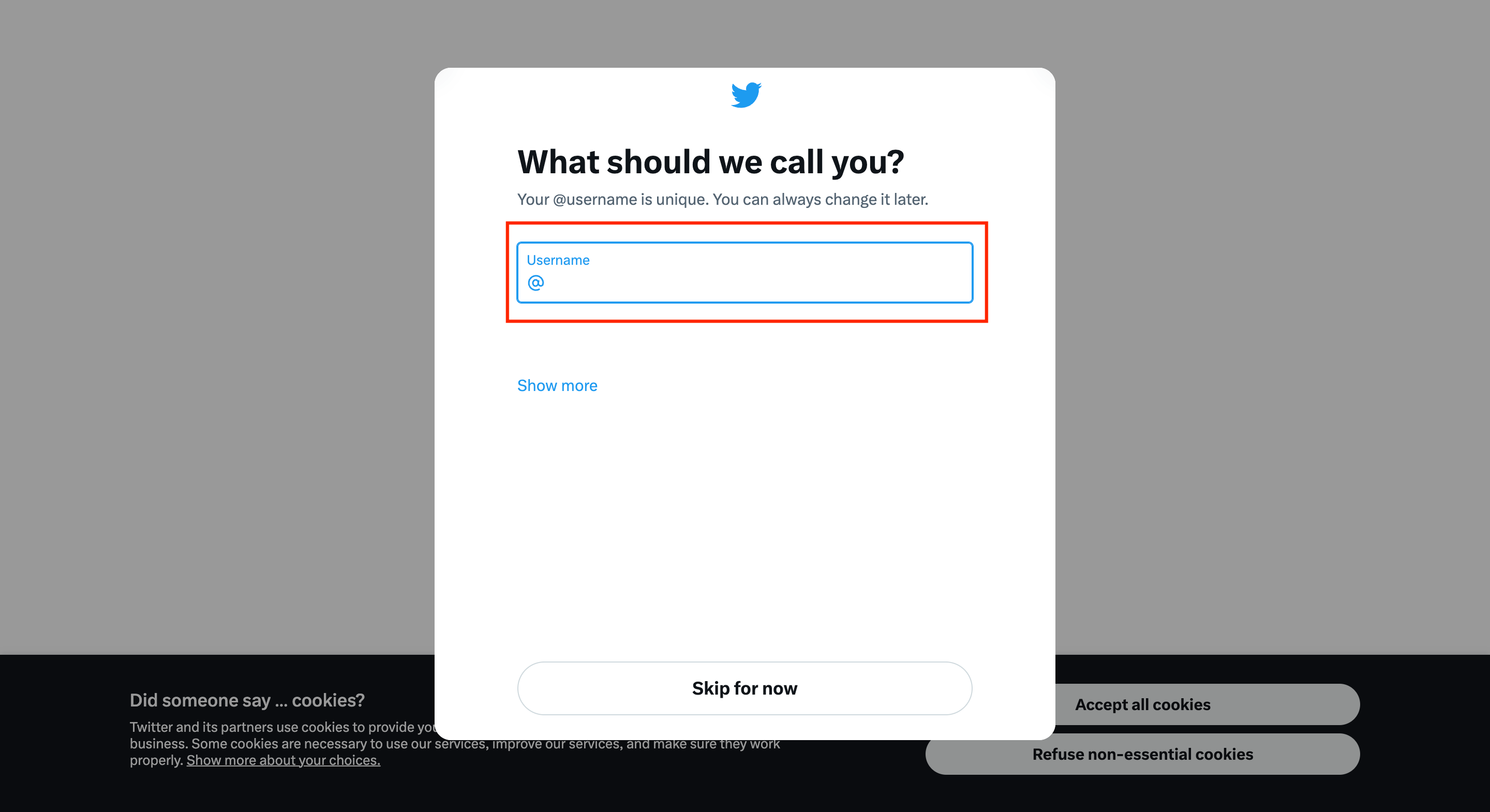
Step Seven: Choose the relevant topics
At this point, you should choose the relevant topics for your business or target market. This will help you to interact with compatible users and grow your business account. Consider your Business’s goals and marketing strategies to choose the relevant topics.
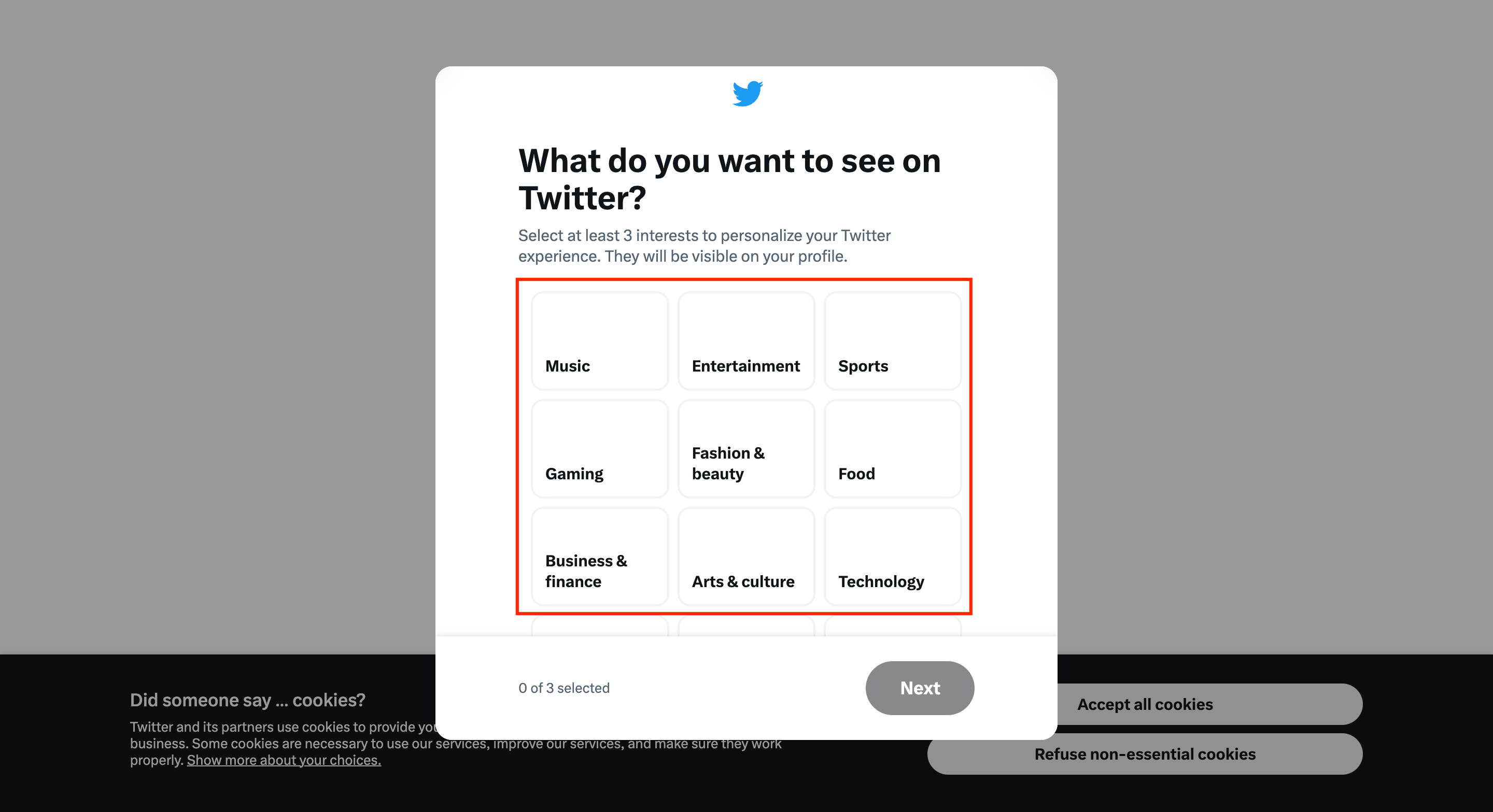
Step Eight: Use Twitter Business tools
There are some professional tools for businesses and monetization on Twitter that we recommend using, such as Twitter for professionals, Twitter Ads, and Monetization. Also, to grow your Twitter account faster, we recommend buying Twitter Blue and using its features and benefits. If you don’t know what Twitter Blue is and its features, you can read the “What Is Twitter Blue? How To Get It? + Price” article.
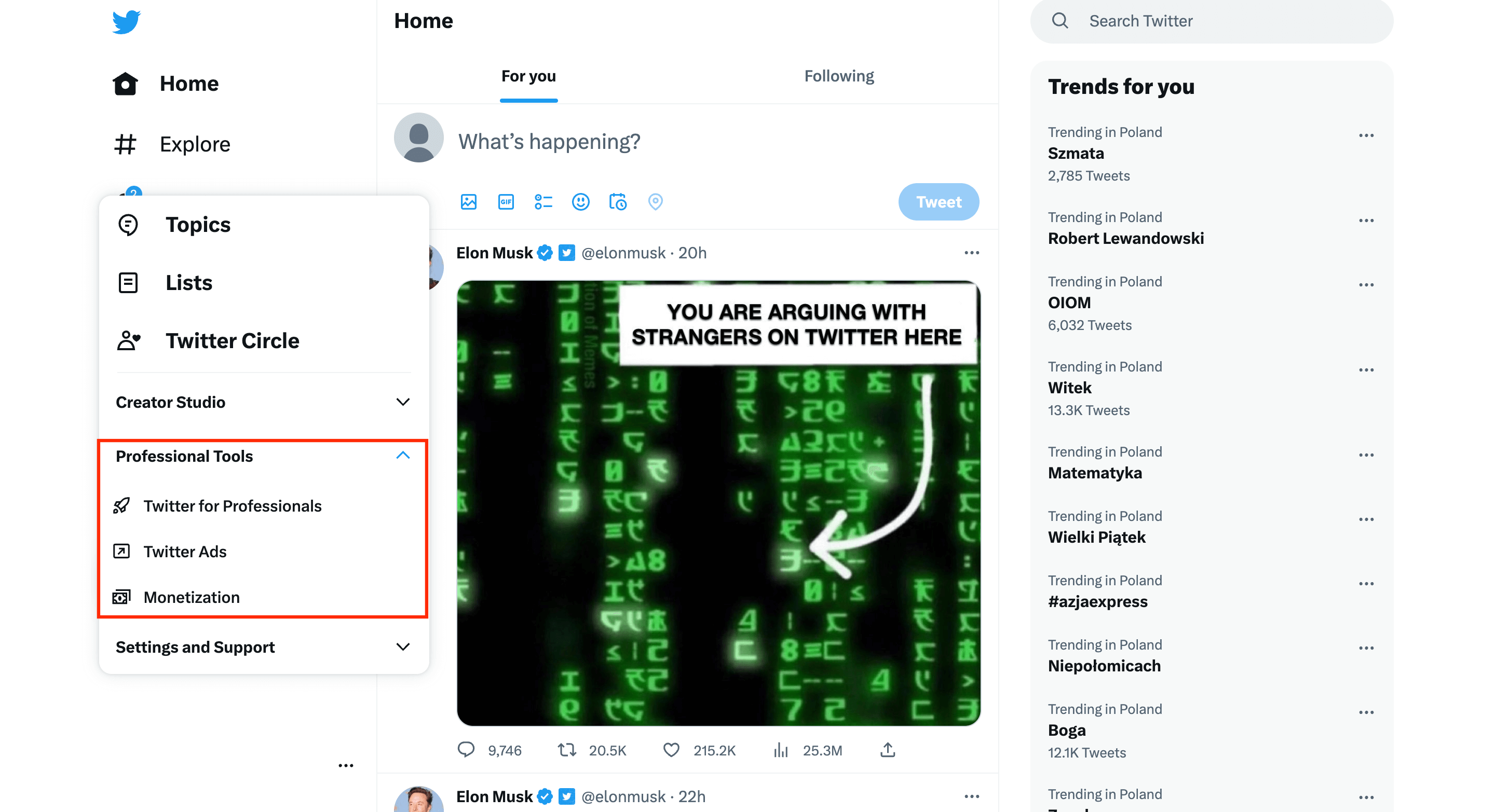
What are the benefits of using Twitter for Business?
As mentioned earlier, many companies and businesses use different social networks to grow their businesses; nowadays, most people use social networks to search for products or services. The first thing they do after hearing a company name is a search on the internet. By these facts, having accounts on social networks (especially on Twitter) is a very important factor in growing a Business. Some of the benefits of using Twitter for Business are:
- Introducing your Business
- Creating a better communication channel
- Making better market strategies
- Collaborating with influencers
- Watching your business growth
Social network channels make a perfect way to watch and control your business growth because, nowadays, there are various tools and methods to analyze marketing strategies and people’s opinions about companies and their products or services. Also, some social networks, like Twitter, are the best way to interact with the target market and customers, so make sure your business accounts on the different social networks connect and interact with users.
Another benefit of creating a Twitter account for Business is introducing your Business, products, and services to your target market quickly and easily.
How to use a Twitter Business account?
In this part of the article, we listed some tips for using a Twitter Business account better:
- Set up your business goals.
- Make a digital marketing strategy.
- Use social network analytics and monitoring tools.
- Interact with other users and clients on a social network.
- Use Twitter ads and Twitter Blue features.
- Monitor your competitor’s activities.
- Make new and attractive content.
- Connect your accounts across different social network networks.
FAQs about a Business account on Twitter
✅ Is a Twitter Business account free?
Yes, creating a Twitter Business account is free, but using some tools and features like Twitter Blue or Twitter ads needs payment; trust us, it’s worth it.
✅ What is the difference between creating a regular Twitter account and a Twitter Business account?
Creating a regular Twitter account and a Twitter Business account is the same, but customizing the account and tools used in these accounts are different.
✅ What should we post on our Twitter Business account?
To post content to your Twitter Business account, consider your target market’s appeal and desire. Also, you can post and introduce your new products or services on your Twitter Business account.
Suggested articles to read more
Final Words
Digital marketing is one of the best ways of marketing, and social network accounts are the essential tools for digital marketing; so, if you want to grow your Business and make more profits, you should create a Business account on different social network networks.
Twitter is a popular social network, and most big and small companies have an account on this social network.
In the end, we hope you enjoyed this article and give us 5 stars; also, if there are any questions about the Twitter Business account, mention them in the comments.
references used to write this article:

