connection levels on LinkedIn + difference between connection and following
LinkedIn connections explained
LinkedIn is a social network with the purpose of establishing a relationship between the employer and the workforce and potential employees. In addition, on this social network, different people with related or even unrelated fields of work make connections with each other. One might ask if the connections formed on LinkedIn are categorized? The answer is Yes. Every connection on LinkedIn has a degree and they are divided into three categories: 1st, 2nd and 3rd degree connections. So, another question that may come to mind is: how does LinkedIn categorize the connections, like the 1st, 2nd and 3rd?
In this article from Twilinstok, we are going to fully explain to you the concept of connection levels on LinkedIn. Stay with us until the end.
What does Connection mean on LinkedIn?
Every user who enters the LinkedIn platform and starts his activity on it, seeks to establish a connection:
- With other people who have more experience or influence in his/her field of work
- With companies and employers
- To find a reliable and experienced workforce
is.
With this in mind, any type of communication between a user and other LinkedIn users is called a connection. In other words, a connection on LinkedIn is like a follow on Instagram and other social networks. It is worth noting that LinkedIn connections help you gain more experience and information about your field of work; In addition, it will help your main goal, i.e. finding the right job position (as a job seeker) or hiring the right workforce (as an employer). But, are there different types of connections on LinkedIn? And how many types of connections do we have on LinkedIn? We will examine the answer to this question together.
What are 1st, 2nd and 3rd connections on LinkedIn?
Along with the various features that exist on LinkedIn, one of them can be very useful while being simple. And that is nothing but specifying the type of connection on LinkedIn or level of communication on this social network. If you are active on LinkedIn, you have probably noticed that apart from the people with whom you have a direct connection, various posts will be displayed to you by people who you have not followed and have no direct connection with. It should be noted that these people are considered your 2nd-degree connections on LinkedIn. In general, we have 4 types of communication on LinkedIn, which are:
- 1st-degree connections on LinkedIn
- 2nd-degree connections on LinkedIn
- 3rd-degree connections on LinkedIn
- Following on LinkedIn
In the following, we will introduce each of these different types of connections on LinkedIn and provide the necessary explanations for each of them.
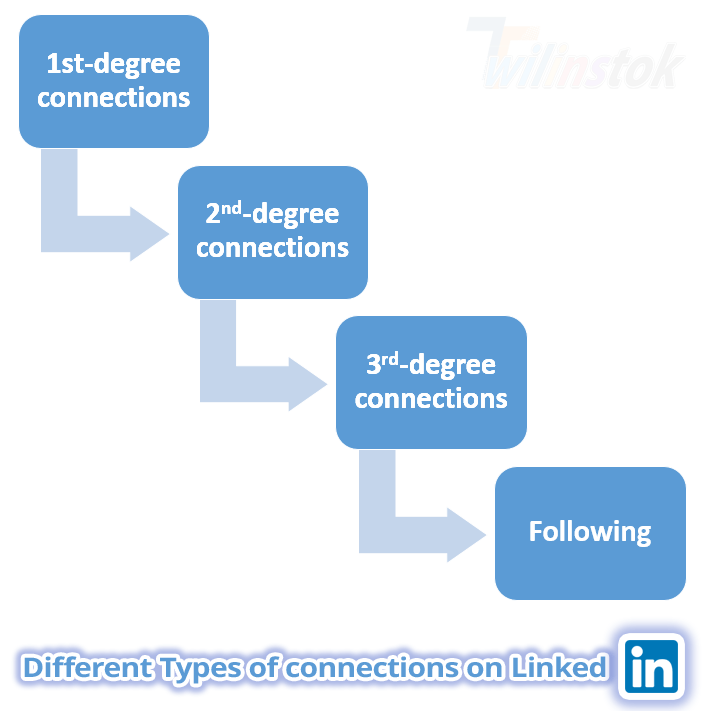
1st-degree connections on LinkedIn
This category of connections includes those to whom you have directly given a connection request, they have accepted your request and they follow you back and are in direct contact with you. To recognize these people, you will see the word “first” next to their name, which represents your 1st-degree connections on LinkedIn. Unfortunately or fortunately, the LinkedIn platform has set a “network size limit” for the first-level connections of each of its users, and you cannot have more than 30,000 first-degree connections.
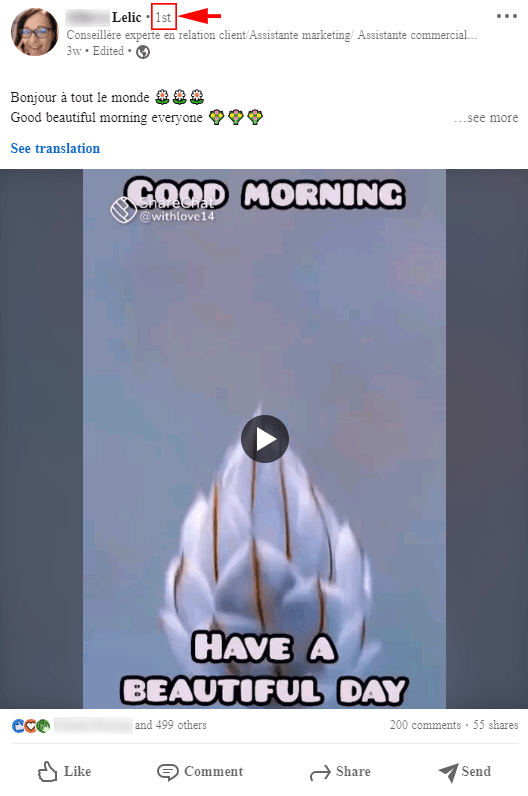
2nd-degree connections on LinkedIn
In this section we are going to explain to you: What does a 2nd-degree connection mean on LinkedIn? People who are in the category of 2nd-degree connections on LinkedIn are those who have a direct relationship with your 1st-degree connections, but not with you. The posts of these people will be displayed for you on LinkedIn due to the first-level connection they have with your first-degree connections. This happens randomly or because of liking and commenting by those who are your first-type connections on LinkedIn. It is worth noting that next to the names of these people, the word “second” is written.
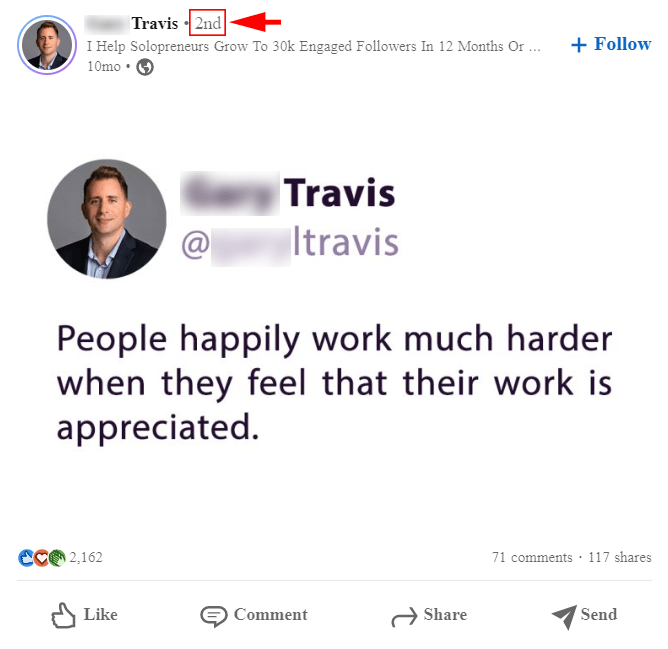
3rd-degree connections on LinkedIn
The third type of connection on LinkedIn is the 3rd-degree connection. These are people who are only connected to your 2nd-degree connections, and because of the activities of your 2nd-level connections on LinkedIn, you see their posts on your LinkedIn page. It is good to know that you can recognize this category of connections in your LinkedIn account with the word “third” written next to their name.
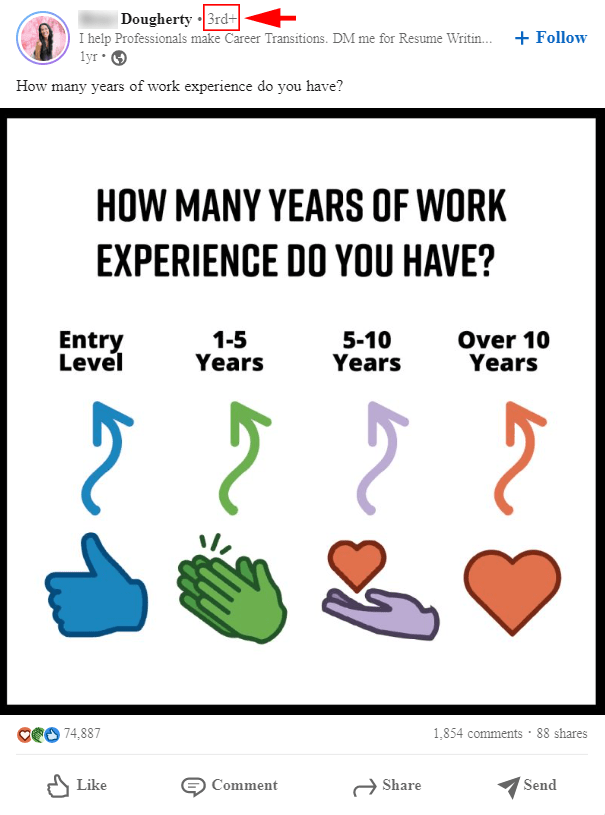
Following on LinkedIn
Another type of connection on LinkedIn are those with whom you have a one-way relationship and follow them, but they have not followed you and have not established a connection with you. These types of connections are called following on LinkedIn and if you look at their profiles, you can see that the word “Following” is written next to their name. If you find this type of connection, you have easily understood the difference between “connection” and “following” on LinkedIn.
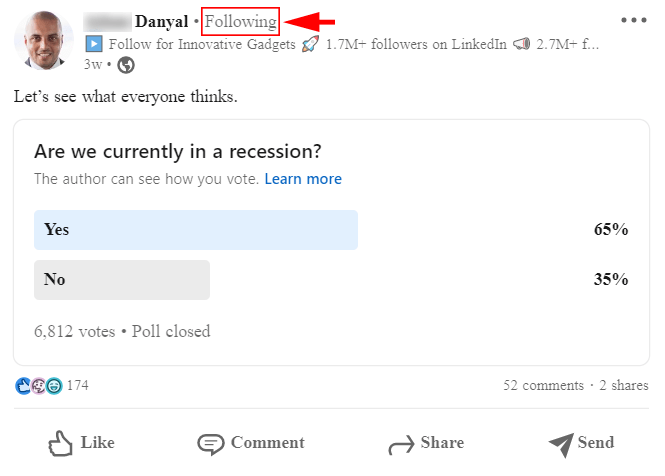
What are the advantages of second- and third-degree connections on LinkedIn?
After answering the question “What are second- and third-degree connections?” in the previous sections, now we are going to explain the benefits of the second- and third- degree connections on LinkedIn.
As we said, one of the main reasons for entering LinkedIn is to establish a relationship with different people and find different job positions in your field of work. In this regard, LinkedIn helps you find people who are useful and beneficial to you (due to their experience or high influence in your field of work for finding a job) by showing your 2nd and 3rd degree connections and establishing 1st-degree connections with them.
How to filter different types of connections on LinkedIn?
You can easily search for people on LinkedIn (in the search box of this social network), by clicking on the Connections option and selecting the type of connections you want. This search option on LinkedIn helps you to reach the people you need more easily and strengthen your relationship and connection with them.
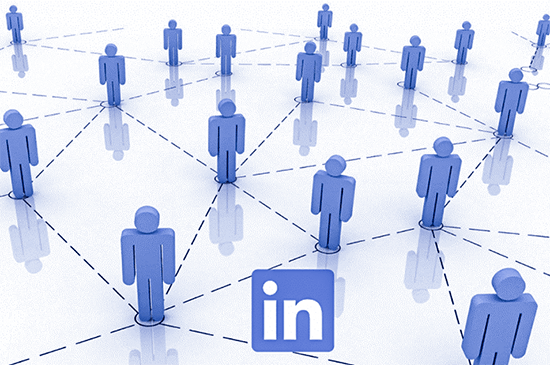
Suggested articles to read more!
- What is LinkedIn? How does it work? [+]
- LinkedIn limits and restrictions [+]
- A simple checklist for LinkedIn profile [+]
- Is LinkedIn safe to use? + privacy concerns [+]
- How to network on LinkedIn? – 6 golden tips for beginners [+]
- How to increase LinkedIn connections limit? [+]
- How to make money on LinkedIn? [+]
In the end…
The best way to be successful on the LinkedIn platform is to make more connections with people in your field. Because one of the goals and values of LinkedIn is to create professional and work-related connections for its users. By exploring your second- and third degree connections on LinkedIn, you will be able to connect with more people and gain more information, experience and job opportunities.
We hope that with the help of this article, we have provided useful information about connection levels on LinkedIn and explained clearly the difference between connection and following on this social network. To support you and provide you with more useful information on your journey towards success by producing more articles for you, you could be our companion and helper by republishing this article on social networks among your friends.
For more information about LinkedIn and the features of this social network, we suggest that you click on Free LinkedIn Tutorial [+]. Also, if you have any questions about LinkedIn, you can ask them in our LinkedIn support center [+] in the form of a topic and wait for the answer of our experts.
If you have any other questions, you can ask in the comments section below. You can also give us a five-star if you wish.

