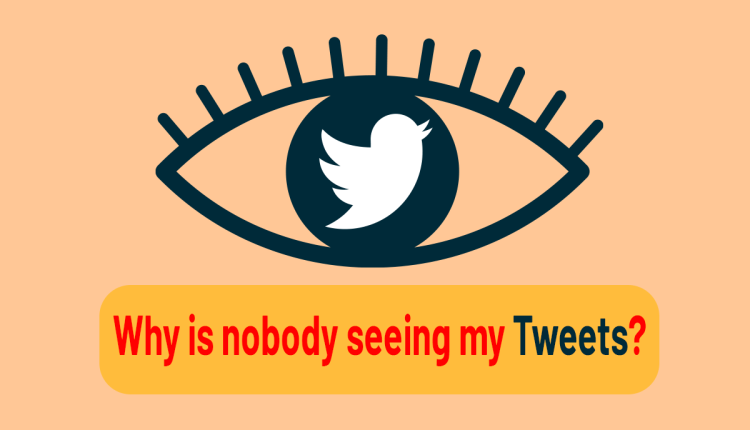Twitter is one of the most popular social media platforms in the world, with over 330 million active users. However, as a Twitter user, you may sometimes feel like your tweets are not getting the visibility and engagement they deserve. In this article from Twilinstok, we will answer the question: “Why is nobody seeing my Tweets?” and we will explore the reasons why your tweets may not be getting seen and provide practical tips to help you increase your visibility and engagement on Twitter.
Why is nobody seeing my Tweets?
There are several reasons for your tweets not being seen by others, but the most important and main reasons for your tweets not being seen are:
- Twitter Algorithms
- Twitter Shadowban Policies
- Poor Timing
- Lack of Hashtags
- Inconsistent Posting
- Lack of Interaction
- Twitter Ads
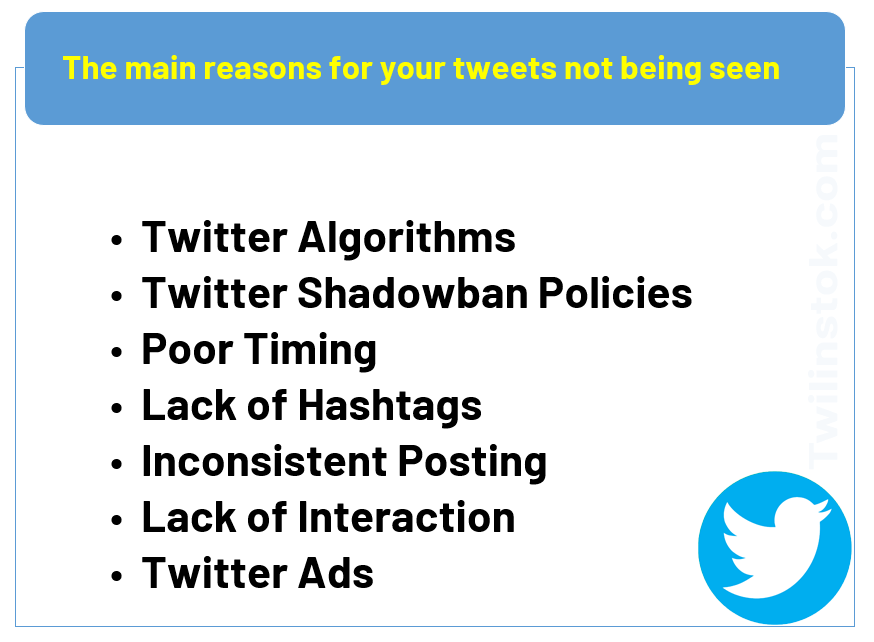
Now let’s analyze each one individually.
Twitter Algorithms
Twitter uses complex algorithms to determine which tweets get shown to users and in what order. The algorithm takes into account several factors, including engagement rate, time posted, and user interests. This means that if your tweets aren’t getting enough engagement, they may not be showing up on your followers’ timelines.
To increase your visibility on Twitter, you need to understand how the algorithm works and optimize your tweets accordingly. Here are some tips to help you:
- Use relevant keywords in your tweets to increase the chances of them being picked up by the algorithm.
- Engage with your followers and encourage them to engage with your content by using calls-to-action (CTAs).
- Use Twitter analytics to determine the best times to post your tweets for maximum engagement.
- Lack of Engaging Content
One of the main reasons why your tweets may not be getting seen is because the content isn’t engaging enough. To stand out on Twitter, your tweets need to be interesting, relevant, and valuable to your followers. Here are some tips to help you create engaging content on Twitter:
- Use visuals such as images, videos, and GIFs to make your tweets more appealing.
- Use clear and concise language to get your message across quickly.
- Include a call-to-action (CTA) in your tweets to encourage engagement.
Twitter Shadowban Policies
Have you noticed a decrease in the engagement of your tweets lately? Are you receiving fewer likes, comments, and retweets than usual? And you are wondering why is nobody seeing my Tweets? This could be a result of an ongoing shadowban on your Twitter account. Twitter’s shadowbanning is a practice that restricts the visibility of tweets or accounts due to a violation of community guidelines or user policies. It typically goes unnoticed by the user, as they are not notified of the shadowban and become invisible to others.
If you have an active shadowban on Twitter, it can lead to several changes in your account’s visibility. Your tweets and profile can become invisible to everyone, including your followers, and your replies to other tweets won’t appear. Additionally, notifications of your Twitter activity won’t be sent to your followers.
Twitter has three common types of shadowbans:
- Thread shadowban,
- Profile shadowban,
- And full-search shadowban.
So shadowban is most of the time the reason why are my tweets not being seen.
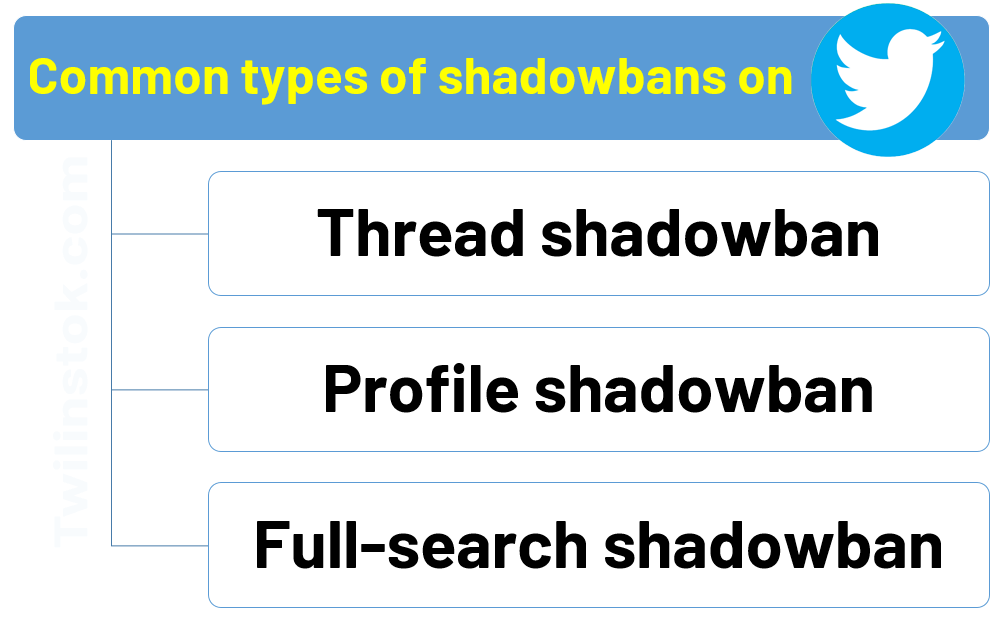
Consider some common reasons to understand why your account may have been shadowbanned. For example, if you tweet too frequently, the Twitter algorithm may mistake you for a bot. Using unrelated hashtags to increase post engagement or continually promoting sales and promotions can also be flagged as spam behavior. Other factors leading to a shadowban include:
- Inorganically growing your followers,
- Gaving an unconfirmed email address or no profile picture,
- Trying to sign up for multiple accounts at once,
- Or exhibiting unnatural follower and following ratios.
- Coordinated attacks can also trigger a shadowban.
Poor Timing
Timing is also an important factor when it comes to Twitter visibility. If you’re posting tweets when your followers aren’t online, your tweets may go unnoticed. Use Twitter analytics to determine when your followers are most active and schedule your tweets for those times. This will increase the likelihood that your tweets will be seen and engaged with.
Hashtags are an essential tool for increasing the reach of your tweets. By using relevant hashtags, your tweets will be visible to users who are searching for content related to that topic. Make sure you’re using hashtags that are relevant to your content and industry, and don’t overdo it. Too many hashtags can make your tweets appear spammy and decrease engagement.
Inconsistent Posting
Consistency is key when it comes to building a Twitter presence. If you’re only posting tweets sporadically, you’re less likely to build a following and get engagement. Create a content calendar and post regularly to keep your followers engaged and interested in your content.
Lack of Interaction
Twitter is a social platform, and engagement is a two-way street. If you’re not interacting with your followers, they’re less likely to engage with your content. Make sure you’re responding to comments and mentions, and engaging with your followers’ content as well. This will help build a community around your brand and increase engagement.
Twitter Ads
If you’re still struggling to get your tweets seen, you may want to consider using Twitter Ads. Twitter Ads allow you to promote your tweets to a targeted audience, increasing their visibility and engagement. You can target users based on demographics, interests, and behaviors, making it easier to reach your ideal audience.
As we mentioned, Twitter Ads allow you to target your ideal audience based on demographics, interests, and behaviors. Here are some tips on how to target your ideal audience with Twitter Ads:
- Use Twitter’s audience insights: Twitter provides data on the demographics, interests, and behaviors of its users. Use this information to create targeted campaigns based on your ideal audience.
- Use keywords: Use relevant keywords in your tweets to attract users who are interested in your product or service. You can also use keyword targeting in your Twitter Ads campaigns to reach users who are searching for those keywords.
- Use tailored audiences: Tailored audiences allow you to target users who have already interacted with your brand, such as website visitors or email subscribers. This can be an effective way to reach users who are already interested in your brand.
- Use lookalike audiences: Lookalike audiences allow you to target users who are similar to your existing customers. Twitter uses its data to identify users who have similar interests and behaviors to your existing customers, making it easier to reach a new audience.
- Use location targeting: If your business is location-based, use location targeting to reach users in specific areas. You can target users based on their country, state, city, or even zip code.
By using these targeting options, you can ensure that your Twitter Ads campaigns are reaching the right audience, increasing the likelihood of engagement and conversions.
Conclusion About Why Does Nobody See My Tweets?
In conclusion, there are several reasons why your tweets may not be getting seen, but there are also practical solutions to increase your visibility and engagement on Twitter. By understanding Twitter’s algorithms, creating engaging content, posting at the right times, using proper hashtags, posting consistently, interacting with your followers, and using Twitter Ads, you can increase your visibility and engagement on Twitter and reach a wider audience.
For more information about Twitter and the features of this social network, we suggest that you click on Free Twitter Tutorial [+]. Also, if you have any questions about Twitter, you can ask them in our Twitter help forum [+] in the form of a topic and wait for the answer of our experts.
Don’t forget to give us 5 stars, also if you have any questions about “Why is nobody seeing my Tweets?” that couldn’t find in this article, share them with us in the comments.