How to make money on LinkedIn? *Fastest Roadmap*
How to earn a great income on LinkedIn?
Nowadays, some people think about making money on social networks to improve their financial position. One of the best social networks is LinkedIn. It has approximately 774 million users worldwide. Well, you can present your skills and knowledge to benefit from these monetization opportunities. Now, you may have some questions like these: How to make money on LinkedIn? How to earn money with LinkedIn? If you want to achieve a great income on LinkedIn, read this essay from Twilinstok. We will describe 4 Golden ways to make money on LinkedIn. We hope it will be helpful. Please, stay with us until the end of this article.
How to earn a great income on LinkedIn? (With 4 Golden Ways)
LinkedIn is one of the best social networks for job seekers. No matter who you work for or where you work, the only factor that is important is how proficient you are in your field. LinkedIn has collected all kinds of individuals with diverse job positions, such as business leaders, employees, freelancers, job seekers, recruiters, students, and artists. Not only can you easily find those people who need your services and skills, but you can also frequently improve your work by getting feedback from them to achieve your best level. Here we will attempt to familiarize you with 4 golden ways to make extra money on LinkedIn.

Make money on LinkedIn through affiliate marketing:
Very fashionable lately, you may have already heard about affiliate marketing. But what is it? In simple words, affiliate marketing means getting a commission on the resulting sale from promoting products and services. The first merchant website that innovated this method was Amazon. During this period, Amazon’s sales increased higher than always and made many sales for the website. Now that you have become familiar with affiliate marketing, you might want to learn how to make money on LinkedIn by utilizing affiliate marketing. To make an affiliation, follow what we say in continue.
Note: It is necessary to say, each website has a specific manual that you can read before the initiation of this process. But generally, all of them have the following steps that we will describe in detail.
- You must sign up on commercial websites that have platform group affiliate programs.
- Select one or more products that you desire to work on.
- Get the links that lead to the business website.
- Start to disseminate those products you have selected in step 2 on your website. (Choose the best way to distribute them and be on time).
As you should know, each business needs an efficient strategy to improve its income and act based on it. In addition, you must make intelligent and reasonable decisions to earn money on LinkedIn through affiliate marketing.
Make money on LinkedIn through finding a job:
Some people are unemployed and search for a suitable career using the LinkedIn platform. Moreover, some other individuals want to improve their job positions to gain more income and work for the best companies. Nevertheless, this question may arise in your mind: How can I find a suitable job in a perfect company on LinkedIn? We will answer this question in the following subsections.
LinkedIn is a significant search engine for jobs. The primary tool that LinkedIn has provided is a profile. Profile plays a vital role in showing what you can do and how much you are proficient in it. In other words, it is your showcase to introduce yourself to others. We will mention three tips to improve your profile. The first tip to make a good profile on LinkedIn is to study essential factors to complete your profile and look over accounts that have many viewers and are successful in their sales or services to get some insights and learn how to improve yours. The second tip is to update your resume and add the latest activities at least once a month. The third tip is to find a fantastic idea to prove your skill to prospects. You can ask politely for verification and share it on your page occasionally.
Now, we want to illustrate how you can find a job on LinkedIn. It depends on the software/device you use. In the following subsections, we will explain each case.
Find a job on LinkedIn through PC/Desktop.
To search for a job on the PC/Desktop, follow these stages:
1st step: Click on the Job Button at the top of your LinkedIn. You can see it in image 1, which is indicated by a red rectangle.
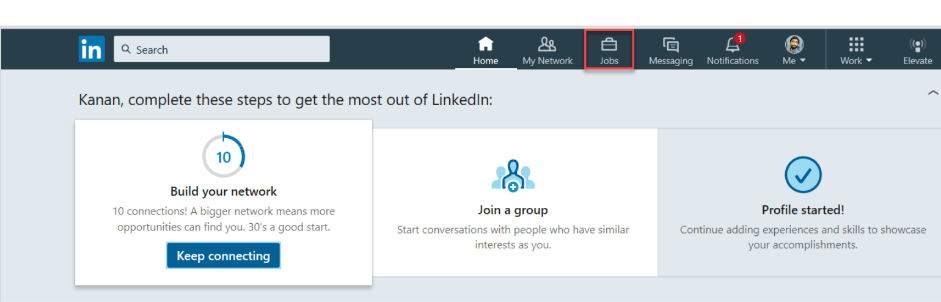
2nd step: Click the Search jobs field (Box number 1) and enter keywords or a company name, as shown in image 2.
In addition, you can utilize LinkedIn suggestions. These suggestions are based on your qualifications and experiences, which you have mentioned in your profile. To use this option, click the Suggested job searches button (Box number 2).
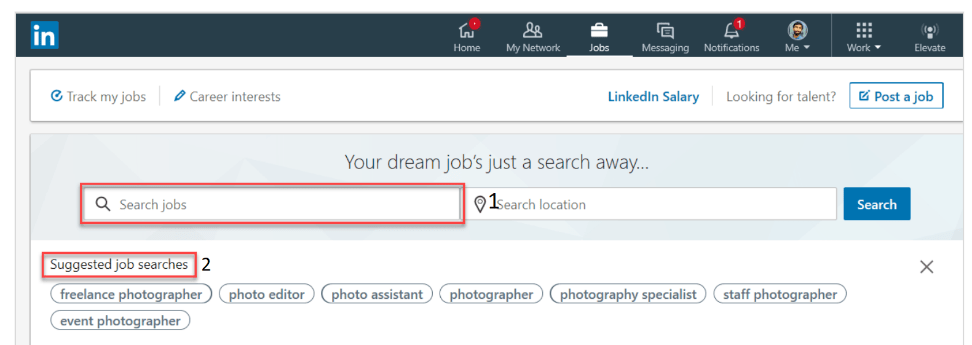
3rd step: Enter the job location that you prefer in the Search location field and click the Search button on the right.
4th step: Utilize the filter options at the top of the search results page, as depicted in image 3, to filter the results to gain the best job.
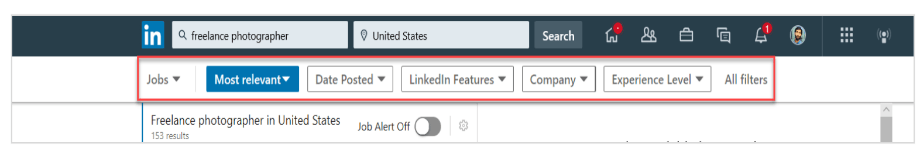
5th step: Click on any job you want from the list of job opportunities (Box number 1) and read its description. If the job is good for you, then apply for it. There are two ways to apply for a job. The first one is (Easy Apply) (Box number 2) sending a request on LinkedIn, and the second one is (Apply) submitting it directly to the company or the third party, as you can see in image 4.
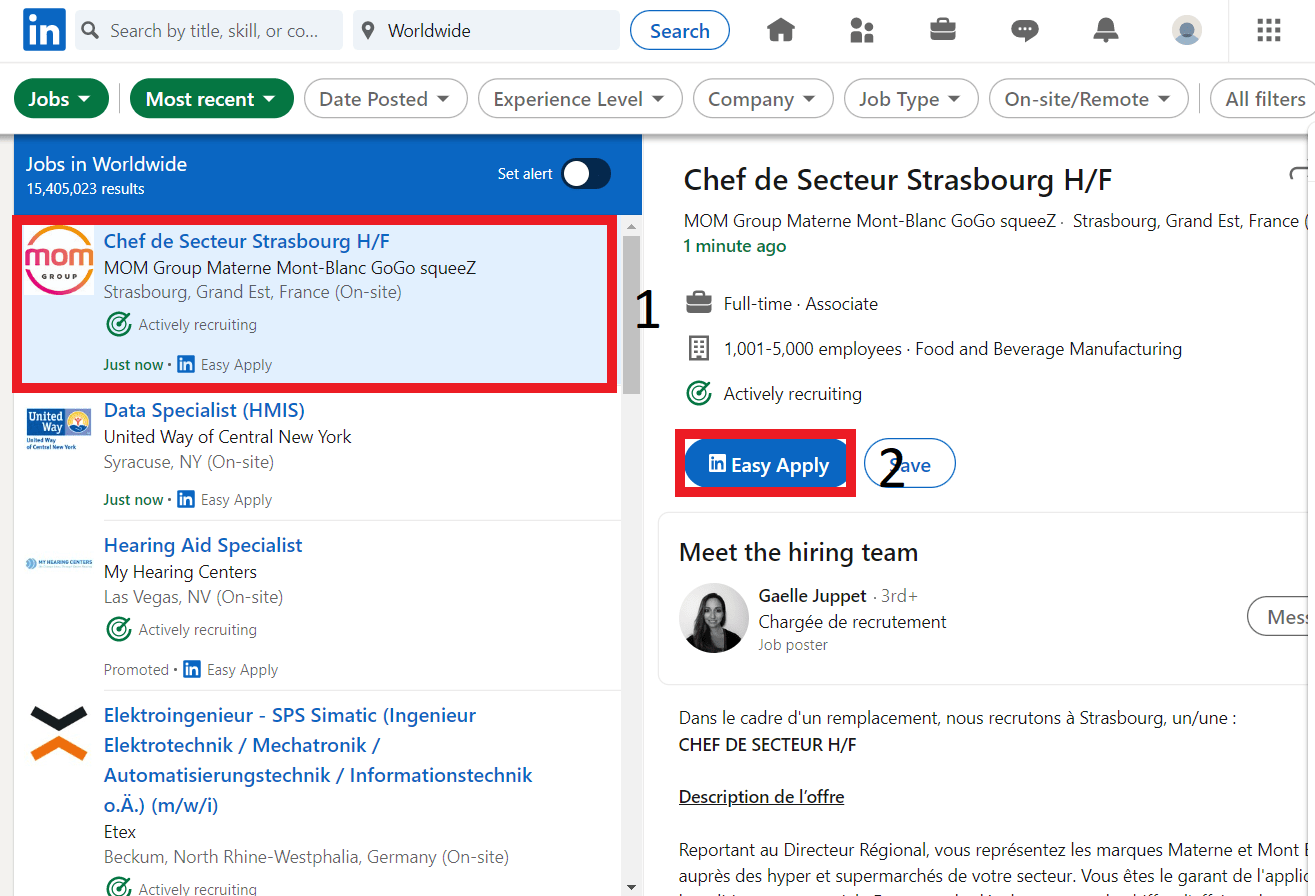
Find a job on LinkedIn through IOS.
To search for a job in IOS, follow these stages.
- Tap the Jobs.
- Write the keywords in the Search jobs field and the ideal job location in the Location.
- Tap the Search button.
- Utilize the filters at the top of the search results to have easier access to the results.
- Click on Apply by cellphone to the chosen company through two options, Easy Apply or Apply, at the top of the job post.
- To save a job, tap Save at the top of the job post.
Find a job on LinkedIn through Android.
To search for a job in Android, follow these stages.
- Tap the Jobs icon in the bottom right of the screen.
- Write the keywords at the Search jobs.
- Enter the ideal location in the Location field and tap the Search button.
- Utilize the filters at the top of the search results to have easier access to the results.
- To apply for a job through your mobile device, tap Easy Apply or Apply at the top of the job post.
- To save a job, tap Save at the top of the job post.
Find a job on LinkedIn through Mobile Browser & Lite Apps.
Follow these stages to search for a job in Mobile Browser & Lite Apps.
- Tap the Jobs.
- Write the keywords in the Search for jobs.
- Enter the ideal location in the Location field and tap the Search button.
- Utilize the filters at the top of the search results to have easier access to the results.
- To apply for a job through your mobile device, tap Easy Apply or Apply at the top of the job post.
- To save a job, tap Save at the top of the job post.
Make money on LinkedIn through becoming a business provider:
First of all, we want to tell you about Business Service Provider (BSP). Any person who doesn’t work for a company but has commercial cooperation with the company and does business and trade activities is a Business Service Provider. But now the question is how the interaction between a business service provider and the prospect works on LinkedIn. We will answer this question in the next paragraph.
A prospect sends a project request to a provider. Next, the provider responds with a proposal to declare interest in the project. Once the client receives a desirable bid, the client and provider agree on the terms and time of the project, and the provider should complete the work on time. Payment for project completion happens through the service provider’s normal process outside of LinkedIn.com.
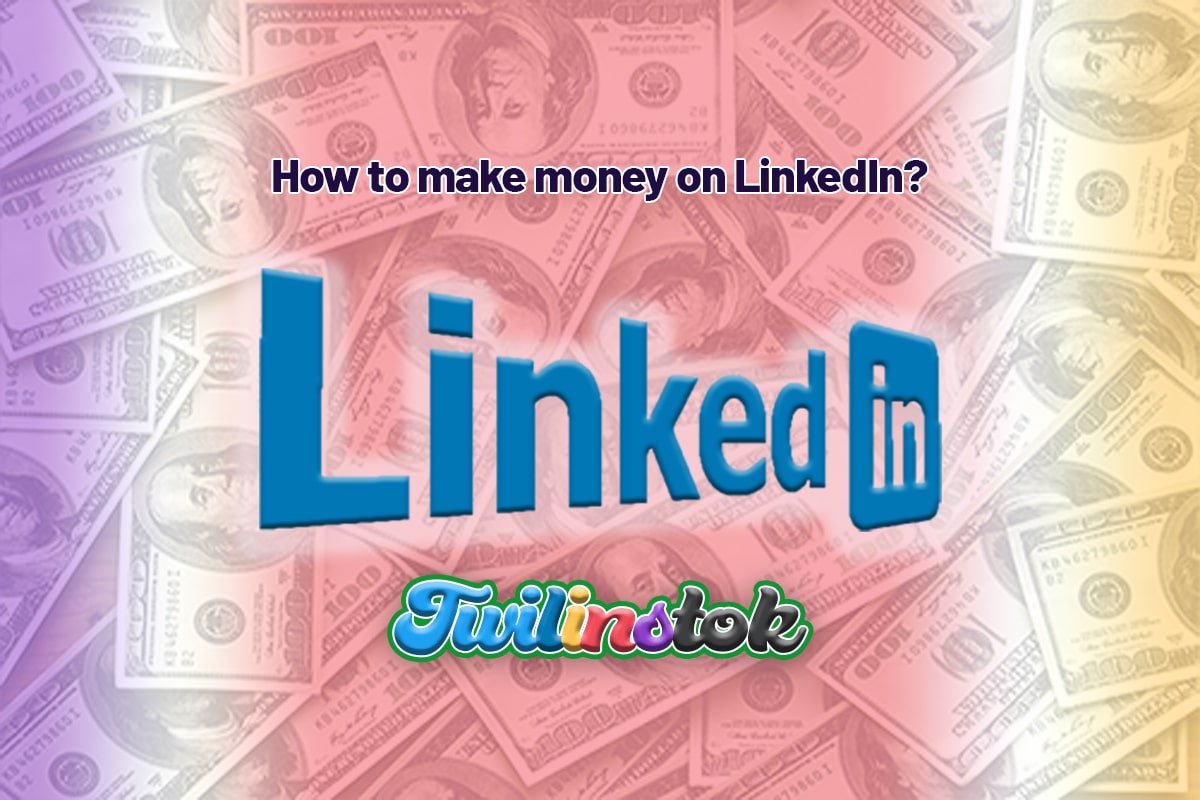
Make money on LinkedIn through attracting a large audience:
LinkedIn has many features that allow you to create an audience and attract potential clients. People spend time on LinkedIn to find worthy content. When you are familiar with your client’s taste, you can endeavor to create more useful content and also draw more clients. Do you know how to benefit from building an audience on LinkedIn to make money?
When you are a professional at utilizing marketing strategies and social network selling on LinkedIn, in that case, you can draw audiences and sell your solution, service, and skills to help those who need them to achieve their aims. It is a win for both sides. LinkedIn can also help you to maintain loyal clients, who will not only come back when they need you, but also be your most effective advertising. A pleased client who speaks in your favor with other members on their page and has a sustainable and qualitative relationship will bring your business opportunities sooner or later. On LinkedIn, this kind of conversation has immediate viral effects. Choose one or more strategies and be very active and creative on LinkedIn and keep using this strategy to bear fruit. As a result, you will generate real actions to build rich interactions with social network members. In addition, your LinkedIn profile and brand image will be highlighted more by LinkedIn, as well as placing your publications at the peak of the LinkedIn algorithm. Based on this, clients can find you easily and contact you. As a result, enhancing the number of audiences increases your income.
Suggested articles to read more!
- What is LinkedIn? How does it work? [+]
- LinkedIn limits and restrictions [+]
- A simple checklist for LinkedIn profile [+]
- Is LinkedIn safe to use? + privacy concerns [+]
- How to network on LinkedIn? – 6 golden tips for beginners [+]
- How to increase LinkedIn connections limit? [+]
Final word
In the new trade world, everyone around the globe tends to benefit from social networks. As you know, one of the business social networks is LinkedIn. LinkedIn has specific features that you can use and extend your income. As you read this article, we presented several methods to teach you How to make money on LinkedIn. We hope these mentioned methods have been useful and practical to you, and you have applied these 4 Golden ways to make a lot of money on LinkedIn.
For more information about LinkedIn and the features of this social network, we suggest that you click on Free LinkedIn Tutorial [+]. Also, if you have any questions about LinkedIn, you can ask them in our LinkedIn support center [+] in the form of a topic and wait for the answer of our experts.
If you like this essay, please give it 5 stars and share it with your friends.
Resources used in writing this article:


Hello
Thank you very much for your article. I had a question for you. Is LinkedIn only used for companies and recruitment? I make homemade crafts. Can I advertise and sell my products on LinkedIn?
good job! appreciate!
Your content is like a representation of a profitable LinkedIn course!!
Appreciate!