How to Block Someone on TikTok Live as a Moderator
How to Block on TikTok Live as a Moderator?
Welcome to the dynamic world of TikTok Live, where real-time interaction takes center stage. As we navigate, the role of a moderator in maintaining a respectful and positive environment during live sessions has become more crucial than ever. This article from Twilinstok will guide you on how to block someone on TikTok Live as a moderator. We’ll delve into the intricacies of moderation, providing you with the tools you need to ensure your live sessions are enjoyable and free from disruptions.
Understanding TikTok Live
TikTok Live is an exciting feature that allows users to interact with their followers in real time. It’s a platform where creators can showcase their talents, answer questions, or simply hang out with their audience. But what makes TikTok Live truly unique is its immediacy and authenticity. It’s a space where creators can connect with their audience on a personal level, sharing experiences and creating memories together.
However, with great power comes great responsibility. That’s where moderators come in. They are the unsung heroes who work behind the scenes to ensure that these live sessions are safe and enjoyable for everyone involved.
The Role of a Moderator on TikTok Live
A moderator on TikTok Live is like the guardian of the session. They monitor the chat, ensuring that everyone adheres to community guidelines and maintains a respectful demeanour. From blocking disruptive users to muting those who spam the chat, a moderator plays an integral role in shaping the user experience.
But being a moderator isn’t just about enforcing rules. It’s about fostering a sense of community and promoting positive interactions among users. It’s about creating an environment where everyone feels welcome and valued.
How to Block Someone on TikTok Live as a Moderator ?
Blocking someone on TikTok Live as a moderator is straightforward. Here’s how you can do it:
- During the live session, tap on the username of the person you want to block.
- A list of options will appear. Select ‘Block’.
- Confirm your decision in the pop-up window.
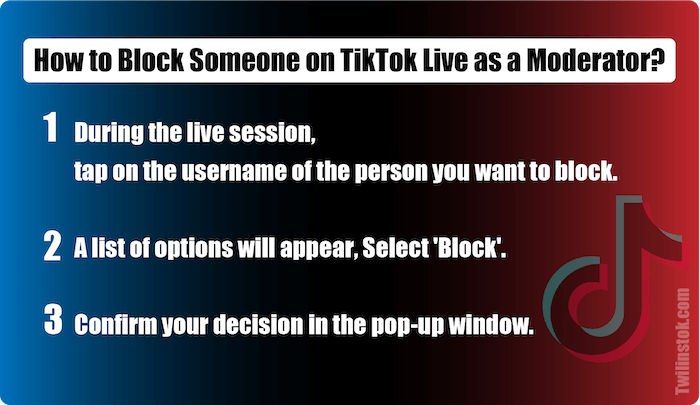
Remember, blocking someone will prevent them from interacting with you in any future live sessions. It’s a powerful tool that can help maintain order during your live sessions.
How to Ban Someone on TikTok Live as a Moderator ?
Banning is a more severe action compared to blocking. It’s used when a user repeatedly violates community guidelines or engages in harmful behavior. Here’s how you can ban someone:
- Tap on the username of the person you want to ban.
- From the list of options, select ‘Ban’.
- Confirm your decision.
Once banned, the user will not be able to join any of your future live sessions. This can be particularly useful in dealing with persistent trolls or disruptive users.
How to Mute Someone on TikTok Live as a Moderator ?
Sometimes, muting is a more appropriate action than blocking or banning, especially for users who are spamming the chat or being slightly disruptive. Here’s how you can mute someone:
- Tap on the username of the person you want to mute.
- From the list of options, select ‘Mute’.
- Confirm your decision.
Muting someone will prevent their comments from appearing in the chat for the duration of the live session. This can be particularly useful in dealing with minor disruptions without resorting to more severe actions like blocking or banning.
Additional Tips for Moderators
As a moderator, it’s important to be fair and impartial in your decisions. Always give users a warning before taking any action and try to foster a positive environment where everyone feels welcome. Here are some additional tips:
- Stay Calm
- Communicate
- Be Proactive
- Learn from Experience
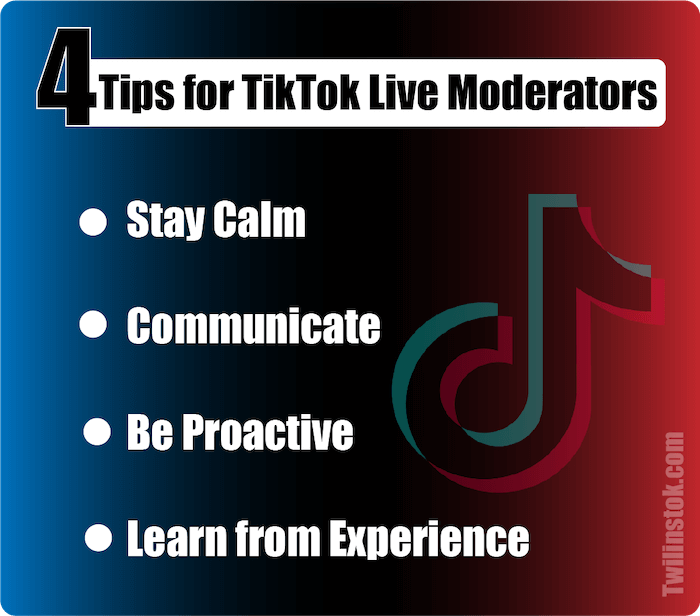
Now let’s check these tips.
Stay Calm
Moderating can sometimes be stressful, especially when dealing with disruptive users. It’s important to stay calm and handle the situation professionally.
Communicate
Let your audience know that you’re there to ensure a positive experience for everyone. If you need to take action against a user, explain why you’re doing so.
Be Proactive
Don’t wait for disruptions to happen. Keep an eye on the chat and address potential issues before they escalate.
Learn from Experience
Every live session is a learning opportunity. Take note of what works and what doesn’t, and continuously improve your moderation skills.
TikTok Rules for Live Streams
TikTok Live is a platform that encourages creativity and real-time interaction. However, to ensure a safe and enjoyable experience for all users, TikTok has set certain rules and guidelines for live streaming. Here are TikTok rules for live streams:
- Age Requirement
- Follower Count
- Community Guidelines
- Inactivity
- Licensing Requirements
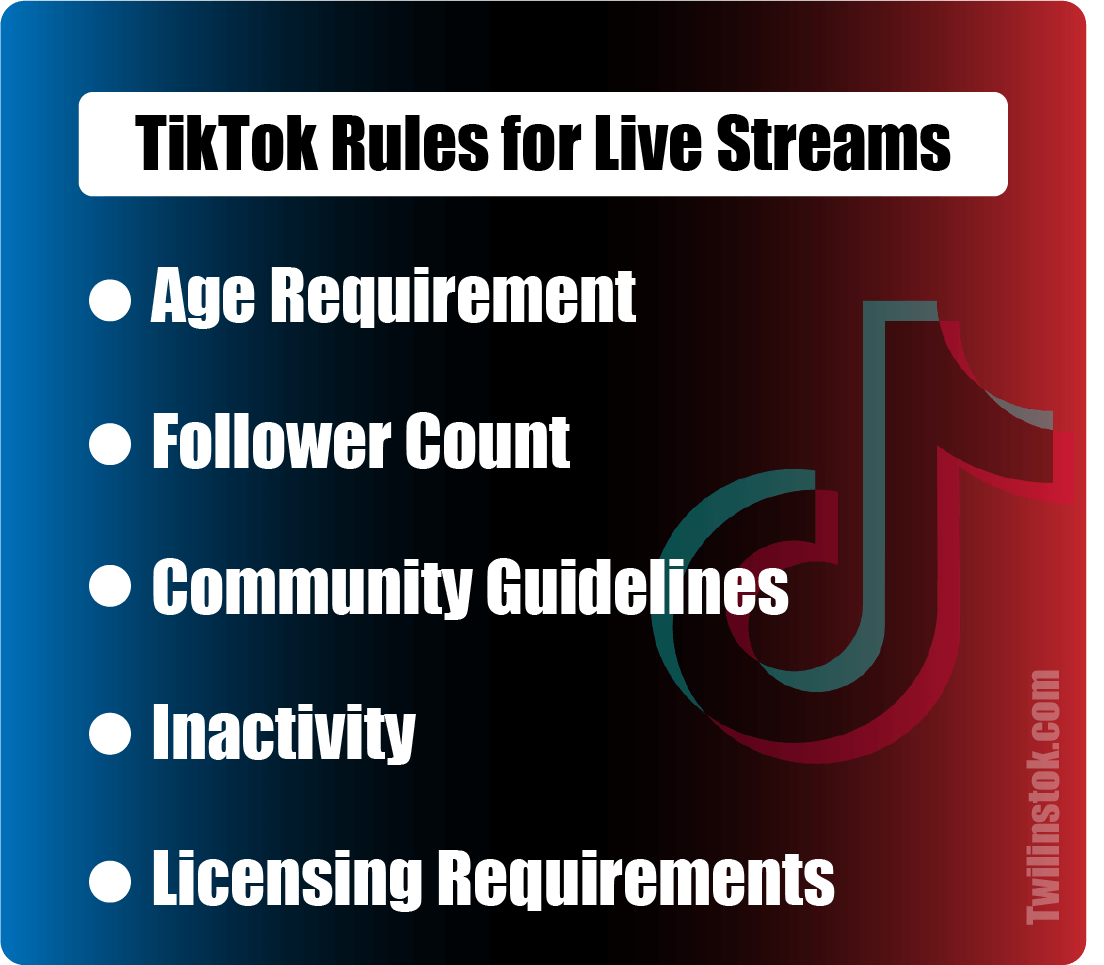
Now let’s check these rules.
Age Requirement
To go live on TikTok, you must be at least 16 years old. However, to send and receive gifts during a live session, you must be 18 years or older.
Follower Count
You need to have at least 1,000 followers to unlock the TikTok Live feature.
Community Guidelines
All users are expected to follow TikTok’s Community Guidelines. Any violation of these guidelines may result in the removal of your live stream.
Inactivity
If a host is inactive for a long period of time during their live session, TikTok may close the live room.
Licensing Requirements
Depending on your local laws, you may need to meet certain licensing requirements when going live.
Remember, these rules are in place to ensure that TikTok remains a safe and welcoming space for everyone.
Conclusion
Being a moderator on TikTok Live is an important responsibility. By knowing how to block, ban, and mute users effectively, you can ensure that your live sessions are enjoyable for everyone involved. Remember, moderation is about creating a safe space for interaction and engagement.
In this year, as TikTok Live continues to grow in popularity, the role of moderators will become even more crucial. So whether you’re a seasoned moderator or just starting out, these tips and tricks will help you navigate the exciting world of TikTok Live.
As we wrap up this guide, it’s important to remember that being a good moderator isn’t just about knowing how to use the tools at your disposal. It’s about fostering a sense of community, promoting positive interactions, and ensuring that everyone feels welcome and valued.
So go ahead, step into the world of TikTok Live moderation with confidence and make your mark in this year!
For more information about TikTok and the features of this social network, we suggest that you click on Free TikTok Tutorial [+]. Also, if you have any questions about TikTok, you can ask them in our TikTok support forum [+] in the form of a topic and wait for the answer from our experts.
FAQs
What is the minimum age requirement to go live on TikTok?
You must be at least 16 years old to go live on TikTok.
How many followers do I need to go live on TikTok?
You need at least 1,000 followers to go live on TikTok.
Can I send and receive gifts during a TikTok Live session?
Yes, but you must be at least 18 years old to send and receive gifts during a live session.
What happens if I violate TikTok’s Community Guidelines during a live session?
Violating TikTok’s Community Guidelines may result in the removal of your live stream.
What happens if I’m inactive during my live session?
If you’re inactive for a long period of time during your live session, TikTok may close your live room.

