Difference Between TikTok and TikTok Lite | Most Comprehensive Comparison
TikTok Lite vs TikToknormal
You may have seen TikTok Lite in your App Store or Google Play, and this question comes to your mind: is there any difference between TikTok Lite and TikTok? The answer is here: Yes. In this text, we will discuss the features of TikTok Lite. Then, we conclude whether is TikTok Lite good or not. TikTok Lite is another version of TikTok Normal that has already been released by the Chinese company Baytdance. Also, TikToklite remains an unexplored place for someone over 25. It’s a super popular app among Generation Z that gives you a glimpse into what it’s like to thrive in a modern, highly engaged environment. The creators even released a lightweight version of the app back in August 2018 called TikTok Lite. At first, it was only available in a few Southeast Asian countries, but it’s since become a hit worldwide! It is currently used by users in many countries in Asia and Africa and has been Tik Tok Lite downloaded more than 500 million times over. With this introduction, what is the difference between TikTok and TikTok Lite? Please stay with us until the end of this article. We hope you will get valuable tips from this article from Twilinstok online magazine.
In what aspects are the differences between TikTok and TikTok Lite comparable?
While these two applications have many similarities, they differ in several fundamental aspects. We start the issue of TikTok Lite vs TikTok Normal with a brief definition of both. To better comprehend the difference between TikTok and TikTok Lite, it is important to know what TikTok is. It is a fun and popular social media app made in China where people can create and share short videos. These videos can be about anything, from dancing to cooking to funny moments with friends. The app is top-rated among younger people because it’s easy to use and lets you be creative. You can add music to your videos and explore lots of different content that other people have made.
TikTok Lite: Now it’s time to see what is TikTok Lite used for and how to use TikTok Lite. So, we can dive into the topic of TikTok Lite vs TikTok. It is a simpler version of the popular TikTok app that you can use if you have a phone with limited storage space or a slower internet connection. TikTok Lite’s country publisher is China, as is TikTok. It works just like the regular TikTok app but takes up less space on your phone, which is helpful if you don’t have a lot of storage. This version is also great if you live in an area where the internet is not very fast or reliable. With this short explanation, are Tiktok and Tiktok Lite the same? They are pursuing a common goal.
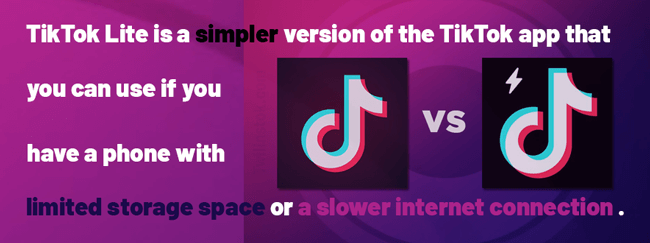
Is TikTok Lite the same as TikTok?
No, Tiktok Lite vs Tiktok normal so far:
Are you asking, with these descriptions, which is better TikTok or TikTok Lite? So, you should know TikTok is a social media platform that lets you create, share, and discover short videos. It was created in 2016 by ByteDance and has become a global sensation. The app has many cool features to create amazing videos with filters, effects, stickers, text overlays, and music synchronization. The “For You” page shows videos tailored to your interests, making it super addictive. TikTok Lite is a lighter version of the standard app designed to provide a similar experience while using fewer system resources and less data. Despite some limitations, TikTok Lite still allows users to browse and watch videos, follow creators, and interact with content through likes and comments.
So, based on the difference between TikTok and TikTok Lite that we already learned, which is better TikTok or TikTok Lite?
Does TikTok Lite use less data?
TikTok vs TikTok Lite data usage: if you’re someone who loves using TikTok but is worried about data usage or has a slower internet connection, there’s always TikTok Lite. It’s a smaller version of the main TikTok app that’s designed to work effectively on slower connections and use less data.
Users want to know how much data TikTok Lite uses. When it comes to the difference between TikTok and TikTok Lite in terms of data usage, TikTok Lite is expected to use less data compared to the main TikTok app. But, just like any other app, it depends on the kind of content you watch, the quality of the videos, and how much time you spend on the app.
To help you keep track of your data usage, it’s always a good idea to adjust the video quality settings in the app and monitor your data usage through your phone’s settings or data usage tracking apps. That way, you can optimize data usage and keep enjoying TikTok without worrying about going over your data limit.
Does the difference between TikTok and TikTok Lite include the difference in their download methods?
Do you think the difference between TikTok and TikTok Lite includes the difference in their download methods? Let’s see the steps together. You can easily find the TikTok Lite website by performing a quick search on any popular search engine.
The steps of TikTok download:
To get TikTok on your Android phone, follow these simple steps:
- Simply open the Google Play Store
- In the search bar, type “TikTok” and press enter.
- Look for the TikTok app in the search results and select it.
- Tap on the “Install” button and wait for the app to download and install on your phone.
To get TikTok on your iPhone or iPad, follow these simple steps:
- Open the App Store on your device.
- In the search bar, type “TikTok” and hit enter.
- Select the TikTok app from the list of search results.
- Tap the “Get” button, and then tap “Install.”
That’s it! You’re all set to start using TikTok on your device. Once you finish installing TikTok, you can simply open the app and either log in if you already have an account or sign up for a new one if you’re new to the platform. While dealing with the issue of TikTok Lite vs TikTok normal, you should also see the steps of the TikTok download.
The steps of TikTok Lite download or TikTok Lite app install:
To learn the TikTok Lite app install on your Android phone, follow these simple steps Tiktok Lite Play Store:
- Just open the Google Play Store
- Type “TikTok Lite” in the search bar and hit enter.
- Choose the TikTok Lite app from the search results.
- Tap the “Install” button to download the app.
To download TikTok Lite on your iOS device, follow these steps:
Oops! It’s possible that you won’t find TikTok Lite on the Apple App Store. TikTok Lite is usually made for devices that have less storage space and aren’t very powerful, which is not as common among people who use iPhones and iPads. So Tiktok Lite not working for many iPhones. Sometimes, people who search for TikTok Lite with iPhone phones or high-speed internet may encounter this message: “TikTok Lite not available in your country”. You may ask, what region is TikTok Lite available in? The answer is that TikTok Lite’s available countries include Asian and African countries and some European regions. So there is nothing wrong with your TikTok Lite search steps but, if you insist on installing it on your phone, you can download it from sites that offer its APK file as a TikTok Lite plugin. Although honestly, it’s not worth it. Anyway, TikTok Lite for iOS may not be available in any region, but this is the TikTok Lite app store link designed for iPad [+].
How to make a video with pictures on TikTok Lite?
Press the plus sign at the bottom of your screen. Then, tap the word “Upload” at the bottom right. After that, choose the word “Photos” at the top of the screen so that you can find pictures that you have taken before. Choose the pictures that you want to use in the order that you want them to appear. You can’t change the order later. When you have all your pictures, click “Next” to add music, effects, stickers, and more. Your pictures will play one after the other like a video. You can also display them as a slideshow. You can choose a song or sound effect by clicking on the music button at the top. If you want, you can also record your voice to go with your pictures. After you’re done, write your message and add hashtags if you want. You can also tag other people. Then, click on “Post” and start sharing!
How to upload pictures on TikTok Lite?
Well, one difference between TikTok and TikTok Lite is the uploading option. TikTok Lite is an app with fewer features than the regular TikTok app. Although the app promises to have a creative studio and more, it doesn’t let you upload videos at the moment. You can see other people’s recreations of songs or videos, but you can’t record your own.
How is TikTok Lite different from TikTok: TikTok Lite vs TikTok normal & What does TikTok Lite do?
We must know what TikTok Lite does in detail and compare it to TikTok.
The difference between TikTok and TikTok Lite app: App Size
Do you know the difference between TikTok and TikTok Lite in terms of app size? Let’s learn more:
Tiktok app size
The TikTok app can take up different amounts of space depending on the updates and versions. The version for Android phones is about 150 megabytes (MB), and the version for iPhones is about 287 MB.
Note: If you want to know exactly how much space it needs, you can find out by checking the app store on your phone. Just remember that the space it needs might change if you update the app.
TikTok Lite app size
The size of the TikTok Lite app can vary based on updates and versions. Anyway, TikTok Lite is designed to be a lightweight version, typically smaller than the standard TikTok app. It is around 30 MB for Android, and it may not be available for many iOS operating systems.

The difference between TikTok and TikTok Lite: Features and Functionality
In the continuation of the difference between TikTok and TikTok Lite topic, let’s check TikTok vs Tiktok Lite in terms of features and functionality:
TikTok features and functionality
TikTok has many different things you can do on it. People like it because it has a lot of fun features and you can do many things with it.
- Short-Form Videos: Users can create and share videos up to 3 minutes long, often set to music.
- Music Integration: TikTok has an extensive library of music and sound effects that users can use in their videos.
- Effects and Filters: The app provides a range of filters, effects, and editing tools to enhance creativity and engage users.
- Stitch and Duet: Users can collaborate with others by creating duets or stitches, allowing them to react to or build upon existing content.
- Discover Page: The “For You” page algorithmically recommends content based on user preferences, promoting discoverability.
- Challenges and Trends: TikTok often features trending challenges, dances, or memes that users can participate in, fostering a sense of community.
- Live Streaming: Users can go live to interact with their audience in real-time.
- In-App Messaging: TikTok allows users to send direct messages to each other within the app.
- Creator Marketplace: TikTok provides opportunities for creators to connect with brands and participate in marketing campaigns.
- Privacy Settings: Users can control who can interact with their content, and TikTok has features to enhance privacy and safety.
TikTok Lite features and functionality
TikTok Lite is a version of TikTok that works better on devices that don’t have a lot of power. It still has most of the important parts of the regular TikTok app, but it’s designed to use less of your device’s resources. Here are some of the things you can do with TikTok Lite:
- Short-Form Videos: Like the main TikTok app, TikTok Lite allows users to create and share short videos.
- Music Integration: Users can incorporate music and sound effects into their videos, though the music library might be more streamlined compared to the main app.
- Basic Filters and Effects: While TikTok Lite may have fewer filters and effects compared to the standard app, it still provides some basic tools for users to enhance their content.
- Data and Storage Optimization: TikTok Lite is designed to use less data and occupy less storage space, making it suitable for devices with limited resources.
- Efficient Performance: The app is optimized for smooth performance on entry-level smartphones and in regions with slower internet connections.
- Similar Feed Algorithm: TikTok Lite usually features a “For You” feed that recommends content based on user preferences, although the algorithm may be adjusted for efficiency.
- Limited Size: TikTok Lite has a smaller file size compared to the main TikTok app, making it more accessible for users with devices that have less storage space.
The difference between TikTok and TikTok Lite: Video Quality and Compression
Let’s review Tiktok Lite vs Tiktok Normal in terms of video quality and compression:
Tiktok video quality and compression
TikTok is a popular video-sharing app that sends and stores videos on our phones and computers. To make sure these videos don’t take up too much space on users’ devices or take too long to load, TikTok compresses them. This compression makes the videos smaller but can also make them look a little less clear and detailed.
If you want your TikTok videos to look as good as possible, there are a few things you can do. First, try to make sure your video is as high quality as possible before you upload it. This means making sure the resolution and settings are as good as possible. Just keep in mind that TikTok will still compress the video a little bit when you upload it, so it might not look the same as when you first made it.
Tiktok Iite video quality and compression
TikTok Lite is a version of TikTok that is designed to work on phones with slower internet connections and limited resources. This means that videos on TikTok Lite are compressed to make them smaller and faster to load. However, this compression can affect the quality of the video, making it less sharp and detailed than the original footage.
If you’re someone who wants to keep the highest possible quality of your videos, there are a few things you can do. You can export your videos in higher resolutions and quality before uploading them to TikTok Lite. This will help to reduce the effects of compression. However, keep in mind that TikTok Lite’s compression methods may change over time, so it’s a good idea to stay updated on any changes made to the app.
The difference between Tiktok and TikTok Lite – performance and resource consumption
The difference between TikTok and TikTok Lite in terms of performance and resources:
TikTok performance and resource consumption
The performance and data consumption of TikTok can be affected by various things. Keep the following points in mind:
- Device Specifications: The performance of TikTok depends on the specifications of the device you’re using. More powerful devices generally provide smoother performance.
- Internet Connection: A stable and fast internet connection is crucial for smooth video playback and seamless browsing on TikTok.
- App Version: Keeping the TikTok app updated ensures you have the latest features, bug fixes, and optimizations, which can positively impact performance.
- Storage Space: Having sufficient storage space on your device is essential for storing the app and its data, including cached videos.
- Video Quality Settings: Higher video quality settings may require more data and resources. Adjusting video quality settings within the app can affect data consumption and performance.
- Background Processes: Limiting background processes on your device can help ensure TikTok operates efficiently when in use.
- Battery Settings: Optimizing battery settings can contribute to a smoother TikTok experience and reduce the impact on your device’s resources.
- Location and Network Conditions: Different regions may experience variations in network conditions, affecting video loading times and overall app performance.
TikTok Lite performance and resource consumption
TikTok Lite is a version of TikTok that is made to work well on phones or tablets that don’t have a lot of storage space or a fast internet connection. So, does TikTok Lite use less data? Here are some things to keep in mind about how it uses your phone’s resources and internet data:
- Device Performance: TikTok Lite is crafted to run efficiently on entry-level smartphones with modest specifications. Its performance may be smoother on devices with lower processing power and less RAM compared to the main TikTok app.
- Internet Connection: While TikTok Lite is designed to be more data-efficient, a stable and reasonably fast internet connection remains essential for optimal performance during video streaming and app usage.
- App Size: TikTok Lite typically has a smaller file size compared to the standard TikTok app. This means it consumes less storage space on your device.
- Data Consumption: Due to its emphasis on being a lightweight app, TikTok Lite may consume less data compared to the main app. This is beneficial for users in regions with slower network speeds or limited data plans.
- Feature Set: TikTok Lite may have a streamlined feature set compared to the main TikTok app. While it retains core functionalities, some advanced features might be optimized or omitted to reduce resource consumption.
If you want to make TikTok Lite run faster and smoother, there are a few things you can do:
- Make sure you have the latest version of the app installed.
- You can change some settings within the app to make videos look better and consume less data.
- If your phone is running slow, you can manage other apps running in the background to free up memory. To get the most accurate information about these settings and updates, make sure to check the settings in your TikTok Lite app and read the latest release notes.
difference between TikTok and TikTok Lite: data usage and network efficiency
TikTok vs TikTok Lite in terms of data usage:
TikTok data usage and network efficiency
The amount of data used by TikTok depends on the quality and length of the videos you watch. Typically, one minute of video can use between 2 to 5 megabytes of data. However, the efficiency of the network also depends on your device, network connection, and app updates.
To save data, you can choose lower video quality and use a stable Wi-Fi connection when possible. It’s also important to update the app regularly to improve its performance and efficiency.
TikTok Lite data usage and network efficiency
TikTok Lite is a special version of TikTok that uses less data than the normal TikTok app. It is good for people who have limited data plans or slow internet connections. The amount of data used can still change depending on how long and good the videos are, but TikTok Lite is better at using less data and making the internet work better than normal TikTok.
The difference between Tiktok and Tiktok Lite: user interface and design
Here is a list of the differences between Tiktok and Tiktok Lite in terms of user interface and design:
TikTok user interface and design
TikTok’s user interface and design were characterized by simplicity and user-friendly features. The app typically opens directly to the “For You” feed, where users can scroll through a personalized stream of short videos. Key elements include:
- Home Feed: The “For You” feed displays a continuous stream of videos based on the user’s interests and engagement history.
- Profile Page: Users have profiles where they can upload their videos, see their followers, and view the content they’ve liked.
- Discover and Search: Users can explore content through the discovery page, which includes trending challenges, popular sounds, and categories. There’s also a search function to find specific users or content.
- Video Creation: The video creation interface is user-friendly, allowing users to record and edit short videos easily. It includes features like effects, filters, and music integration.
- Engagement: Users can like, comment, and share videos. The emphasis is on quick interactions, and the user interface encourages engagement through gestures like swiping and tapping.
- Trends and Challenges: TikTok often features trending challenges or hashtags, encouraging users to participate and create their own content within popular themes.
TikTok Lite user interface and design
TikTok Lite maintained a simplified version of the standard TikTok app’s interface, with some adjustments for improved performance on lower-end devices and in regions with slower network connections. Key features of TikTok Lite’s user interface and design include:
- Basic Functionality: TikTok Lite retains the core features of the regular app, allowing users to watch, create, and engage with short videos.
- Lightweight Design: The Lite version is designed to be more data-efficient and occupies less storage space compared to the standard app.
- Streamlined Interface: The user interface is often simplified with a focus on essential functions to ensure smoother performance on devices with limited resources.
- Video Creation Tools: TikTok Lite typically includes simplified video creation tools, allowing users to record and edit videos with basic features.
- Data Saving Measures: The Lite version may incorporate features to minimize data usage, such as lower-resolution video playback options.
- Compatibility: TikTok Lite is often optimized for a broader range of Android devices, including those with lower specifications.
Considering the difference between Tiktok Lite and Tiktok, which platform is better to use?
Considering that the main difference between Tiktok Lite and Tiktok is in the high quality of content produced in Tiktok, the amount of data consumed, and the space occupied by it in storage, it can be said that:
Which one is better TikTok or TikTok Lite?
We learned the difference between TikTok and TikTok Lite. Another challenging issue: TikTok and TikTok Lite which is better? Well, it depends on your preferences, device specifications, and network conditions.
Choose TikTok if:
- You have a higher-end device with ample storage space.
- You want access to the latest features, effects, and filters.
- You are an influencer.
- You don’t have limitations on data usage, as the standard app may consume more data compared to the Lite version.
- You prioritize the best possible video quality.
- You are going to sell products.
Choose TikTok Lite if:
- You have a device with limited storage space.
- You use the app just for fun and entertainment.
- Your device has lower specifications or you’re in an area with slower network connections.
- You’re conscious of data usage and want a more efficient app in that regard.
- You’re okay with a potentially simplified interface and fewer advanced features.
Ultimately, the “better” choice depends on your specific needs and the capabilities of your device. If you’re unsure, you might try both versions and see which one aligns better with your preferences and device capabilities.
How to go live on TikTok Lite?
Anyone with a thousand followers can livestream on TikTok. But if you are asking how to go live on TikTok Lite, you should know that in this application, you can only watch other people’s live streams. So, Don’t be surprised if you see The live stream of TikTok Lite not working. The TikTok Lite data usage would be so high if it was possible.

To sum up:
Here is a typical difference between TikTok and TikTok Lite app:
- App Size: TikTok Lite vs TikTok is generally smaller in terms of file size compared to the standard app. This makes it more suitable for devices with limited storage.
- Data Usage: TikTok Lite is designed to be more data-efficient, consuming less data during usage. This can be beneficial for users with limited data plans or slower network connections.
- Device Compatibility: TikTok Lite is often optimized for a broader range of Android devices, including those with lower specifications. It’s intended to run smoothly on devices with limited processing power.
- User Interface: While the core functionality remains similar, TikTok Lite may have a simplified user interface to ensure smooth performance on a variety of devices. This could include streamlined navigation and fewer advanced features.
- Video Quality: TikTok Lite has an amazing feature that allows you to watch videos while using less data. It offers lower-resolution video playback options, which can help you save your precious data without compromising too much on the quality of the videos. However, please note that the visual quality of the videos might be slightly affected as compared to the standard app.
- Feature Set: TikTok Lite may lack some of the advanced features present in the regular TikTok app. This can include certain video editing tools, effects, or filters.
- Updates: TikTok Lite may not receive updates and new features as quickly as the standard TikTok app. Developers might prioritize the main app for the latest enhancements.
In this article, we talked about the difference between TikTok and TikTok Lite. The goal of the research team of the Twilinstok website is to produce original content for you, dear readers. We hope we can satisfy you. Please support us by sharing this article and our other articles. Give this article 5 stars if you find what you were looking for
FAQ
How to make a video with pictures on TikTok Lite?
if you are wondering how to make a video with pictures on TikTok Lite, open the app and tap the plus sign. Then, check out the Templates button at the bottom of the screen and choose the one you like. Once it’s downloaded, tap the Photos icon to access your gallery and select the image you want to use. After you’re done editing, hit the Post button and share your creation with the world!
How TikTok Lite earn money?
Many people think that TikTok Lite, a lighter version of TikTok with fewer features, is not a good platform for making money because it has been downloaded fewer times than TikTok. However, this is not true. Both apps can be used to make money by increasing your followers and earning through advertising and affiliate marketing. This means that you can earn a commission on sales made through your account. So, don’t be discouraged by the download numbers – both TikTok and TikTok Lite can be great platforms to make money if you use them wisely!
Is TikTok better than TikTok Lite?
Yes, in terms of the quality of videos and the number of features, TikTok vs TikTok Lite performs better. The only advantage of TikTok Lite vs TikTok normal is due to less data consumption and faster execution speed.
Does TikTok Lite have TikTok shop?
An important difference between Tiktok and Tiktok Lite is the lack of purchase features. When people see TikTok shop, they ask, does TikTok Lite has a shop, but as we said, TikTok Lite is more for entertainment, not shopping. Of course, you can see what products are for sale, but you cannot register your online store and payment gateway.
Are TikTok and TikTok Lite the same, using the same logo?
Yes, the logo of both is the same, with the difference that there is a small thunder symbol in the TikTok Lite logo.
Does TikTok Lite have shop?
No, it does not have a store, and if you are thinking of making money from this app, it is better to either install Tiktok or advertise your online store in TikTok Lite.
Does TikTok Lite consume less data?
TikTok Lite vs TikTok Normal uses less data because it is a Lite version of this app. It takes up less storage space on your device (TikTok Lite is smaller at 30MB).
Between TikTok and TikTok Lite which is better?
There are many comparisons. In terms of using less data? Occupying less space in the phone’s memory? Higher loading speed? We recommend you to read the full article difference between TikTok and TikTok Lite and see which one is more suitable for you. Both programs operate in the same field and are offered by the same company with the same goal. Which one is better depends on the field of your activity in TikTok, your phone model, and your internet speed.
Is TikTok Lite better than TikTok?
it depends. If your internet is weak and your phone storage is limited, yes. No, if you are an influencer and content producer.
What is TikTok lite used for?
TikTok Lite meaning in simple language, is the same application as TikTok but with fewer features, which hypothetically means that all the updates that have been applied to provide better quality and more variety on TikTok have been removed.
Which is best TikTok or TikTok Lite?
TikTok is better because of the ability to upload and display videos with higher quality; TikTok Lite is better because of less data usage and less space in storage. TikTok is stronger and more complete than TikTok Lite. However, users themselves will make the final decision based on their needs, field of activity, and internet access conditions.
How to change from TikTok Lite to TikTok?
So easy! Install TikTok and enter your TikTok Lite username and password. In this case, there is no difference between TikTok and TikTok Lite. All your posts, followers, and likes will be transferred to TikTok along with your account.
Is TikTok and TikTok Lite the same based on the chance of the content going viral?
“Is TikTok and TikTok Lite the same based on the chance of the content going viral?” is a controversial topic. Actually, in many cases, they are the same. It is not mentioned in any reliable source that the content virtualization algorithm is different in these two different versions. However, if we pay attention to the accounts whose contents become viral, we will see that all of them have used TikTok. Not TikTok Lite.
What’s the difference between TikTok and TikTok Lite?
These two versions are different in terms of App Size, Features and Functionality, Video Quality and Compression, performance and resource consumption, data usage and network efficiency, user interface and design, and many others. It is better to read the full text of the article to know the details.
Does TikTok Lite have live?
Live performance requires high-speed internet and high data consumption. Such a possibility is not applicable in TikTok Lite.
Is TikTok Lite different from TikTok?
Both are launched and controlled by the same company. Both are similar and include social media that have an entertainment aspect. However, yes, there are differences.
Does TikTok Lite use less data?
It is clear that yes! The purpose of launching this version was to provide access to TikTok for people who have weaker internet and want to consume less data usage.
How does TikTok lite work?
No reliable source mentions that TikTok Lite works differently from TikTok. This platform is a condensed and reduced version of TikTok.
What is the TikTok Lite app store link?
This is the TikTok Lite link in the App Store, but if you click on it and it doesn’t open, that’s not unusual. It may not work in your area or be compatible with your phone model.
Is TikTok battery usage more than TikTok Lite battery usage?
Yes, because TikTok has many more features and updates.
What does TikTok Lite not working mean?
TikTok Lite is restricted in some countries, so you may encounter TikTok Lite not working message. Things like deleting and reinstalling the program will not help you either. Maybe installing a filter breaker (VPN) and choosing a region where TikTok Lite is allowed to work will help you.


Great 👍
It was really comprehensive and mind-blowing content🤯
Gratitude