What to Post on Twitter for Business? | 25 Tips & 50 Ideas
Things to Tweet for Your Business or Brand
Are you looking for ideas on what to post on Twitter for business? Don’t worry; we’ve got you covered at Twilinstok! Twitter is a fantastic platform for businesses to connect with their audience and promote their products or services. However, it can get overwhelming to come up with engaging content that resonates with your followers. That’s why we’re here to help you out with some tips and ideas that will make your tweets informative, engaging, and relevant to your industry. Let’s get started and create a content strategy that aligns with your brand and boosts your visibility on Twitter!
What is a Good First Tweet for Business?
When it comes to crafting your first tweet for your business and raising the question of what to post on Twitter for business, you must know that you should be yourself and don’t overthink it.
Maybe ask your followers a fun question or encourage them to share their thoughts with you. And don’t forget to use hashtags and tag relevant accounts to help your tweet get more visibility.

25 Tips for What to Post on Twitter for Business
Here are 25 tips for the issue of what to post on Twitter for business:
- Share industry news and updates.
- Highlight your company’s achievements and milestones.
- Share blog posts from your website.
- Share relevant quotes and inspiration.
- Share infographics and visuals.
- Share tricks and tips related to your industry.
- Share behind-the-scenes photos and videos.
- Share customer testimonials and success stories.
- Participate in Twitter chats related to your industry.
- Share user-generated content.
- Share interesting statistics and facts.
- Share upcoming events your company is hosting or attending.
- Share promotions and discounts.
- Share relevant memes and humor.
- Share your company’s culture and values.
- Share product updates and launches.
- Share your thoughts on industry hot topics.
- Share curated content from other sources.
- Share job openings and career advice.
- Share educational resources and webinars.
- Share your company’s social responsibility initiatives.
- Share your company’s charitable contributions.
- Share relevant podcasts and audiobooks.
- Share your opinion on current events.
- Share your company’s history and heritage.
50 Ideas for What to Post on Twitter for Business
Here are 50 ideas for what to post on Twitter for business:
- Share an interesting fact about your industry.
- Share a motivational quote.
- Share a behind the scenes photos of your office.
- Share a customer testimonial or review.
- Share a link to your latest blog post.
- Share an industry-related article.
- Share a “Did You Know?” fact.
- Share a company milestone or achievement.
- Share an infographic.
- Share a funny meme related to your industry.
- Share a promotional offer or discount.
- Share a product or service review.
- Share a relevant statistic.
- Share a success story from your company.
- Share a GIF related to your industry.
- Share a video of your product or service in action.
- Share a photo or video of a recent event your company attended.
- Share a relevant quote from a thought leader in your industry.
- Share a customer success story.
- Share a link to a free resource.
- Share a “This Day in History” fact related to your company or industry.
- Share a podcast episode related to your industry.
- Share a “how-to” guide related to your industry.
- Share a photo or video of your team hard at work.
- Share an industry-specific joke or pun.
- Share a link to a relevant webinar.
- Share a fun fact about your company’s history.
- Share a relevant news article.
- Share a link to a relevant e-book.
- Share a photo or video of your product being used by a customer.
- Share a relevant quote from an influencer in your industry.
- Share a “Throwback Thursday” photo related to your company or industry.
- Share a link to a relevant whitepaper.
- Share a customer spotlight or feature.
- Share a photo or video of your product being made.
- Share a company update or announcement.
- Share a relevant TED Talk.
- Share a link to a relevant online course.
- Share a photo or video of your product being shipped.
- Share a fun and interesting fact related to your industry on some special occasions.
- Share a relevant industry report.
- Share a link to a relevant case study.
- Share a photo or video of your product in a unique setting.
- Share a relevant quote from a celebrity in your industry.
- Share a link to a relevant research study.
- Share a company event or conference announcement.
- Share a photo or video of your product being assembled.
- Share a relevant book recommendation.
- Share a link to a relevant industry association.
- Share a photo or video of your product being tested.

What to Post on Twitter for Business Examples?
Here are some ideas for what to post on Twitter for business to boost it:
- Share some exciting news or accomplishments your business has recently achieved, like smashing a sales goal or launching a new product.
- Give your followers a sneak peek into your business by posting behind-the-scenes photos or videos of your team working on a project or getting ready for an event.
- Share relevant industry news or trends, and add your own personal touch by providing commentary or insights.
- Ask your followers for their opinions or feedback on a new project or idea you have in the works.
- Post a motivational quote or message that relates to your business or industry.
- Highlight a customer success story or feature a positive review from a happy customer.
- Share a fun or interesting fact about your business or industry that your followers might not know.
- Offer a special promotion or discount code just for your Twitter followers.
- Get involved in Twitter chats or conversations that are relevant to your brand, and connect with potential customers.
- Use humor or pop culture references to engage your followers and make your brand stand out from the competition.
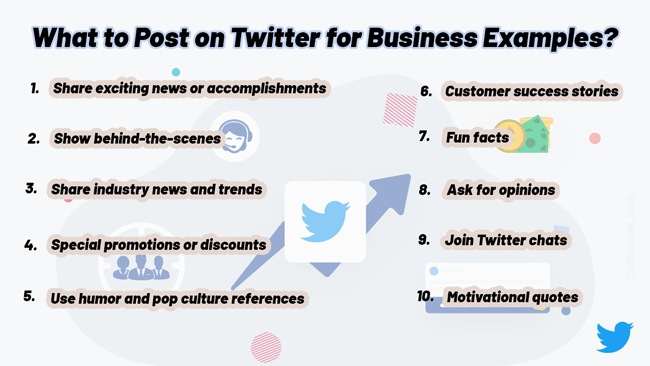
4 Things to Tweet for Your Business or Brand
If you need to grow your business on Twitter you must know there are many answers to the question: “What to post on Twitter for business?”. Here are a few of the most significant ones:
Boost the Visibility of Your Blog Posts and Content.
Ensure that every time you release a fresh blog post, case study, white paper, or any other form of content, you share it on Twitter. Don’t limit yourself to just the initial day; instead, schedule additional tweets to follow up, particularly if the content is evergreen and garnering positive results.
Boost Your Sales and Exclusive Offers.
Inform your Twitter followers about your sale, whether it is happening in-store or online. If it is an in-store sale, provide them with the specific location and time, and emphasize the most enticing offers available. In the case of an online sale, share the promo code with customers and specify the duration of its validity. Remember to incorporate a captivating picture or GIF to capture more attention.
Provide Valuable Advice or on Brand Communications.
Utilize Twitter as a platform to disseminate valuable tips and tricks that your audience will find beneficial, rather than solely directing them to a particular blog post.
Discover Methods to Foster Transparency & Gain Insight Into the Inner Workings of Your Company.
Studies indicate that consumers are inclined to make purchases from companies that prioritize transparency and are also more inclined to forgive transparent companies for any negative experiences. A method to achieve transparency is by providing a glimpse into the inner workings of your business. you can share your goals and objectives with your customers. Offer videos or pictures that showcase the day-to-day operations of your business. And be open about any mistakes you have made and explain how they have influenced or will influence, your future actions.

Suggested Articles to Read More
- How Do Businesses Use Twitter For Marketing?
- Twitter Ads Cost & Price | Ultimate Guide
- 15 Features Of Twitter For Business & Marketing
- Best Practices Of Twitter For Business | Free, Fun & Creatively
- Pros and Cons of Twitter for Business & Marketing
- Twitter Algorithm Change: All You Should Know About
- How The Twitter Algorithm Affects Users And Advertisers
The Bottom Line
In the issue of what to post on Twitter for business, we can say posting a variety of engaging and informative content on Twitter for your business is key to creating a robust online presence, and establishing meaningful connections with your target audience are crucial aspects to consider. By sharing updates, promotions, industry news, and visuals, and interacting with followers, you can increase engagement and drive traffic to your business. Remember to stay consistent with your posting frequency and focus on providing value to your audience to maximize the impact of your Twitter presence.
For more information about Twitter and the features of this social network, we suggest that you click on Free Twitter Tutorial [+]. Also, if you have any questions about Twitter, you can ask them in our Twitter help forum [+] in the form of a topic and wait for the answer from our experts.
FAQs
What type of content should I post on Twitter for my business?
You can post a variety of content on Twitter for your business, including updates about your products or services, promotions, industry news, behind-the-scenes looks at your company, customer testimonials, and engaging visuals like photos and videos.
How often should I post on Twitter for my business?
It’s recommended to post on Twitter at least once a day to keep your audience engaged and informed. However, you can also post more frequently if you have relevant and valuable content to share.
How can I increase engagement on Twitter for my business?
To increase engagement on Twitter, you can use hashtags to reach a wider audience, interact with your followers by responding to comments and messages, run polls or contests to encourage participation, and share valuable and interesting content that resonates with your target audience.

