In the ever-evolving world of social media, live streaming has emerged as a popular and engaging format for content. Among the various platforms offering this feature, TikTok LIVE stands out for its unique approach and wide reach. This feature allows creators to connect with their followers in real-time, fostering a sense of community and engagement.
TikTok LIVE is more than just a broadcasting tool; it’s a dynamic platform that brings interactivity to a new level. Whether you’re a content creator looking to deepen your connection with your audience, or a brand aiming to reach potential customers, understanding TikTok LIVE is crucial.
In this article from Twilinstok, we’ll delve into the world of TikTok LIVE, exploring its features, how to use them effectively, and sharing golden tips to help you make the most of your live sessions.
Whether you’re new to TikTok or an experienced user looking to up your game, this guide will provide valuable insights to enhance your live streaming experience. Stay tuned as we unravel the secrets of TikTok LIVE and equip you with the knowledge to shine in your next live session. Let’s dive in!
What is TikTok LIVE?
TikTok LIVE is an interactive feature on the popular social media platform, TikTok, that allows users to broadcast videos in real-time. This feature provides a platform for creators to engage directly with their followers, answer questions, perform tasks, and even host mini-events. It’s a fantastic way to build a stronger connection with your audience and foster a sense of community.
One of the unique aspects of TikTok LIVE is its user-friendly interface, complete with various icons that enhance the live streaming experience. Here are some of the key icons you’ll encounter:
- Gift Icon: This icon allows viewers to send virtual gifts to the broadcaster as a token of appreciation. These gifts can be converted into diamonds, which can be cashed out by the broadcaster.
- Comment Icon: This icon enables viewers to interact with the broadcaster by sending comments in real-time.
- Share Icon: This icon allows viewers to share the live stream with their followers or on their profile.
- Heart Icon: Similar to ‘likes’ on other platforms, viewers can tap this icon to show their love for the content being broadcasted.
Understanding these icons can significantly enhance your TikTok LIVE experience, whether you’re a broadcaster or a viewer.
How to Go Live on TikTok and Engage Your Followers
Going live on TikTok is a straightforward process, but it requires a minimum of 1,000 followers. Of course, keep in mind that this is only one of the requirements, to get more information about this, you can read the article “TikTok Live Requirements & How To Bypass Them“.
Here’s a step-by-step guide on how to go live:
- Open the TikTok App: Ensure you have the latest version of the app installed on your device.
- Tap on the ‘+’ icon: This is located at the bottom centre of your screen.
- Swipe left to ‘LIVE’: You’ll find this option next to ‘Video’.
- Enter a title for your LIVE: Make it catchy to attract more viewers.
- Tap ‘Go Live’: And you’re on!
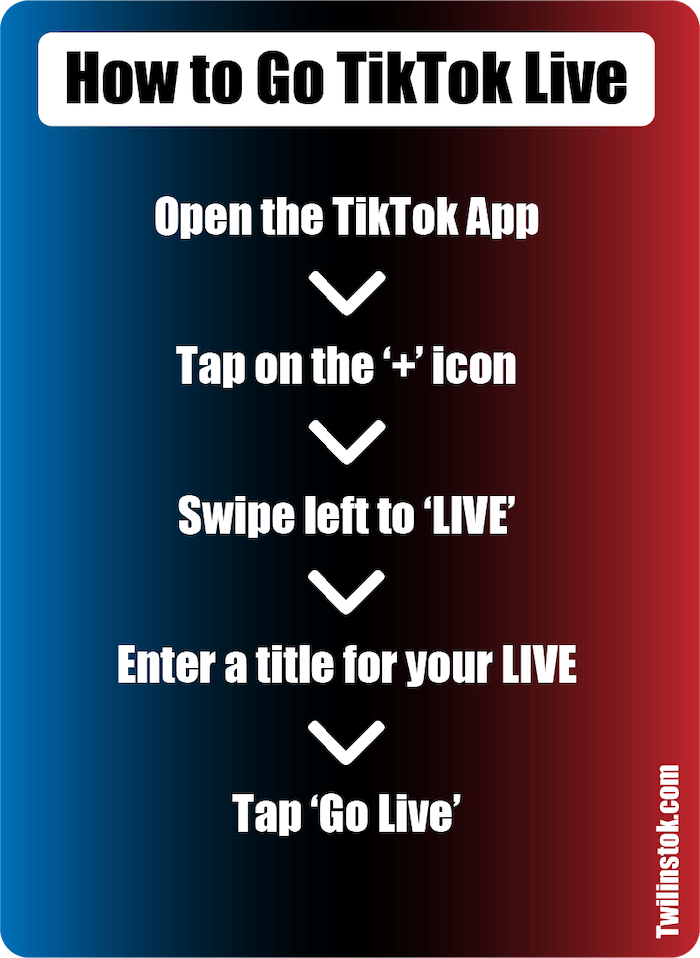
Now that you’re live, engaging with your followers is crucial. Here are some tips:
- Interact with Your Audience: Respond to comments, ask questions, and acknowledge your viewers. This interaction makes your followers feel valued and encourages them to participate more.
- Use Gifts: Encourage your viewers to send gifts. These not only help monetize your live sessions but also make the sessions more interactive.
- Share Valuable Content: Whether it’s a Q&A, tutorial, or just a casual chat, ensure what you’re sharing is valuable or entertaining for your audience.
Remember, the key to a successful TikTok LIVE lies in understanding your audience and delivering content that resonates with them.
12 Tips for Going Live on TikTok for the First Time
Going live on TikTok for the first time can be a bit daunting, but with the right preparation, it can be a fun and rewarding experience. Here are six tips to help you make your first live session a success:
- Prepare Your Content: Plan what you want to share during your live session. It could be a Q&A, a tutorial, a behind-the-scenes look, or simply a chat with your audience. Having a rough outline will help you stay on track.
- Check Your Equipment: Ensure your camera and microphone are in good working condition. Poor audio or video quality can turn viewers away. Consider investing in a tripod or a phone holder to keep your device stable.
- Choose the Right Time: Schedule your live session at a time when most of your target audience is active on TikTok. This might require some research and experimenting to find the ideal time.
- Promote in Advance: Let your followers know when you’ll be going live. Create teaser posts or stories to build anticipation. TikTok also allows you to schedule your live sessions, which can help generate interest.
- Engage with Viewers: Interact with your audience during the live session. Greet viewers by name, respond to comments, and answer questions. This real-time engagement is what makes live videos special.
- Stay Positive and Energetic: Enthusiasm is contagious. Maintain a positive attitude throughout your live session to keep viewers engaged and entertained.
- Mind Your Internet Connection: A stable internet connection is crucial for a smooth live stream. If possible, use a Wi-Fi connection rather than relying on mobile data.
- Use the TikTok LIVE Features: Familiarise yourself with the features of TikTok LIVE like gifts, filters, and effects. These can make your live sessions more interactive and fun.
- Be Yourself: Lastly, authenticity goes a long way on TikTok. Be yourself and enjoy the process!
- Be Consistent: If you plan to do more live sessions in the future, establish a regular schedule. Consistency can help you build a dedicated live-streaming audience.
- Save Your Live: After your live session ends, TikTok gives you the option to save it to your profile. This is a great way for viewers who missed the live stream to catch up on the content.
- Use Hashtags and Captions: After saving your live, Just like regular TikTok videos, use relevant hashtags and add captions to your live session. This can help people discover your stream when browsing or searching for content.
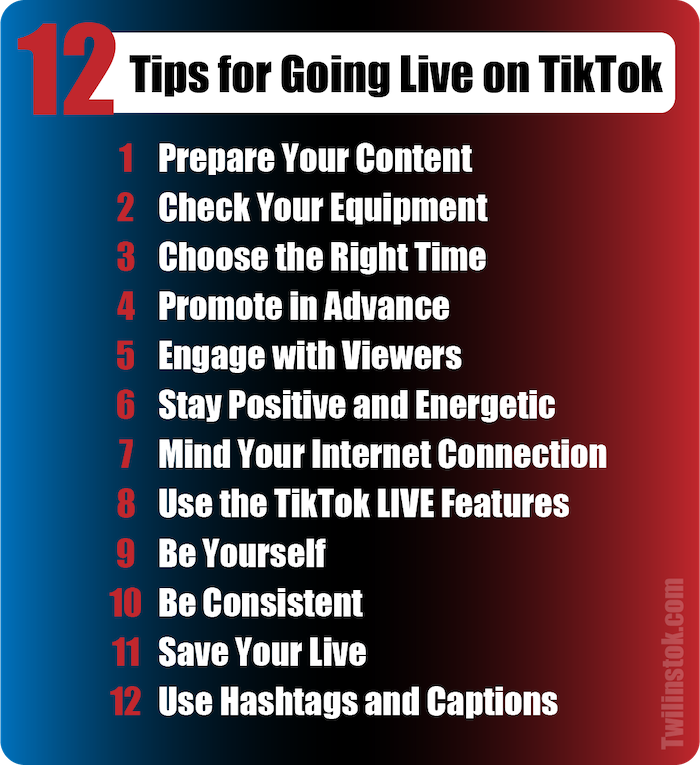
Remember, practice makes perfect. Don’t worry if your first live session isn’t perfect; the more you do it, the better you’ll get!
TikTok Live Studio
TikTok Live Studio is a powerful tool that enhances the live streaming experience on TikTok. It’s a desktop application that provides a range of features to help you manage and enrich your live sessions.
With TikTok Live Studio, you can:
- Stream high-quality videos directly from your PC.
- Use advanced features like screen sharing and picture-in-picture.
- Manage your live comments and gifts more effectively.
- Access detailed analytics about your live sessions.
Here’s a guide on how to download and use TikTok Live Studio:
- Download: Visit the official TikTok website and navigate to the download section. Look for ‘TikTok Live Studio’ and click on ‘Download’. Make sure to choose the right version for your operating system (Windows or Mac). Or you can directly click on this link [+].
- Installation: Once the download is complete, open the installer and follow the prompts to install the application on your computer.
- Sign In: Open TikTok Live Studio and sign in with your TikTok account credentials.
- Setup: The application will guide you through the setup process, including choosing your camera and microphone settings.
- Go Live: Once everything is set up, you’re ready to go live! Click on ‘Go Live’ and start engaging with your followers.
Remember, TikTok Live Studio is designed to make your live streaming experience smoother and more interactive. So, explore its features and make the most of your live sessions!
Understanding TikTok LIVE Features
TikTok LIVE offers a variety of features that enhance the live streaming experience. Let’s delve into some of these features:
- NPC feature in TikTok live
- Accessing various features in TikTok live
- Gifts in TikTok live
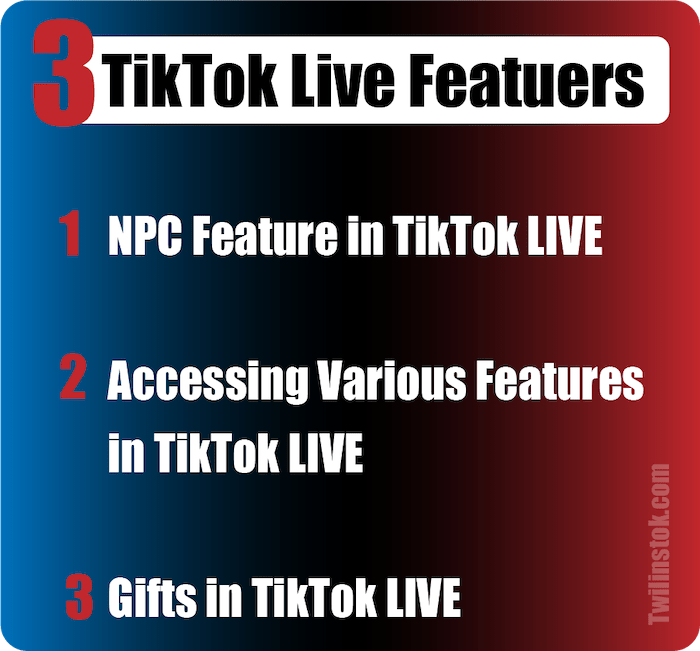
NPC Feature in TikTok LIVE
NPC, or Non-Player Character, is a feature in TikTok LIVE that allows broadcasters to create virtual characters or avatars. These NPCs can interact with the audience, perform tasks, and even host games. This feature adds an element of fun and interactivity to your live sessions.
Accessing Various Features in TikTok LIVE
To access the various features in TikTok LIVE, you need to meet certain criteria set by TikTok. For instance, to go live, you need to have at least 1,000 followers. Other features like duets, stitches, and effects may also have specific requirements. Always ensure your account is in good standing and complies with TikTok’s community guidelines to access these features.
Gifts in TikTok LIVE
Gifts are a unique feature of TikTok LIVE that allows viewers to show their appreciation for the broadcaster. Viewers can purchase gifts from the TikTok app and send them during a live session. Here are some of the gifts you might come across:
- Panda: A cute way to show your love.
- Italian Hand: A trendy gift inspired by the popular emoji.
- Love Bang: A big display of affection.
- Sun Cream: A cool gift for hot content.
- Concert: The ultimate gift for music lovers.
Remember, each gift has a different value, and broadcasters can convert these gifts into diamonds, which can be cashed out.
Understanding these features can help you make the most of your TikTok LIVE experience. So go ahead and explore them in your next live session!
How to Make Your TikTok LIVE Super Engaging
Creating an engaging TikTok LIVE session is all about interaction, authenticity, and creativity. Here are some tips to make your live session super engaging:
- Interact with Your Audience: The more you interact with your audience, the more engaged they will be. Respond to comments, ask questions, and acknowledge your viewers. This interaction makes your followers feel valued and encourages them to participate more.
- Use TikTok LIVE Features: TikTok LIVE offers a variety of features that can make your live sessions more interactive and fun. Use gifts, filters, and effects to add an element of surprise and excitement to your live sessions.
- Share Valuable Content: Whether it’s a Q&A, tutorial, or just a casual chat, ensure what you’re sharing is valuable or entertaining for your audience. The more value you provide, the more engaged your audience will be.
- Be Authentic: Authenticity resonates with people. Be yourself and share genuine experiences and thoughts. Authenticity helps build trust and connection with your audience.
- Consistency is Key: Consistency in terms of the time you go live can help build a regular audience. If your followers know when to expect you to live, they’re more likely to tune in.
- Promote Your Live Session: Promote your live session on TikTok and other social media platforms. This can help attract a larger audience.

Remember, creating an engaging TikTok LIVE session takes practice. Don’t be discouraged if your first few live sessions aren’t as engaging as you’d like. Keep experimenting with different content and techniques, and you’ll find what works best for you and your audience.
How to Live Stream on TikTok From a PC?
Live streaming on TikTok from a PC can be a great way to deliver high-quality content to your audience. Here’s a step-by-step guide on how to do it:
- Download TikTok Live Studio: Visit the official TikTok website and navigate to the download section. Look for ‘TikTok Live Studio’ and click on ‘Download’. Make sure to choose the right version for your operating system (Windows or Mac).
- Install TikTok Live Studio: Once the download is complete, open the installer and follow the prompts to install the application on your computer.
- Sign In: Open TikTok Live Studio and sign in with your TikTok account credentials.
- Setup Your Stream: The application will guide you through the setup process, including choosing your camera and microphone settings. You can also customize your live stream by adding overlays, text, and other elements.
- Go Live: Once everything is set up, you’re ready to go live! Click on ‘Go Live’ and start engaging with your followers.
Remember, live streaming from a PC allows you to deliver professional-quality streams with more control over your broadcast settings. So, take advantage of this feature and elevate your TikTok LIVE experience!
Conclusion
In this article, we’ve explored the dynamic world of TikTok LIVE, a feature that allows creators to connect with their followers in real-time. We’ve discussed what TikTok LIVE is, how to go live, and the various features that enhance the live streaming experience.
We’ve also shared tips on how to make your live sessions super engaging and how to set up a professional-looking live stream. Additionally, we’ve provided a guide on how to live stream from a PC using TikTok Live Studio.
Remember, the key to a successful TikTok LIVE lies in understanding your audience and delivering content that resonates with them. So, don’t be afraid to experiment with different content and techniques. With practice and the tips provided in this article, you’ll be streaming like a pro in no time!
So why wait? Start exploring TikTok LIVE today and take your content creation to the next level. Happy streaming!
For more information about TikTok and the features of this social network, we suggest that you click on Free TikTok Tutorial [+]. Also, if you have any questions about TikTok, you can ask them in our TikTok support forum [+] in the form of a topic and wait for the answer of our experts.
Please share your comments and give us 5 stars. We can use your valuable suggestions and criticisms.
FAQ
How do I qualify for TikTok LIVE?
To qualify for TikTok LIVE, you need to have at least 1,000 followers and be 16 years or older.
How do I access TikTok LIVE Studio?
To access TikTok LIVE Studio, you need to open the TikTok app and tap the create button (+) at the bottom of your screen. Then, scroll to the live option and tap it.
What are the features of TikTok LIVE Studio?
TikTok LIVE Studio allows you to title your live stream, turn comments on or off, add effects and filters, choose a charity to support, and share your live stream through your connected social media platforms. You can also see the number of viewers, comments, likes, and gifts on your screen.
How do I earn money from TikTok LIVE?
To earn money from TikTok LIVE, you need to be part of the TikTok Creator Next program and enable the LIVE Gifts feature in your settings. Then, you can receive virtual gifts from your viewers that can be converted into diamonds, which can be exchanged for cash through PayPal or other methods.
How do I increase my views and engagement on TikTok LIVE?
To increase your views and engagement on TikTok LIVE, you should use some of the golden tips in your article, such as promoting this live stream in advance, planning your content and segments, optimizing your title and cover photo, using hashtags, interacting with your audience, and asking them to share and follow you.

