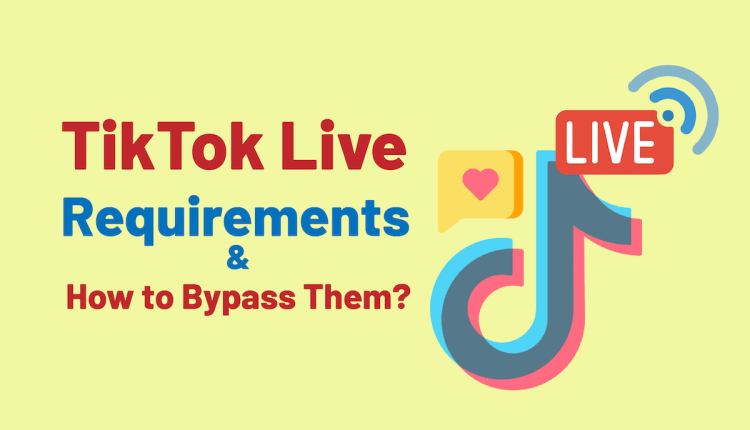In the dynamic landscape of social media, TikTok has carved out a significant niche for itself. With over a billion users worldwide, it’s a platform that offers immense potential for content creators to reach a global audience. One of the most engaging features of TikTok is the ability to host live sessions. Going live on TikTok allows creators to interact with their audience in real-time, answer queries, share updates, and build a stronger sense of community.
However, TikTok has set certain requirements that users must meet to access the live feature. These requirements are in place to ensure the responsible use of the platform and to maintain a safe and respectful community environment. But what if you’re new to TikTok or haven’t yet reached the required follower count? Is there a way around these requirements?
In this article from Twilinstok, we will explore the TikTok live requirements for this year, and provide you with some effective strategies on how to bypass them. Whether you’re an aspiring influencer, a small business owner, or just someone looking to connect with others on TikTok, this guide will help you navigate the world of TikTok live sessions. So let’s dive in!
TikTok Live Requirements
As we step into the new year, TikTok has updated its requirements for going live. The platform has always been keen on maintaining a safe and respectful environment for its users, and these requirements are a reflection of that commitment.
The primary requirement to go live on TikTok is that the user must have at least 1000 followers. This is a significant increase from the previous requirement, reflecting TikTok’s aim to ensure that the live feature is used responsibly and by creators who have built a substantial audience on the platform.
In addition to the follower count, there are age restrictions in place as well. Users must be at least 16 years old to host a live session on TikTok. For users under the age of 18, they must have a guardian present during the live stream. This is to ensure the safety of younger users and to comply with digital safety laws.
It’s important to note that these requirements are subject to change as TikTok continues to evolve and adapt its policies. Therefore, it’s always a good idea to stay updated with the latest guidelines from TikTok’s official resources.
In the next section, we will discuss how you can bypass these requirements and start going live on TikTok even if you haven’t met them yet.
How to Go Live on TikTok Without 1000 Followers
While the standard requirement for going live on TikTok is having at least 1000 followers, this might seem like a daunting task, especially for new users or those who are still building their audience. However, there are strategies that can help you bypass this requirement and start going live sooner.
- Consistent and engaging content
- Collaboration
- Participating in trends and challenges
- Using relevant hashtags
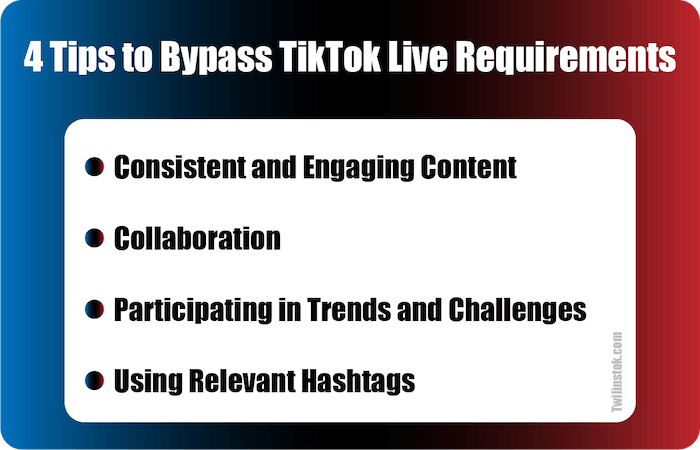
Now let’s check these tips.
Consistent and Engaging Content
The key to gaining followers on any social media platform is to consistently create content that resonates with your audience. Understand what your audience likes, and the trends in your niche, and create content accordingly. The more engaging your content, the more likely it is to be shared, increasing your visibility and follower count.
Collaboration
Collaborating with other TikTok users is a great way to increase your follower count. By doing so, you can tap into their follower base and attract more people to your profile. This could be through duets, shoutouts, or even joint live sessions.
Participate in Trends and Challenges
TikTok is known for its viral trends and challenges. Participating in these not only shows that you’re active and updated with the platform’s happenings but also increases the chances of your content being viewed by a larger audience.
Using relevant, popular and trending Tiktok hashtags can increase the visibility of your videos to users who are interested in those specific topics.
Remember, while these strategies can help you bypass the follower requirement, they also contribute to building a genuine and engaged audience on TikTok. After all, the ultimate goal of going live is to interact with your followers and build a stronger community.
How to find the best hashtags for Tiktok?
Best hashtags for TikTok to go viral & trend
Secret TikTok Hashtags
Why Can’t I Go Live on TikTok?
Despite meeting the follower and age requirements, some users still face issues when trying to go live on TikTok. Here are some common problems and their solutions:
- Account suspension or violation of community guidelines
- Technical issues
- Insufficient internet connection
- Age verification
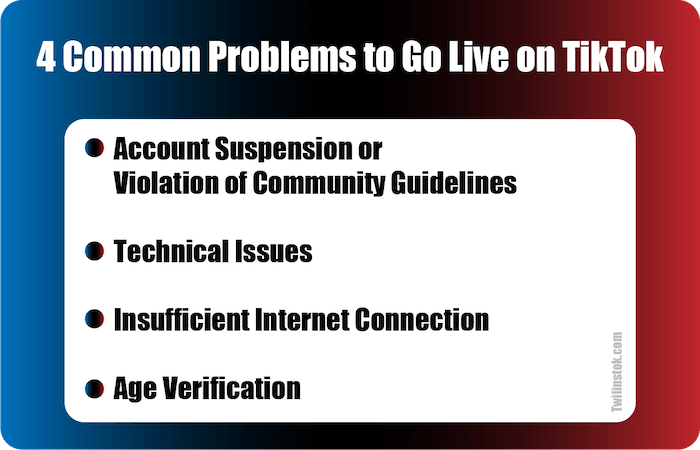
Now let’s check these problems.
Account Suspension or Violation of Community Guidelines
TikTok may restrict certain features, including going live, if a user’s account has been suspended or if they have violated TikTok’s community guidelines. If you suspect this might be the case, review TikTok’s community guidelines and ensure your content adheres to them.
Technical Issues
Sometimes, the problem could be due to technical issues either with the app or your device. Try updating the TikTok app to the latest version or restarting your device. If the problem persists, try uninstalling and reinstalling the app.
Insufficient Internet Connection
A strong and stable internet connection is required for live streaming. If you’re having trouble going live, check your internet connection and try again.
Age Verification
As mentioned earlier, users must be at least 16 years old to go live on TikTok. If you’re under 18, you must have a guardian present during the live stream. Make sure your age is correctly entered in your TikTok profile.
Remember, if you continue to face issues despite trying these solutions, you can always reach out to TikTok’s support team for assistance.
How to Join a Live on TikTok?
Joining a live session on TikTok is a great way to interact with your favorite creators and participate in their content. Here’s a step-by-step guide on how to do it:
- Open the TikTok App
- Go to the Creator’s Profile
- Join the Live Session
- Interact in the Live Session

Open the TikTok App
Make sure you have the latest version of the app installed on your device.
Go to the Creator’s Profile
You can either search for the creator’s username in the search bar or click on their profile picture if you see them in your feed.
Join the Live Session
If the creator is currently live, there will be a ‘LIVE’ icon on their profile picture. Simply tap on their profile picture to join the live session.
Interact in the Live Session
Once you’re in the live session, you can interact with the creator and other viewers through comments, reactions, and gifts.
As for going live as a guest, as of now, TikTok does not have a specific follower requirement for this feature. However, it’s important to note that only users who are allowed by the host can join the live session as a guest. This is usually at the discretion of the host, so building a good relationship with them can increase your chances of being invited as a guest.
TikTok Live Studio
TikTok Live Studio is an innovative platform that allows users to broadcast live from their computer and interact with their viewers in real-time. It’s a feature-rich tool designed to enhance the live-streaming experience on TikTok.
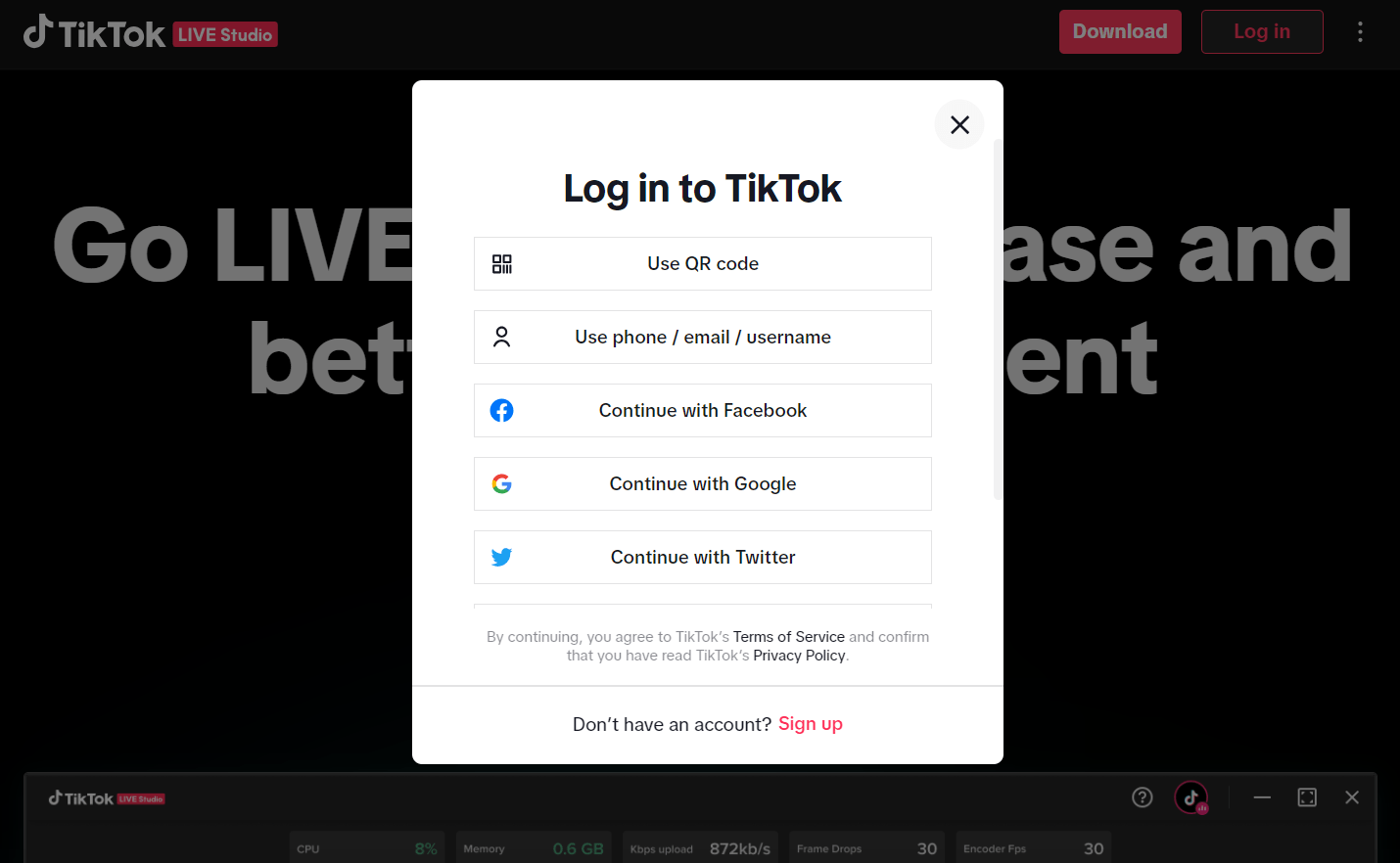
Here are some of the key features of TikTok Live Studio:
- Easy Setup: TikTok Live Studio is easy to set up and use. It supports 64-bit Windows 10 or newer.
- Multiple Scenes and Sources: You can customize up to 10 scenes at the same time, each containing many sources. This allows for a dynamic and engaging live stream.
- Real-Time Interaction: The platform includes a chat feature that allows you to interact with your audience in real-time.
- Share Video and Gaming Console Streams: You can share video and gaming console streams directly from your computer, making it a great tool for gamers and other content creators.
- Live Data: TikTok Live Studio provides real-time data during your live session, helping you understand the performance of your live stream. To use TikTok Live Studio, you need to download it from the official website. Once installed, log in to your TikTok account to access the software. You can then set up your camera, microphone, and publishing parameters. With these settings in place, you’re ready to start your live journey on TikTok!
Remember, while TikTok Live Studio is a powerful tool, the key to a successful live session is engaging content and interaction with your audience.
Last Words
In conclusion, going live on TikTok is a powerful way to engage with your audience and build a stronger community. While there are certain requirements to access this feature, such as having at least 1000 followers and being at least 16 years old, there are strategies that can help you bypass these requirements. These include consistently creating engaging content, collaborating with other TikTok users, participating in trends and challenges, and using relevant hashtags.
We also discussed common issues users face when trying to go live and provided solutions for these problems. Additionally, we explored how to join someone else’s live video and introduced TikTok Live Studio, a feature-rich tool designed to enhance the live streaming experience on TikTok.
Remember, the key to a successful live session is engaging content and interaction with your audience. So don’t be afraid to experiment, be creative, and most importantly, have fun! We encourage you to try going live on TikTok and experience the benefits it can bring to your social media presence. Happy streaming!
For more information about TikTok and the features of this social network, we suggest that you click on Free TikTok Tutorial [+]. Also, if you have any questions about TikTok, you can ask them in our TikTok support forum [+] in the form of a topic and wait for the answer from our experts.
FAQs
What are the requirements to go live on TikTok?
To go live on TikTok, you need to have at least 1,000 followers and be 16 years or older
How can I go live on TikTok without 1,000 followers?
There is a trick that might work for some users to bypass the follower requirement. You need to tap the hamburger menu in the upper right of your profile, go to your account settings, and look for the live option under privacy and safety.
How do I start a live stream on TikTok?
To start a live stream on TikTok, you need to open the camera, scroll to the live option, create a title, choose a cover photo and other settings, and tap the go live button.
How do I get more viewers and engagement on my TikTok live stream?
To get more viewers and engagement on your TikTok live stream, you should promote it in advance on your social media accounts and TikTok videos, plan your content and segments, optimize your title and cover photo, use hashtags, interact with your audience, and ask them to share and follow you.
How do I receive and convert gifts on my TikTok live stream?
To receive gifts on your TikTok live stream, you need to be 18 years or older.