Feeling overwhelmed by the vast world of technical SEO? This Technical SEO Checklist provides a roadmap to navigate the essential aspects that will supercharge your website’s search engine optimization (SEO) efforts. By optimizing the technical foundation of your website, you can increase its crawlability, improve its ranking in search results, and ultimately drive more organic traffic. This comprehensive guide from Twilinstok explores the key areas you should focus on, the tools you’ll need, and the advanced considerations to take your technical SEO expertise to the next level.
Technical SEO Checklist: From 0 to 100
The extent to which you should learn technical SEO depends on your role and goals. Here are some key areas to focus on:
- Coding vs. Code Reading: If you’re a developer, learning to code can give you more control over your website’s technical aspects. If not, focusing on code reading can help you understand and communicate with developers.

Coding Skills
- HTML: The foundation of all web pages, HTML defines the structure and content of a website.
- CSS: Controls the presentation of a website, including layout, fonts, and colors.
- JavaScript: Adds interactivity and dynamic elements to a website.
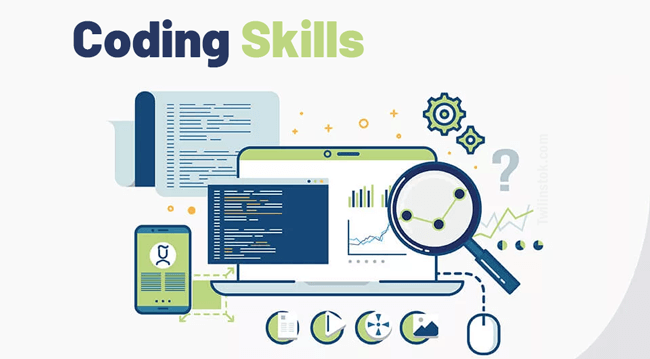
Understanding Web Mechanism
- Request-response cycle: Learn how a web browser requests and receives data from a server.
- Page rendering: Understand how a web page is displayed in a browser.
- Types of rendering: Explore different rendering methods, such as server-side rendering and client-side rendering.
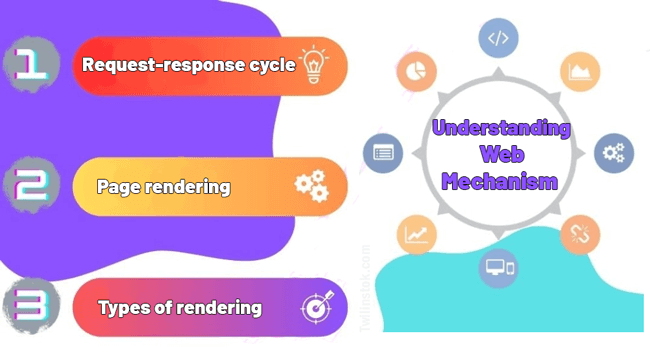
Back-End Technologies
- Server-side languages: PHP, Python, Ruby, etc., power the dynamic functionality of websites.
- Databases: Store and manage website data, such as MySQL, PostgreSQL, and MongoDB.
Search Engine Crawling and Indexing:
- How search engines work: Understand how search engines crawl and index websites.
- Crawling process: Learn how search engines discover and analyze web pages.
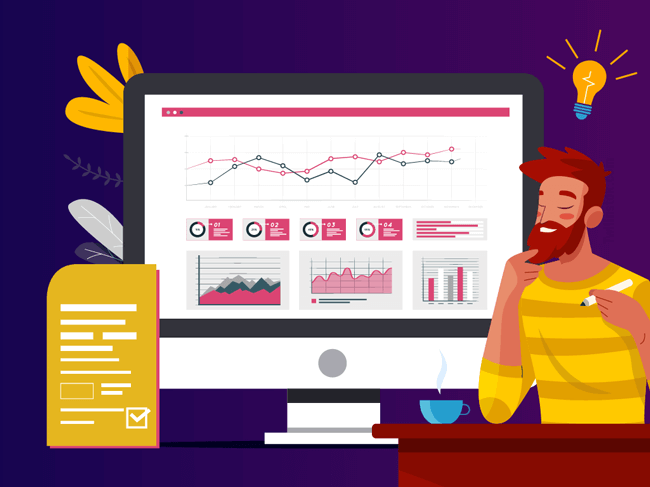
On-Page SEO Elements:
- HTML tags: Optimize title tags, meta descriptions, and headings for search engines.
- Structured data: Implement schema markup to enhance the understanding of your content.
Technical SEO Factors:
- Site speed: Optimize your website’s loading speed for better user experience and search engine ranking.
- URL structure: Create clear and descriptive URLs for your pages.
- Crawling and indexing: Use tools like Google Search Console to monitor and optimize your website’s crawling and indexing.
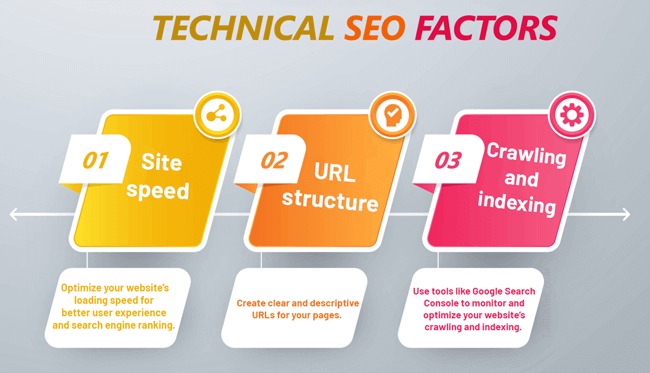
Technical SEO Tools:
- Chrome DevTools: A powerful browser extension for debugging and analyzing web pages.
- Screaming Frog: A popular tool for crawling and auditing websites for technical SEO issues.
Advanced Topics:
- Pagination: Optimize the handling of paginated content for search engines.
- Link rel=”canonical”: Use this tag to indicate the preferred version of a page.
- Regular expressions: Learn how to use regex for advanced SEO tasks.
- Crawl rate and crawl stats: Monitor and manage your website’s crawl rate to optimize its crawling efficiency.
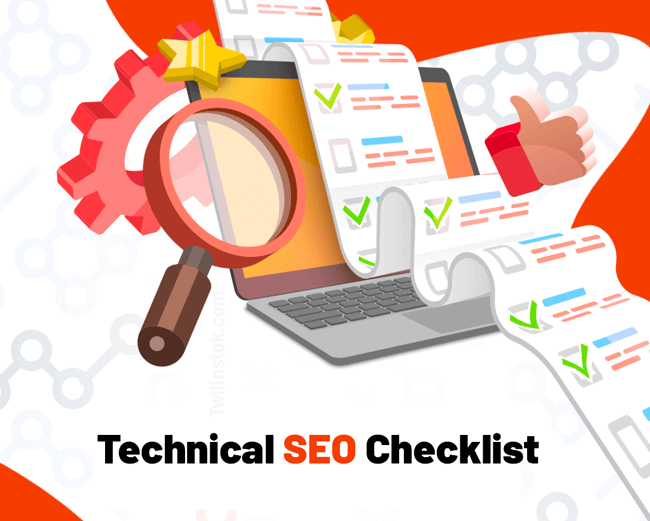
Server and Hosting:
- Hosting: Choose a reliable hosting provider that can support your website’s needs.
- Domain: Select a relevant and memorable domain name for your website.
- Core Web Vitals: Optimize your website’s Core Web Vitals for better user experience and search engine ranking.
Additional Technical SEO Considerations:
- HTTP status codes: Understand and resolve common HTTP status code errors.
- Sitemap: Create and submit a sitemap to help search engines discover your website’s pages.
- Robots.txt: Use robots.txt to control which pages are crawled by search engines.
- Mobile-friendliness: Ensure your website is optimized for mobile devices.
- SSL: Implement SSL/HTTPS to secure your website and improve its ranking.
- AMP: Consider using Accelerated Mobile Pages (AMP) to improve the performance of your website on mobile devices.
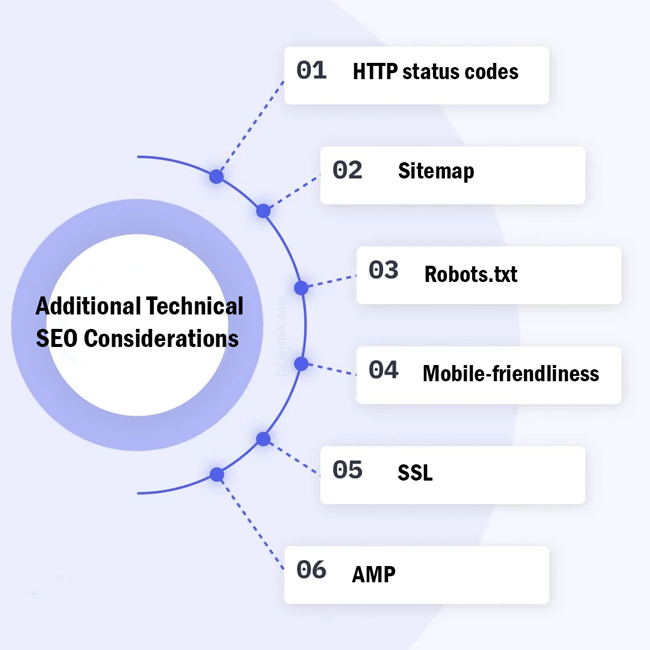
CMS-Specific SEO:
- WordPress: Learn about specific technical SEO considerations for WordPress websites.
Project Management and Collaboration:
- Technical audits: Learn how to conduct technical SEO audits of websites.
- Action plans: Create actionable plans to address technical SEO issues.
Finding Technical SEO Projects:
- Freelancing: Consider offering technical SEO services as a freelancer.
- In-house roles: Look for technical SEO positions within companies.
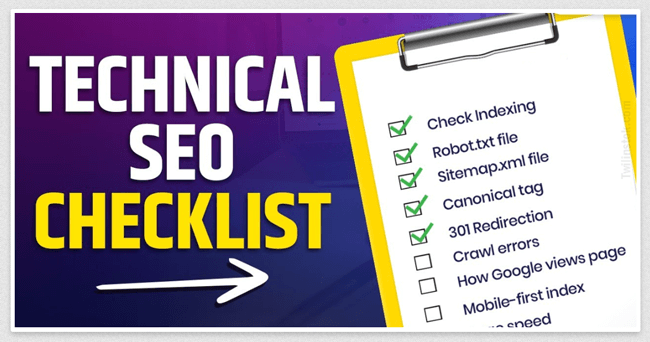
Collaboration with Developers:
- Communication: Build effective communication channels with developers to ensure technical SEO requirements are met.
Suggested Articles to Read More
- What Is Citations In SEO?
- Sustainable Link Building Strategies
- Advanced Long-Tail Keyword Targeting Strategies
- Google Discover Traffic Secrets & Hacks
- How SEO Experts Can Avoid Plagiarism Online
- Latest Visual Search Trends And Strategies For SEO
- Voice Search Optimization Techniques
- Local SEO for Small Cafes
Conclusion
The world of technical SEO is vast, but with the help of this Technical SEO Checklist, you have a roadmap to navigate the crucial aspects that will significantly improve your website’s search engine visibility and ranking. Remember, this checklist is a starting point, and you should tailor it to your specific website and needs. As you gain experience, refer back to this checklist and delve deeper into the advanced topics to stay ahead of the curve. By continuously optimizing your technical SEO, you’ll ensure your website remains search-engine friendly and continues to attract organic traffic.
For more information about Search Engine Optimization, we suggest that you click on Free SEO Tutorial [+]. Also, if you have any questions about SEO, you can ask them in our SEO Support Center [+] in the form of a topic and wait for the answer from our experts.
Please share your comments and give us 5 stars. We can use your valuable suggestions and criticisms.
FAQ about Technical SEO Checklist
What is a Technical SEO Checklist?
A Technical SEO Checklist is a roadmap outlining the crucial aspects of technical SEO that can significantly improve your website’s search engine ranking and visibility. It helps you identify areas for optimization, from website structure and code to server configuration and mobile-friendliness.
Who should use a Technical SEO Checklist?
This checklist is valuable for anyone who wants to improve their website’s organic search performance. It’s beneficial for website owners, SEO professionals, developers, and content creators alike.
What are the benefits of using a Technical SEO Checklist?
By following a Technical SEO Checklist, you can:
- Increase your website’s crawlability and indexability by search engines.
- Improve your website’s loading speed and user experience.
- Enhance your website’s ranking in search results for relevant keywords.
- Drive more organic traffic to your website.
- Ensure your website adheres to the latest technical SEO best practices.
What does a Technical SEO Checklist typically include?
A comprehensive Technical SEO Checklist will cover various aspects, including:
- On-page optimization: Optimizing HTML tags, meta descriptions, and content for search engines.
- Technical website structure: Ensuring clear and user-friendly website architecture with a focus on crawlability.
- Website speed optimization: Implementing strategies to improve website loading times.
- Mobile-friendliness: Verifying your website is optimized for mobile devices.
- Schema markup: Utilizing structured data to enhance search engine understanding of your content.
- Server health and security: Choosing a reliable hosting provider and implementing security measures.
- Crawling and indexing: Monitoring how search engines crawl and index your website.
How can I get started with a Technical SEO Checklist?
This article provides a foundational Technical SEO Checklist. You can use it as a starting point and customize it based on your specific website and needs. Additionally, many free and paid tools like Screaming Frog can help you audit your website for technical SEO issues.

