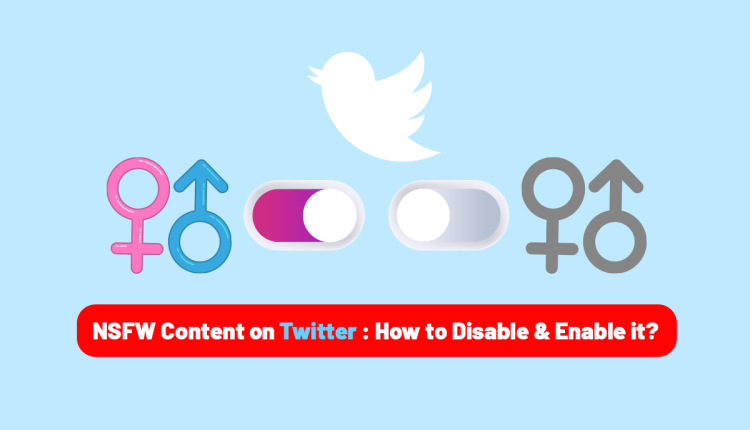NSFW Content on Twitter: How to Disable & Enable it?
How to Enable NSFW Content on Twitter?
Social media platforms have become too important in our lives in the current digital era by providing us with access to a huge variety of information and communities. Twitter is a platform where people communicate their views, ideas, and experiences because of its rapid speed and wide user base. Nevertheless, it’s imperative to talk about NSFW Content on Twitter amid the large sea of tweets because it worries many people; but don’t worry, in this article of Twilinstok we teach you How to Disable & Enable NSFW Content on Twitter.
The term “NSFW,” which stands for “Not Safe for Work,” describes anything that might contain sensitive, sexual, or adult-oriented material. While such material may be acceptable to some, it may not be appropriate or comfortable for others. NSFW content can be enabled or disabled on Twitter, which as an open platform recognizes the need for users to have control over their experience.
This article of ours will introduce you to the world of NSFW content on Twitter and show you how to manage and customize your Twitter feed to suit your tastes. We provide options for everyone, whether you prefer a more polished Twitter experience or want to welcome different material.
It’s crucial to remember that our intention is not to judge you or tell you what activities you should or shouldn’t participate in. Instead, our goal is to arm you with the information and resources you need to make wise decisions about the content you encounter on Twitter.
What is NSFW Content on Twitter? Why it’s important to know?
As we mentioned earlier, NSFW, an acronym for “Not Safe for Work,” refers to content that is explicit, sensitive, or adult-oriented in nature. It includes materials such as nudity, sexual content, violence, graphic language, or any other content that may be deemed inappropriate for a professional or public setting.
Understanding NSFW content is important for several reasons. First and foremost, it enables people to choose the content they consume and distribute with knowledge. Users can determine if NSFW content is consistent with their values, interests, or obligations as professionals by being aware of what it includes.
Additionally, being aware of NSFW content enables users to navigate online environments ethically and securely. Users can safeguard themselves and their families against potentially offensive or upsetting content, create a relaxing online atmosphere, and avoid chance encounters that might jeopardize their well-being or transgress their boundaries.
For platforms like Twitter, which cater to a diverse range of users with varying sensitivities, it is essential to be mindful of NSFW content. Twitter acknowledges the importance of user autonomy and provides tools to manage exposure to such content, ensuring that users have control over their experience. Now let’s see what’s Twitter’s approach towards NSFW content.
What is Twitter Sensitive media policy?
To manage NSFW content on its platform and maintain a secure and welcoming environment for its users, Twitter has set regulations and guidelines. An outline of Twitter’s policy on NSFW content is provided below:
- Policies and guidelines
- Sensitive media labeling
- Media removal and account suspension
- Content categorization and filters
- Age restrictions and consent
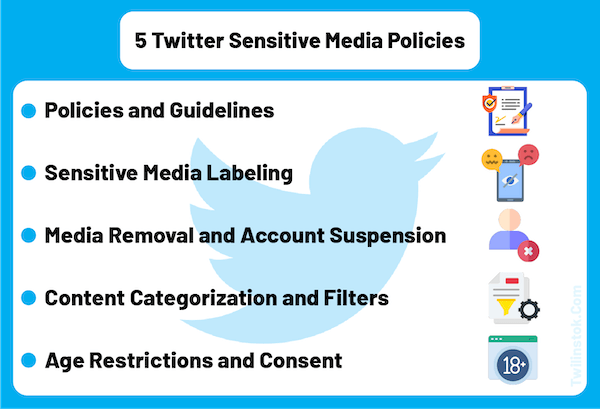
Policies and Guidelines
Twitter has a set of rules and community guidelines that outline what is considered acceptable behavior and content on the platform. These guidelines prohibit the sharing of explicit adult content, including pornography, on Twitter. The platform aims to strike a balance between freedom of expression and maintaining a respectful and safe space for all users.
The answer to What is considered appropriate behavior and content on Twitter is outlined under a set of rules and community guidelines. These rules forbid the sharing of pornographic or otherwise explicit adult material on Twitter. The website tries to strike a balance between allowing users to express themselves freely and upholding a polite and secure environment for all users.
Sensitive Media Labeling
Twitter uses a sensitive media classification system to identify content that may be NSFW. Twitter shows a warning notice with a fuzzy preview when a tweet contains sensitive media, like graphic photos or videos. Users can decide whether or not to click on the tweet to access the information.
Media Removal and Account Suspension
NSFW content which are violating Twitter’s rules will be removed. This includes anything that encourages sexual exploitation, non-consensual nudity, or explicit adult content. Accounts that persistently break Twitter’s rules may, in extreme situations, be suspended or permanently deleted.
Content Categorization and Filters
Twitter has algorithms and manual review processes to categorize content and apply filters to ensure the appropriate display of sensitive media. These mechanisms help users control their exposure to potentially NSFW content, based on their individual preferences.
Age Restrictions and Consent
Twitter requires users to be at least 13 years old to create an account. Accounts that share adult content are expected to mark their profiles as “Sensitive Content” to provide a warning to viewers. Twitter emphasizes the importance of obtaining consent when sharing explicit or intimate media involving others.
Although Twitter has policies in place to govern NSFW content, the efficiency of the platform in locating and policing such content may vary. To tailor their Twitter experience to their comfort level, users are encouraged to select their settings and use the available safety features.
How to Enable NSFW Content in Twitter?
To enable NSFW (Not Safe for Work) content on Twitter, follow these steps:
- Log in to your Twitter account
- Go to “Settings and Privacy”
- Access “Privacy and Safety” settings
- Adjust the “Sensitive Content” setting
- Save your changes
Now let’s do it together.
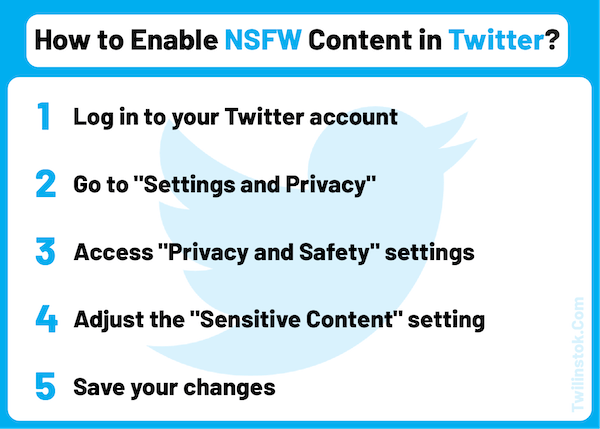
Log in to your Twitter account
Visit the Twitter website or open the Twitter mobile app and enter your login credentials to access your account.
Go to “Settings and Privacy”
On the Twitter website, click on your profile picture in the top-right corner and select “Settings and Privacy” from the dropdown menu. On the Twitter mobile app, tap on the three horizontal lines in the top-left corner, scroll down, and select “Settings and Privacy.”
Access “Privacy and Safety” settings
Within the “Settings and Privacy” menu, look for the “Privacy and Safety” option and click or tap on it to proceed.
Adjust the “Sensitive Content” setting
Under the “Safety” section, you will find the “Sensitive Content” option. Toggle the switch next to it to enable NSFW content. When the switch is turned on, Twitter will display sensitive media and NSFW content in your timeline and search results.
Save your Changes
After enabling the “Sensitive Content” setting, make sure to save your changes. On the Twitter website, click the “Save Changes” button at the bottom of the page. On the Twitter mobile app, tap the back arrow or the “X” icon to exit the settings, and your changes will be automatically saved.
When NSFW content is enabled, Twitter will show both sensitive and NSFW content in your account. You should be informed that utilizing the site may expose you to explicit, delicate, or adult-oriented content if you enable NSFW content.
Take into account how this can affect your Twitter experience and decide based on your comfort level and interests. If you want to reduce the amount of sensitive stuff you encounter on Twitter, keep in mind that you can always change the option to disable NSFW content.
How to Disable NSFW Content in Twitter?
To disable NSFW (Not Safe for Work) content on Twitter, follow the steps above and Adjust the “Sensitive Content” setting. Under the “Safety” section, you will find the “Sensitive Content” option. Toggle the switch next to it to disable NSFW content. When the switch is turned off, Twitter will attempt to hide sensitive media and NSFW content from your timeline and search results.
Twitter will make an effort to filter and hide sensitive media from your account once you have disabled NSFW content. It’s crucial to remember that this setting is not perfect and that occasionally some stuff may still surface depending on several circumstances.
Additionally, be aware that blocking NSFW content could reduce the kind of content you can access on Twitter. It might not include some debates, creative expressions, or other media types that are deemed to be sensitive or explicit. Think about how this might affect your Twitter experience and change the option to suit your tastes.
Remember that enabling or disabling NSFW content is a personal choice, and you have the flexibility to adjust the setting at any time based on your comfort level and interests.
How to turn off the sensitive content warning on Twitter?
To turn off the sensitive content warning on Twitter and view potentially sensitive media without the warning message, you can follow these steps:
- Go to Twitter and sign in
- Access your profile
- Use of the “Privacy and Safety” settings
- Adjust the “Media Settings” option
- Disable the “Display media that may contain sensitive content” option
- Save your Changes
Now let’s turn it off together.
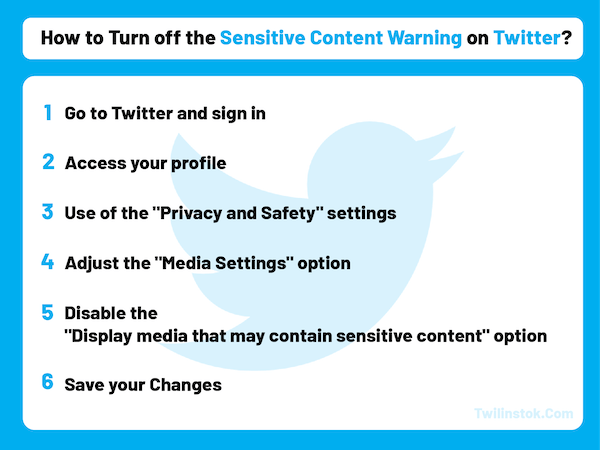
Go to Twitter and sign in
To access your account, go to the Twitter website or launch the Twitter mobile app and input your login information.
Access your profile
Click on your profile image in the top right corner of the Twitter website, then choose “Settings and Privacy” from the dropdown menu. Tap the three horizontal lines in the top-left corner of the Twitter mobile app, scroll down, and choose “Settings and Privacy.”
Use of the “Privacy and Safety” settings
To continue, locate the “Privacy and Safety” option under the “Settings and Privacy” menu and click or touch on it.
Adjust the “Media Settings” option
Under the “Safety” section, you will find the “Media Settings” option. Click or tap on it to open the media settings page.
Disable the “Display media that may contain sensitive content” option
On the media settings page, you’ll see an option that says “Display media that may contain sensitive content.” To turn off the sensitive content warning, uncheck or toggle the switch next to this option.
Save your Changes
After disabling the sensitive content warning, make sure to save your changes. On the Twitter website, click the “Save Changes” button at the bottom of the page. On the Twitter mobile app, tap the back arrow or the “X” icon to exit the settings, and your changes will be automatically saved.
Once you have turned off the sensitive content warning, Twitter will no longer display the warning message or blur the previews of potentially sensitive media. You will be able to view such content directly in your timeline and search results without any additional warning prompts.
It’s important to note that by disabling the sensitive content warning, you may encounter explicit, sensitive, or adult-oriented material without any protective measures. Consider this decision carefully and ensure that you are comfortable with potentially sensitive content appearing in your Twitter feed.
If you are asking How to turn on the sensitive content warning on Twitter, just follow the steps above and toggle the switch to turn filtering on.
How to filter out NSFW and harmful content on Twitter? [Using third-party tools!]
In addition to the built-in features provided by Twitter, there are also third-party tools and browser extensions that can further assist you in controlling your exposure to NSFW (Not Safe for Work) content on Twitter. Let’s explore some popular options and how they can be used effectively:
SafeTweet by Twitter
Twitter itself offers a feature called SafeTweet that allows you to automatically hide potentially sensitive media from your timeline. By enabling this feature in your Twitter settings, you can have a more comfortable browsing experience without constantly encountering NSFW content.
TweetDeck
TweetDeck is a versatile social media management tool that lets you create custom columns and apply filters to your Twitter feed. With TweetDeck, you can exclude specific keywords or hashtags associated with NSFW content, ensuring that your timeline is tailored to your interests and comfort level.
If you’re a parent concerned about your child’s online activity, SocialShield can help you monitor and manage their Twitter usage. This tool offers content filtering, activity monitoring, and reporting features, allowing you to ensure a safer online environment for your children.
Block Site (Browser Extension)
Block Site is a browser extension available for popular browsers like Chrome and Firefox. It empowers you to block specific websites or set up filters based on keywords. By adding NSFW-related keywords to Block Site’s settings, you can prevent explicit content from appearing in your browser, creating a more suitable browsing environment.
Twitter Block Chain (Browser Extension)
Twitter Block Chain is a browser extension that assists you in blocking accounts and keywords associated with NSFW content. It enables you to create blocklists and import blocklists created by others, making it easier to block accounts that often share explicit or sensitive content on Twitter.
Before installing these tools and extensions, don’t forget to read the features and user reviews. To maintain a secure browsing experience, it’s critical to make sure they meet your needs and originate from reliable sources.
The Bottom line
So whether you are tired of seeing NSFW Tweets or you want to see them, this article got you covered. understanding and managing NSFW (Not Safe for Work) content on Twitter is crucial for maintaining a comfortable and personalized online experience.
Twitter has implemented policies and guidelines to handle sensitive media, allowing users to enable or disable NSFW content based on their preferences. By adjusting the “Sensitive Content” setting in the “Privacy and Safety” section of Twitter’s settings, users can control the visibility of explicit or sensitive content in their timelines and search results.
Thank you for reading our article about How to Filter or How to unfilter NSFW and harmful content on Twitter! Ask any questions and share your thoughts in the comment section.
For more information about Twitter and the features of this social network, we suggest that you click on Free Twitter Tutorial [+]. Also, if you have any questions about Twitter, you can ask them in our Twitter help forum [+] in the form of a topic and wait for the answer of our experts.
Don’t forget to give us 5 stars, also if you have any questions about “NSFW Content on Twitter: How to Disable & Enable it?” that couldn’t find in this article, share them with us in the comments.