LinkedIn Analytics: 20 LinkedIn Key Metrics to Track + Explained
LinkedIn Metrics to Track
Hey there! So, you’re using LinkedIn for your business or personal brand, right? It’s a pretty cool platform with over 700 million users. That’s a lot of people you could be reaching! But here’s the million-dollar question: how do you know if your posts are making an impact?
That’s where LinkedIn metrics and LinkedIn analytics come in. Think of them as your secret weapon to understanding what’s working and what’s not on your LinkedIn profile or page. They’re like a treasure map, guiding you to make smarter decisions and get better results.
In this guide from Twilinstok, we’re going to break down 20 LinkedIn metrics that are super important for you to keep an eye on. We’ll chat about what they are, why they’re important, and how you can use them to up your LinkedIn game. Whether you’re a LinkedIn lover who has experience in the field or just getting started, we’ve got you here.
LinkedIn Key Metrics That Every Marketer Should Know
Alright, let’s see what we have in this part of our LinkedIn analytics article. LinkedIn metrics are like the secret ingredients in your grandma’s famous recipe. They might seem complicated at first, but once you understand them, they can make a world of difference.
So, what are these LinkedIn metrics we’re talking about? Well, they’re numbers or data that give you insights about your LinkedIn activities. They tell you how your posts are performing, who’s viewing your profile, and a whole lot more.
Let’s take a look at some of the key LinkedIn metrics that every marketer (Which includes you!) should know:
- Impressions: This means the number of times your post was shown to LinkedIn users by the LinkedIn algorithm. If your impressions are high, that means your content is getting out there! The article: “What Are Impressions On LinkedIn?” can help you in this regard.
- Clicks: This means the number of times people click on your content. More clicks usually mean more interest!
- Engagement Rate: This means the number of interactions divided by the number of impressions. Engagement rate is a great way to measure how much your audience is interacting with your content. To know more about this, you can click on: “What is engagement on LinkedIn? + 30 tips to increase it“.
- Followers: This one’s pretty straightforward. It’s the number of people who follow your LinkedIn page or profile.
- Visitor Analytics: This gives you info about the people who visit your page – like their job function, location, and how they found your page.
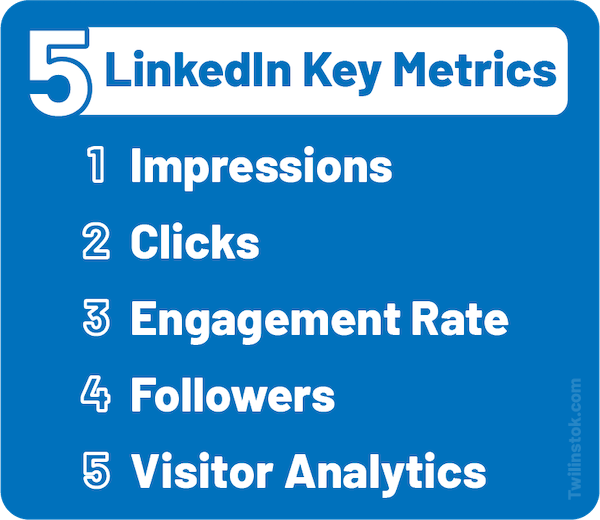
And that’s just the tip of the iceberg! There are loads more metrics out there. But don’t worry, we’ll cover them all in this guide. So keep reading!
LinkedIn Metrics That Matter
Okay, so we’ve covered some of the basic LinkedIn metrics. But let’s be real, not all metrics are created equal. Some are like VIPs – they’re super important and can give you a ton of valuable insights. We like to call these the “LinkedIn Metrics That Matter”. Let’s get into it!
- Visitors: Visitors are the individuals who have viewed your LinkedIn profile or page, providing insights into who’s interested in your content.
- Post Impressions: Post impressions measure the total number of times your content, such as a post or update, has been displayed on someone’s screen, indicating its reach.
- Followers: The number of followers reflects your LinkedIn page’s or profile’s audience size, showing how many people are interested in your updates.
- Likes: Likes are the count of approvals, indicating how many users appreciated and acknowledged your post.
- Shares: Shares denote how frequently your content has been distributed by your audience, extending its reach to a wider network.
- Comments: Comments represent the number of responses your post received, fostering engagement and interactions with your content.
- Mentions: Mentions show how many times your profile or page was tagged by others in their posts, revealing your brand’s visibility and connections.
- Unique Impressions: Unique impressions differentiate the total number of views, as they only count each individual’s view once, providing more accurate reach statistics. If you want to know more, you can click on: “What are unique impressions on LinkedIn?“.
- Reactions: Reactions encompass likes and other responses like love, celebration, insight, or curiosity to gauge the variety of reactions your content elicits.
- Clicks: Clicks measure how many times the links in your posts have been clicked, reflecting your content’s effectiveness in driving traffic.
- Engagement Rate: Engagement rate calculates the overall interaction with your content, often represented as a percentage of people who engaged with your posts.
- Video Views: Video views quantify the number of times your video content has been watched, assisting in understanding the popularity of your videos.
- CTR (Click Through Rate): CTR represents the percentage of users who clicked on a link in your post, vital for evaluating the effectiveness of your call-to-actions.
- Followers Growth: Followers growth indicates how rapidly your audience is expanding, demonstrating the appeal of your content and outreach efforts.
- Traffic Metrics: Traffic metrics provide insights into how many users are directed to your website or landing pages via your LinkedIn posts.
- Demographics: Demographics provide information about your audience’s characteristics, such as location, industry, job function, and seniority, offering valuable insights for content targeting.
- Visitors’ Top Job Functions: Understanding the top job functions of your profile visitors reveals the professional interests and backgrounds of your audience.
- Post Saves: Post saves track how often your content has been saved by users, demonstrating its value and relevance.
- LinkedIn Post Views: LinkedIn post views represent the total number of views your individual posts receive, helping you identify your most engaging content.
- Cost Per Conversion: Cost per conversion determines how much it costs to attain a specific action, such as lead generation or website traffic, through your LinkedIn ads, optimizing your ad spending.
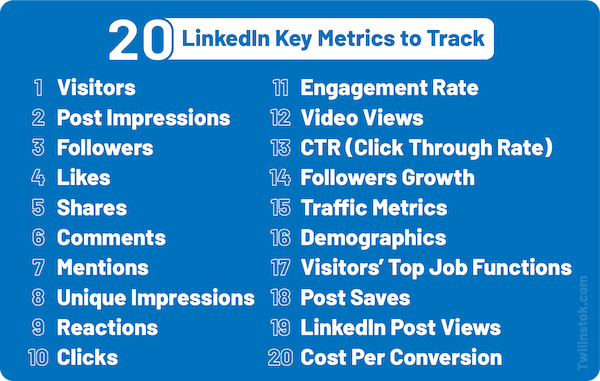
Remember, these metrics matter because they can help you understand what’s working and what’s not on your LinkedIn page or profile. So keep an eye on them and use them to guide your LinkedIn strategy.
Where to Find LinkedIn Metrics
Alright, now that we know which LinkedIn metrics are important, you’re probably wondering, “Where on earth do I find these metrics?” Don’t worry, We’ve got you covered!
LinkedIn has a built-in analytics tool that’s super easy to use. Here’s how you can find it:
- Log in to LinkedIn: First things first, log in to your LinkedIn account and head over to your profile or page.
- Go to ‘Analytics’: You’ll see a tab labeled ‘Analytics’ at the top of your page. Click on it and you’ll be taken to the analytics dashboard.
- Explore the Dashboard: The dashboard is where all the magic happens. It’s divided into sections like Visitors, Updates, and Followers. Each section gives you different metrics related to your profile or page.
- Check out ‘Updates’: You’ll find your post’s metrics like impressions, clicks, and engagement rate here.
- Visit ‘Visitors’: This section gives you insights into who’s visiting your page. You can see their job function, location, and more.
- Don’t forget ‘Followers’: Here you can see how many followers you have and how many you’ve gained over a certain period.
And voila! You’re now in the driver’s seat of your LinkedIn analytics. Remember, these metrics are here to help you understand and improve your LinkedIn strategy. So don’t be shy and start exploring!
LinkedIn Metrics Benchmarks
So, we’ve talked about what these LinkedIn metrics are and why they’re important. But how do you know if your numbers are good or not? That’s where benchmarks come in!
Benchmarks are like the yardstick you use to measure your performance against others in your industry. LinkedIn analytics gives you a sense of “normal” and helps you set realistic goals. Here are some LinkedIn metrics benchmarks to keep in mind:
- Impressions: The average LinkedIn post reaches about 2% of a page’s followers. So if you have 1000 followers, a good benchmark for impressions would be around 20.
- Clicks: Remember that the average click-through rate on LinkedIn is about 0.5%. So if your post gets 100 impressions, you should aim for at least one click.
- Engagement Rate: The average engagement rate on LinkedIn must be something around 2%. So if your post gets 100 impressions, you should aim for at least two likes, comments, or shares.
- Followers: This one’s tricky because it depends on the size of your business and how long you’ve been on LinkedIn. But a good goal is to aim for steady growth over time.
- Visitor Analytics: This will vary depending on your industry and target audience. But a good benchmark is to aim for a diverse mix of visitors in terms of job function and location.
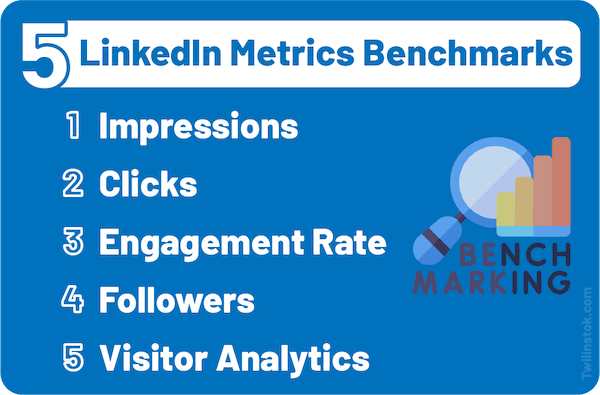
KPIs You Need to Track from LinkedIn
Alright, we’re in the home stretch! Now that we’ve covered the key LinkedIn metrics and benchmarks, let’s talk about KPIs (Key Performance Indicators). These are like the superstars of your metrics. They’re the ones that really show if your LinkedIn strategy is working. Here are some KPIs you need to track from LinkedIn:
- Engagement Rate
- Click-Through Rate (CTR)
- Conversion Rate
- Follower Growth
- Visitor Demographics
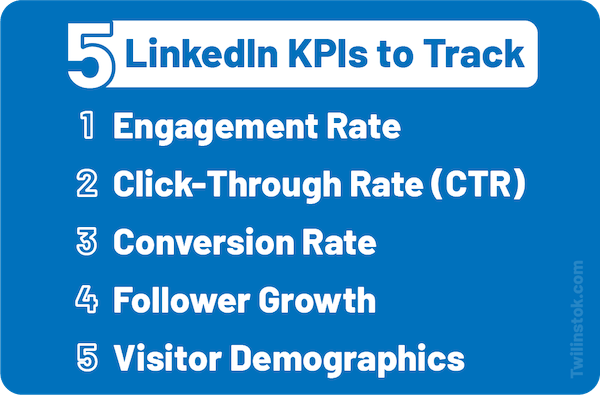
Suggested Articles to Read More:
- What are good impressions on LinkedIn?
- What drives impressions on LinkedIn?
- Difference between impressions and views on LinkedIn
- Difference between reach and engagement on LinkedIn
The Bottom Line
And there you have it! We’ve covered the A-Z of LinkedIn metrics, from what they are, why they matter, where to find them, and how to use them. We’ve also looked at some key benchmarks and KPIs to help you measure your success.
For more information about LinkedIn and the features of this social network, we suggest that you click on Free LinkedIn Tutorial [+]. Also, if you have any questions about LinkedIn, you can ask them in our LinkedIn help center [+] in the form of a topic and wait for the answers from our experts.
Thanks for reading our answer to What are Unique Impressions on LinkedIn! Don’t forget to leave a comment for us…
FAQ
What are LinkedIn metrics?
LinkedIn metrics are data points that provide insights into your LinkedIn activities.
Why are LinkedIn metrics important?
They help you understand the effectiveness of your LinkedIn strategy and guide your decision-making.
Where can I find my LinkedIn metrics?
You can find them in the ‘Analytics’ tab on your LinkedIn page or profile.
What is a KPI in the context of LinkedIn?
A KPI (Key Performance Indicator) is a metric that shows the effectiveness of your LinkedIn strategy.

