Protect Your Privacy: How to Limit TikTok Data Collection
How to Stop TikTok from Collecting Data
When TikTok was introduced to social media platforms, everyone was scared! Such an idea could make all other platforms run for their lives. Short videos, catchy music, and creative filters made TikTok as popular as it is now. However, behind the scenes, TikTok is collecting a treasure trove of data about you. In this blog post in Twilinstok, we’ll delve into the world of TikTok data collection and explore How to Limit TikTok Data Collection. So, Let’s go without further ado…
Understanding TikTok Data Collection
Before we start to protect, we have to understand the threat! Let’s see what kind of data TikTok gathers:
1. User-Provided Data
- Profile Details: Your username, profile picture, and bio.
- Contact Information: Email address and phone number (if provided).
- Content Creation: Videos, comments, and messages you post.
2. Automatically Collected Data
- Device Information: Device type, operating system, and unique identifiers.
- Location Data: With your permission, TikTok tracks your location.
- App Usage: Everything you do on the app, from scrolling to liking videos.
3. Third-Party Data
- Social Connections: If you link your account to other social media platforms.
- Advertising and Analytics: Data shared by advertisers and analytics providers.
4. Environmental Data
- Visual and Audio Information: Content in videos, background sounds, and more.
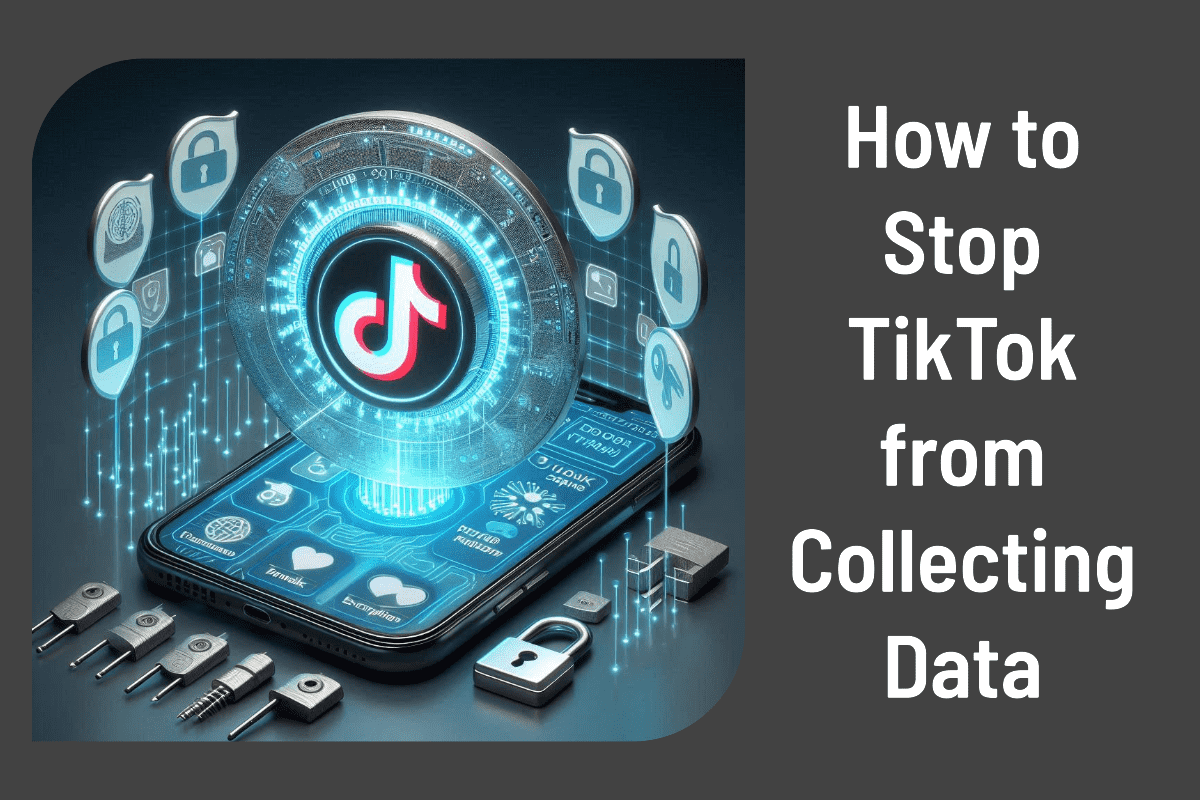
Privacy Settings and Permissions on TikTok
Let’s see what we can do with TikTok’s own settings and How to Limit TikTok Data Collection:
1. Review Privacy Settings:
- Account Privacy: Decide whether your account is public or private.
- Who Can Duet with You: Control who can create duets with your videos.
- Comments and Messages: Choose who can comment on your videos and send you direct messages.
2. Manage Permissions:
- Camera and Microphone: TikTok needs access to these for video recording.
- Location: TikTok uses location data for features like geotagging.
- Contacts: TikTok may ask for access to your contacts. Be cautious and grant this permission only if necessary.
3. Two-Factor Authentication (2FA):
- Enable 2FA for an extra layer of security: It helps prevent unauthorised access to your account.
Two-Factor Authentication (2FA) for TikTok
Two-Factor Authentication can limit others access to your account. This may even prevent third party data collectors to lose access to your data. In order to activate it, follow these steps:
- Open TikTok.
- Go to Your Profile.
- Access Settings and Select Settings and Privacy.
- Go to account and Security and Choose Privacy and Safety.
- Enable 2FA.
Using a VPN for Privacy on TikTok
Without no doubt, using a VPN while using TikTok can benefit you in several ways:
- You can Bypass Geographical Restrictions: Using a VPN gives you the opportunity to access TikTok content from anywhere in the world.
- Privacy and Security: Moreover, using a VPN helps you encrypt your internet connection and protect your data from prying eyes. VPN hides your IP address, making it harder for TikTok to track your online activities.

Suggested Articles to Read More
Last Words on How to Limit TikTok Data Collection
As we already know, TikTok is a captivating platform. However there is no free cheese in our world. In exchange for entertainment and fun, TikTok uses our data to make money! Use the tricks we read in this article and protect yourself!
For more information about TikTok and the features of this social network, we suggest that you click on Free TikTok Tutorial [+]. Also, if you have any questions about TikTok, you can ask them in our TikTok Help Forum [+] in the form of a topic and wait for the answer from our experts.
FAQs
Can TikTok still collect my data if I delete my account?
If you delete your TikTok account and uninstall the app from your phone, TikTok won’t collect your data going forward. However, the data collected during the time you used the app will still be retained by TikTok. They mention that they delete data after a certain period, but the exact duration isn’t clear.
Does TikTok track me if I turn off location services?
TikTok can still gather some data even if you turn off location services. The app’s privacy policy lists 21 ways they use personal data, including location-based services. Additionally, TikTok shares data with third parties like business partners, advertisers, and law enforcement.
What privacy settings can I adjust on TikTok?
You can review privacy settings, such as deciding whether your account is public or private, controlling who can create duets with your videos, and managing comments and messages. Manage permissions for camera, microphone, location, and contacts. Be cautious and grant contact access only if necessary.

