Hey TikTok enthusiasts, welcome to our ultimate guide on mastering the art of blocking users on the platform! TikTok, the realm of viral dances, hilarious sketches, and creative expression, is undoubtedly a hub of entertainment. But let’s face it – not all interactions are gems. There might be moments when you want to take the reins and curate your TikTok universe. That’s where the power of blocking comes in. Join us in this article from Twilinstok as we delve into the world of strategically crafting your TikTok experience by mastering the “how to block someone on TikTok” maneuver.
Why Block on TikTok? [Deciding to Curate Your Experience]
Before we dive into the nitty-gritty of the blocking process, let’s explore the compelling reasons why you might want to employ this powerful feature:
- Unwanted interactions
- Privacy and control
- Negative vibes
- Curating your audience
- Avoiding spam and scams
Now let’s check these reasons.
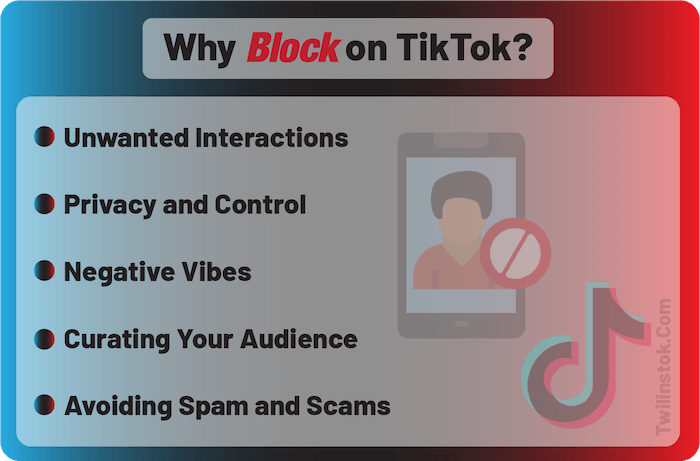
Unwanted Interactions
TikTok is a platform for sharing your creativity, not for unwanted interactions. If a user consistently leaves inappropriate comments, engages in cyberbullying, or harasses you in any way, it’s crucial to protect yourself by blocking them.
Privacy and Control
Your TikTok profile is your personal space. If someone is making you uncomfortable by stalking your content, excessively liking your videos, or attempting to engage in unwanted conversations, blocking them helps you reclaim your privacy and maintain control over who interacts with your content.
Negative Vibes
The TikTok community is known for its positivity and creativity. If a user’s presence consistently brings negativity, drama, or unnecessary conflicts to your posts, blocking them can help preserve the positive atmosphere of your content.
Curating Your Audience
Your TikTok content might be tailored to a specific audience. If you believe that a particular user doesn’t align with the tone, values, or interests of your content, blocking them ensures that your creations reach the right audience.
Avoiding Spam and Scams
Some users might spam your videos with links, requests, or promotions that aren’t relevant to your content. Blocking these users safeguards your feed from clutter and potential scams.
Block on TikTok: Your Shield of Control
TikTok’s charm is irresistible, but sometimes you need a little fortress to protect your space. Say hello to the block feature – your ultimate guard against unwanted interactions. Here’s your playbook to secure your turf:
- Spotting Your Target: Locate the user’s profile you want to block. This can be through searches or your follower/following list.
- Unleash the Three Dots: These little dots are your command center. They sit at the top right corner of profiles. Click them.
- The Magic Button: Block: Among the options that pop up, hit “Block.” Confirm your choice, and voila! The user is locked out of your content and your direct interactions.
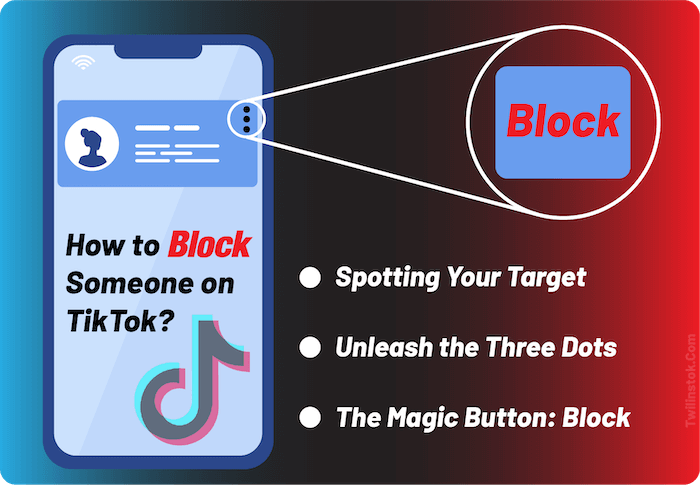
Different Types of Blockings on TikTok
Now Here are 2 types of blocks on TikTok:
- Stealth Blocking: The Ninja Move
- Undetected Blocking: Keep ‘Em Guessing
Now let’s check them.
1. Stealth Blocking: The Ninja Move
Caught in a situation where the three dots aren’t doing their thing? Fret not, our ninja move has got your back:
- Summon the Share Icon: Instead of the dots, tap on the share icon – the arrow pointing up or similar. Sneaky, right?
- Enter “Block”: In the menu that appears, find “Block.” Click it like a pro.
- Confirm Your Mastery: Just like before, confirm your choice and the user is blocked.
2. Undetected Blocking: Keep ‘Em Guessing
Now, let’s talk about covert operations. When you block someone, they won’t get a notification. But there are subtle clues. For top-tier stealth:
- Wipe Your Tracks: Delete any previous interactions with the user. Clean slate!
- Alter Your Identity: Change your username and profile pic after blocking. It’s like a disguise, only digital.
Wondering if you can block someone without going to their page? Nope, TikTok wants you to make an informed call by visiting their profile. It’s about maintaining authenticity in digital connections.
Blocking isn’t enough? Report them
When you come across a user who is engaging in unwanted behavior, it’s essential to take action to ensure that TikTok remains a safe space. Here’s how you can report someone before deciding to block them:
- Identify Violations: If a user’s behavior involves harassment, hate speech, spam, or any other violation of TikTok’s community guidelines, it’s crucial to report the issue.
- Access the Reporting Feature: On the user’s profile, tap the three dots at the top right corner to open the menu.
- Select “Report”: From the menu, choose the “Report” option. TikTok will guide you through the reporting process.
- Provide Details: Specify the reason for your report and offer any relevant information or evidence. This could include screenshots, comments, or messages.
- Submit the Report: Once you’ve filled in the necessary details, submit your report. TikTok’s moderation team will review the issue.
Reporting After Blocking: Contributing to a Safer Community
Blocking a user can provide immediate relief from unwanted interactions, but reporting them is essential to prevent similar behavior toward others. Here’s how you can report someone after you’ve blocked them:
- Access the Block List: Navigate to your profile and find the list of users you’ve blocked.
- Select the User: Locate the user you’ve blocked and tap on their profile.
- Access the Reporting Feature: Similar to reporting before blocking, tap the three dots at the top right corner to access the reporting menu.
- Choose “Report”: Select the “Report” option from the menu and follow the reporting process as outlined earlier.
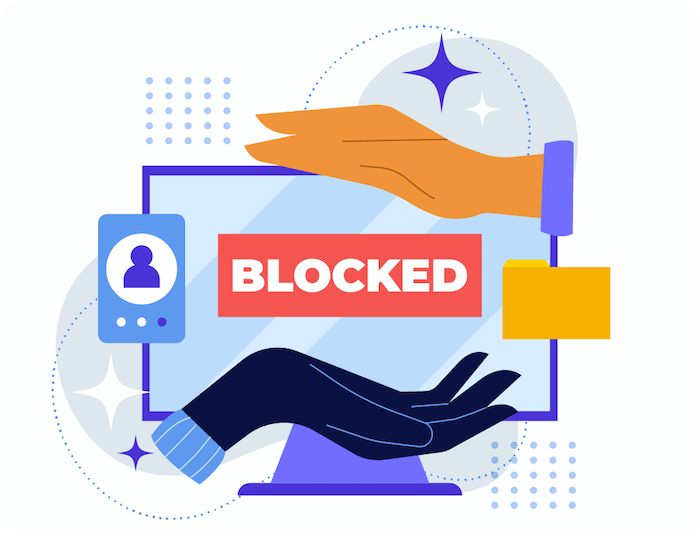
Guarding Your Masterpieces: Preventing Video Prying
Shield your TikTok gems! Once blocked, the user won’t even catch a glimpse of your videos. No likes, comments, or peeping permitted.
Blocking someone on TikTok is more than just pushing a button. It’s a statement – a proclamation of your digital autonomy. In a world where interactions are at your fingertips, controlling your online narrative is empowering.
Remember, TikTok is a land of constant change and innovation. Keep an eye out for evolving privacy settings and community guidelines that can enhance your TikTok journey.
Find The Best Hashtags For TikTok
Get 1k On TikTok In 24 Hours
Know What Hashtags To Use On TikTok
How to Block Someone on TikTok Live as a Moderator
The Bottom Line
In a world of rapidly evolving digital landscapes, TikTok remains a beacon of creativity and connection. Mastering the technique of blocking is not just about defense – it’s about crafting the digital space you deserve. Empower yourself to shape your interactions, protect your content, and express yourself without reservations.
So, TikTok aficionados, as you dance through this platform, remember that you hold the reins. Your journey is marked by creativity, individuality, and the ability to curate your TikTok experience. Step into your TikTok empire with confidence, and let your creativity shine!
For more information about TikTok and the features of this social network, we suggest that you click on Free TikTok Tutorial [+]. Also, if you have any questions about TikTok, you can ask them in our TikTok help forum [+] in the form of a topic and wait for the answer from our experts.
Please share your comments and give us 5 stars. We can use your valuable suggestions and criticisms.
FAQs
How do I block someone on TikTok?
You can block someone on TikTok by going to their profile, tapping the 3-dot icon in the top right, and then tapping “Block” and following the steps in the app.
Can I unblock someone on TikTok?
Yes, you can unblock someone on TikTok by searching for and opening their profile, then selecting Unblock > Unblock.
Will the person I block on TikTok know that I blocked them?
No, the person you block on TikTok will not be notified that you have blocked them.
What happens when I block someone on TikTok?
When you block someone on TikTok, they will no longer be able to view your videos, like or comment on your posts, or send you messages.
Can I still see the profile of someone I blocked on TikTok?
No, once you block someone on TikTok, their profile will no longer be visible to you.

