What is Engagement on LinkedIn? + 30 Tips to Increase it
How is Engagement Measured on LinkedIn?
Hey there… If you’re reading this, you’re probably looking to make a splash on LinkedIn, right? With millions of people scrolling through their feeds every day, it can feel like a daunting task to stand out. But don’t worry, in Twilinstok we’ve got your back!
You see, it’s not just about getting your content in front of people. It’s about getting them to stop, read, and interact with what you’ve posted. That’s what we call ‘engagement’. And let me tell you, engagement is the secret sauce to winning on LinkedIn.
But what is engagement on LinkedIn? How do you measure it? And how can you get more of it? Well, that’s what we’re going to read about in this article. We’ve even thrown in 30 handy tips to help boost your engagement this
So whether you’re a LinkedIn pro or just getting started, stick around. We’ve got some great stuff to share. Ready? Let’s get started!
What is Engagement on LinkedIn?
So, what do we mean when we ask what is engagement on LinkedIn? Well, it’s all about interaction. When someone likes, comments, shares, or even clicks on your post, that’s engagement. It’s a sign that your content resonated with them in some way.
Think you are in a party! You wouldn’t just talk to people, right? You’d want them to respond, ask questions, and share their thoughts. That’s exactly what engagement is – it’s a two-way conversation between you and your audience.
What is Engagement Rate on LinkedIn and How is it Measured?
Now that we know what is engagement on LinkedIn, let’s discuss the engagement rate. engagement rate is a metric that helps you understand how well your content is performing.
It’s calculated by taking the total engagement (likes, comments, shares, clicks) and dividing it by the total number of impressions. Then, to turn it into a percentage, we multiply it by 100.
Why Measuring Engagement Rate on LinkedIn is Important?
But why is this important? Well, the engagement rate gives you a clearer picture of how your content is resonating with your audience. A high engagement rate means your content strikes a chord with people. On the other hand, a low engagement rate might be a sign that you need to tweak your strategy.
Measuring engagement on LinkedIn isn’t just about looking at one post, though. It’s about looking at trends over time. Are you seeing more comments? Are shares increasing? This gives you valuable insights so that you know what’s working and what’s not.
What Counts as Engagement on LinkedIn?
When we talk about ‘engagement’ on LinkedIn, it’s not just about likes. There are several ways people can interact with your content, and each one counts as engagement. Here’s a quick rundown:
- Likes: This is the simplest form of engagement.
- Comments: Comments are a deeper form of engagement.
- Shares: When someone shares your post, it means they found it so valuable that they wanted their own network to see it.
- Clicks: Whether clicking on a link in your post or simply expanding to read more, clicks are a strong indicator of interest.
- Follows: If your post leads someone to follow you, that’s a big win!
- Mentions: If someone mentions you in their post or comment, that’s also considered engagement.
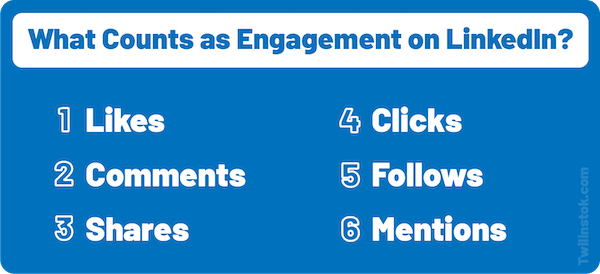
What is a Good LinkedIn Engagement Rate?
So, we’ve talked about what engagement is and how it’s measured. But what does a ‘good’ engagement rate look like on LinkedIn? Well, that can vary depending on several factors like your industry, the size of your network, and the type of content you’re posting.
However, as a general rule of thumb, an engagement rate of 2% is often considered good on LinkedIn. This means that for every 100 impressions your post gets, it receives 2 engagements.
But remember, these are just averages. What’s more important is your own progress. Are you seeing an increase in your engagement rate over time? Are more people commenting and sharing your posts? These signs show that you’re moving in the right direction.
Why Engagement is Key on LinkedIn?
You might be wondering, why all this fuss about engagement. Well, engagement is more than just a buzzword. It’s the heartbeat of your LinkedIn presence. Here’s why:
- Visibility: The more engagement your posts get, the more they’re shown in people’s feeds.
- Credibility: High engagement rates show that you’re sharing valuable content.
- Community Building: Engagement isn’t a one-way street. It’s about building a community and fostering relationships.
- Feedback: Engagement can also provide valuable feedback.
- Algorithm Love: LinkedIn’s algorithm loves engagement! The more engagement your posts get, the more LinkedIn will reward you by boosting your content in people’s feeds.
So, as you can see, engagement is key to succeeding on LinkedIn. But how do you increase it? Stay tuned for our top tips and techniques for boosting engagement on LinkedIn in the next section!
30 Top Tips for Measuring and Improving Engagement on LinkedIn
Boosting your engagement on LinkedIn isn’t rocket science, but it does require some strategy. Here are some top tips to help you measure and improve your engagement:
- Know Your Connections: Understand who your connections are and what they’re interested in.
- Post Regularly: Consistency is key.
- Quality Over Quantity: It’s not about how much you post, but how valuable your content is.
- Use Visuals: Posts with images or videos tend to get more engagement.
- Engage Back: Engagement is a two-way street. Make sure to respond to comments on your posts and engage with other people’s content as well.
- Ask Questions: Encourage engagement by asking your audience questions.
- Use Hashtags: Hashtags can help increase the visibility of your posts.
- Experiment and Learn: Try different types of content and see what works best for your audience.
- Complete Your Profile: A complete profile gives a professional impression and increases trust. The guide: “A simple checklist for LinkedIn profile” can help you in this regard.
- Use a Professional Photo: A clear, professional photo can increase profile views.
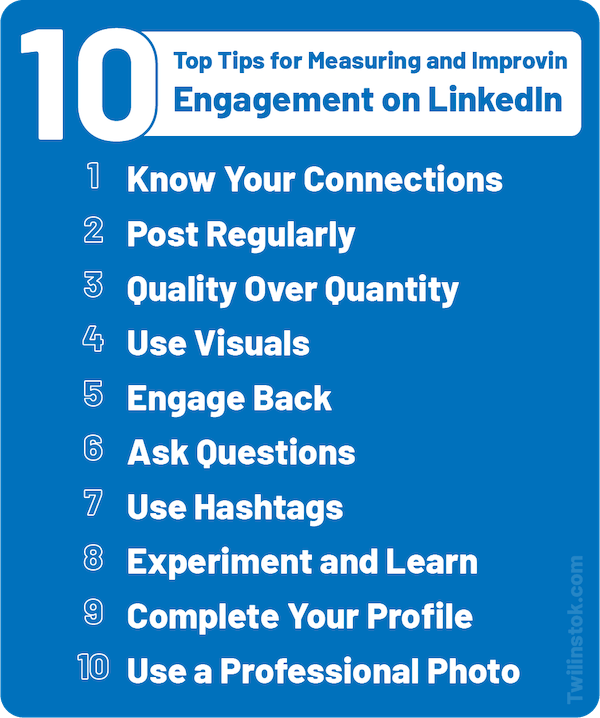
Here are other 20 tips to for measuring and improving engagement on LinkedIn:
- Share Relevant Content
- Use PDF Slide Share
- Join Groups
- Create and Share Original Content
- Tag People or Companies
- Post at Optimal Times
- Share Company Updates
- Celebrate Milestones
- Recommend Others
- Follow Influencers in Your Industry:
- Use LinkedIn Polls
- Optimize for Mobile Viewing
- Use LinkedIn Stories
- Keep Paragraphs Short
- Add a Call to Action (CTA)
- Engage with Comments on Your Post
- Use Emojis Sparingly
- Share Industry News
- Avoid Hard Selling
- Showcase Your Work
Last words on What is Engagement on LinkedIn
And there you have it! We’ve taken a deep dive into the world of LinkedIn engagement. We’ve explored what is engagement on LinkedIn, how it’s measured, and why it’s so crucial for your LinkedIn success. We’ve also shared some top tips and strategies for boosting your engagement and making the most of your LinkedIn presence.
Remember, engagement isn’t just about numbers. It’s about building genuine connections and sparking meaningful conversations. So don’t be afraid to show your personality, share your insights, and engage with your audience in a real and authentic way.
We hope you’ve found this guide helpful and that you’re feeling ready to take your LinkedIn engagement to the next level. So go ahead, start implementing these tips, and watch your LinkedIn engagement soar!
For more information about LinkedIn and the features of this social network, we suggest that you click on Free LinkedIn Tutorial [+]. Also, if you have any questions about LinkedIn, you can ask them in our LinkedIn help center [+] in the form of a topic and wait for the answers from our experts.
Thanks for reading our answer to What are Unique Impressions on LinkedIn! Don’t forget to leave a comment for us…
FAQs
What is meant by ‘Engagement’ on LinkedIn?
Engagement on LinkedIn refers to the interactions that your posts or content receive from other users. This includes likes, comments, shares, and views.
Why is engagement important on LinkedIn?
Engagement is important as it increases the visibility of your content, helps you connect with your audience, and can lead to more opportunities for networking or business.
What are some tips to increase engagement on LinkedIn?
Some tips include posting regularly, sharing relevant and high-quality content, engaging with others’ posts, and utilizing LinkedIn’s features like hashtags and mentions.
How can I measure my engagement on LinkedIn?
You can measure your engagement through LinkedIn’s analytics tools which provide insights into likes, comments, shares, and views your posts receive.
Does increased engagement guarantee more business opportunities?
While increased engagement can lead to more visibility and connections, it doesn’t necessarily guarantee business opportunities. It’s important to also focus on building relationships and providing value to your network.

