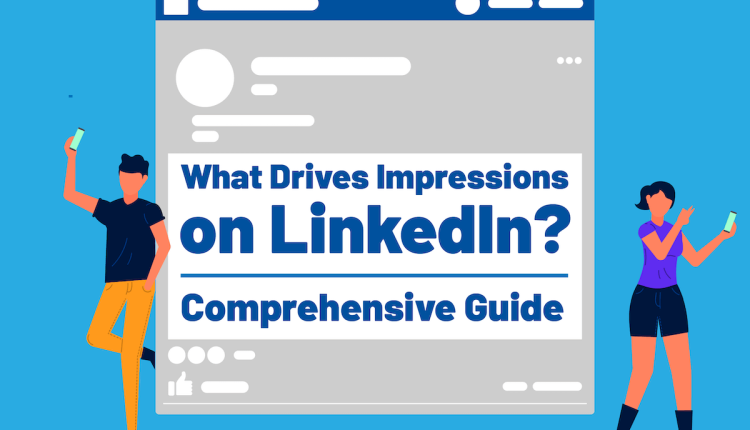What Drives Impressions on LinkedIn? | Comprehensive Guide
Do you know what are impressions?
In the digital age, your LinkedIn presence can be just as crucial as your real-world interactions. Impressions on LinkedIn, and the number of times your content is displayed in the LinkedIn feed, play a pivotal role in expanding your reach, building brand awareness, and fostering meaningful professional connections.
But what drives impressions on LinkedIn? This comprehensive guide from Twilinstok aims to demystify this very question. We’ll delve into the factors that can boost your visibility on this professional networking platform and help you make a lasting impression. So whether you’re a seasoned LinkedIn user or just getting started, this guide has got you covered. Stay tuned as we unravel the secrets behind driving impressions on LinkedIn!
Understanding LinkedIn Impressions
LinkedIn impressions are a key metric in understanding your LinkedIn performance. So, what drives impressions on LinkedIn? Simply put, an impression on LinkedIn is counted each time your post or content is displayed on someone’s LinkedIn feed. This means that even if a user doesn’t interact with your post, it still counts as an impression as long as it appears on their feed.
Why are impressions so important?
For businesses and individuals alike, impressions are a measure of visibility. The more impressions your content receives, the greater its reach. This can lead to increased brand awareness for businesses, and for individuals, it can result in more opportunities for networking and career advancement.
Moreover, tracking impressions can provide valuable insights into the effectiveness of your content strategy. For instance, a high number of impressions coupled with low engagement might indicate that while your content is reaching people, it might need to be resonating with them.
In essence, LinkedIn impressions are a crucial barometer for gauging your LinkedIn presence and refining your content strategy.
In the next section, we’ll explore the various factors that drive these impressions.
Factors that Drive Impressions on LinkedIn
There are several key factors that can influence the number of impressions your content receives on LinkedIn. Let’s delve into each one:
- Profile Optimization
- Content Quality
- Posting Frequency
- Engagement
- Use of Hashtags
- Time of Posting
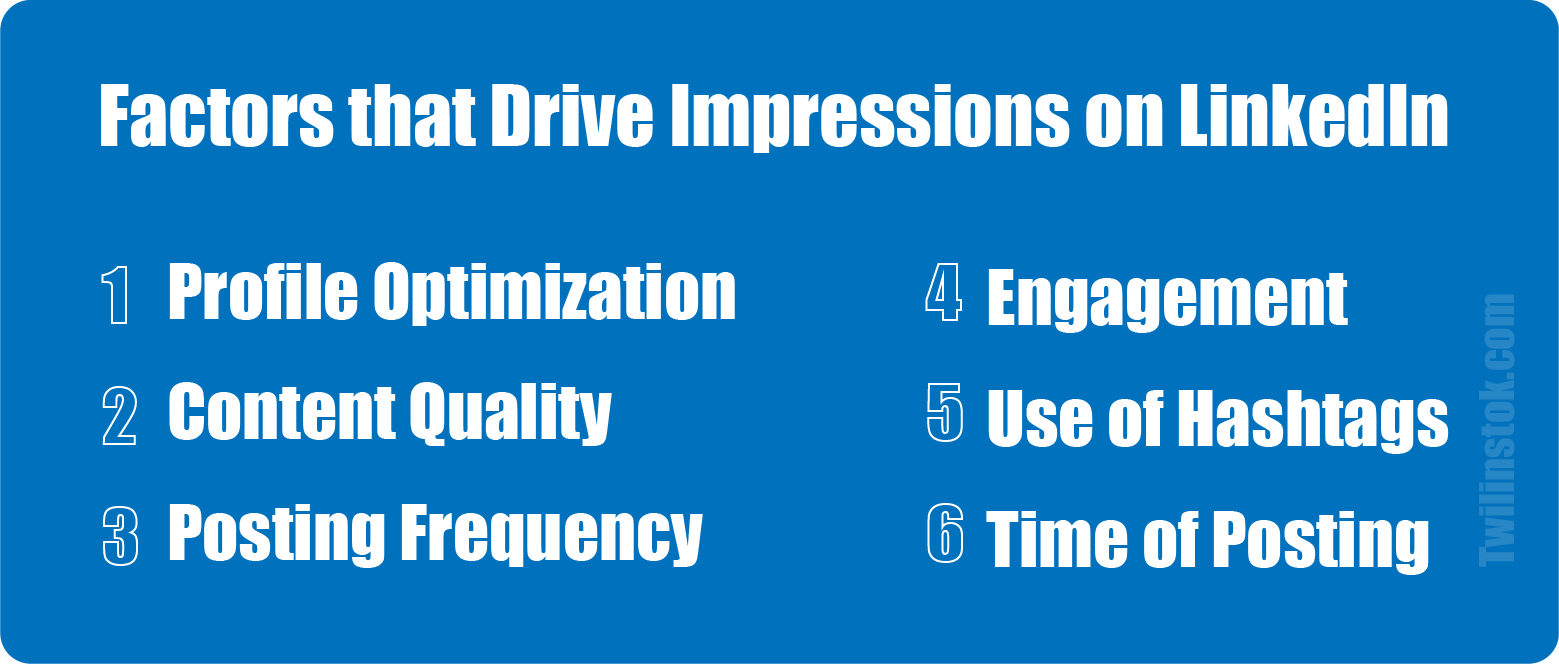
By understanding and leveraging these factors, you can effectively drive impressions on LinkedIn and amplify your presence on the platform.
Common Mistakes to Avoid
While LinkedIn can be a powerful platform for increasing your visibility, there are common pitfalls that can hinder your progress. Here are some mistakes to avoid:
- Incomplete Profile
- Irrelevant Content
- Infrequent Posting
- Ignoring Engagement
- Misuse of Hashtags
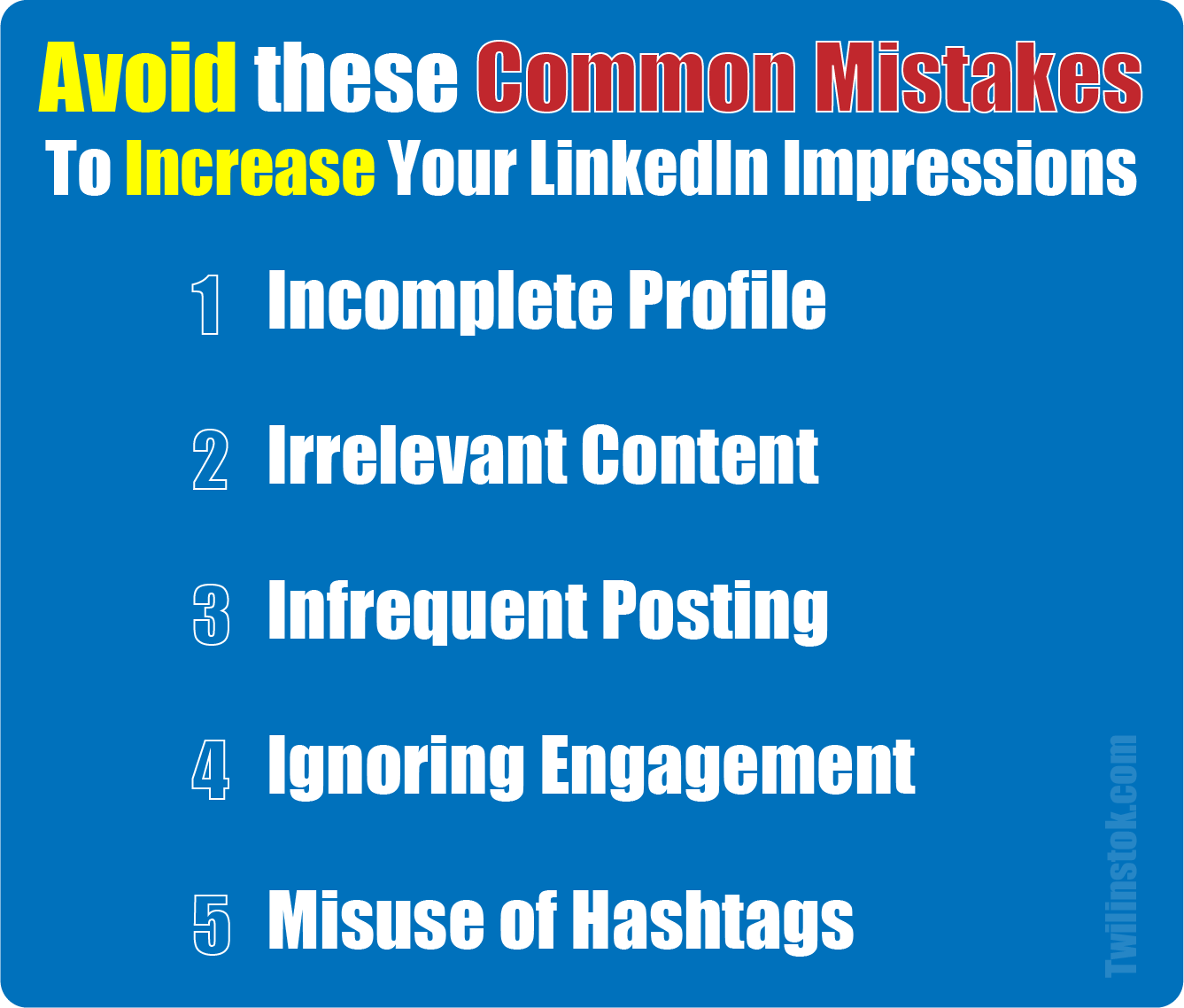
By avoiding these common mistakes, you can increase your LinkedIn impressions and make the most of the platform.
Suggested Articles to Read More:
The Bottom Line
In this comprehensive guide, we’ve explored the concept of LinkedIn impressions, their importance, and the factors that drive them. We’ve also highlighted common mistakes to avoid in order to maximize your LinkedIn presence.
Remember, LinkedIn is a powerful platform for professional networking and personal branding. By optimizing your profile, posting relevant and quality content, engaging with your audience, and using hashtags wisely, you can significantly increase your LinkedIn impressions.
We hope this guide has provided you with valuable insights into driving impressions on LinkedIn. Now it’s time to put these strategies into action and make a lasting impression! Thanks for reading our article on what drives impressions on LinkedIn.
For more information about LinkedIn and the features of this social network, we suggest that you click on Free LinkedIn Tutorial [+]. Also, if you have any questions about LinkedIn, you can ask them in our LinkedIn help center [+] in the form of a topic and wait for the answers of our experts.
Thanks for reading our answer to What are Unique Impressions on LinkedIn! Don’t forget to leave a comment for us…
FAQs
What are LinkedIn impressions?
Impressions on LinkedIn are the number of times your content is displayed to users.
How are impressions calculated on LinkedIn?
Impressions are calculated each time your post or ad appears in a user’s feed or search results.
What factors influence impressions on LinkedIn?
Factors include the quality of your content, relevance to your audience, use of keywords, and the time of posting.
How can I increase my LinkedIn impressions?
You can increase impressions by optimizing your profile, posting relevant content regularly, engaging with others, and using appropriate hashtags.
Does LinkedIn Premium affect impressions?
While LinkedIn Premium provides additional features, it doesn’t directly increase impressions. Your content’s reach depends primarily on its relevance and engagement.