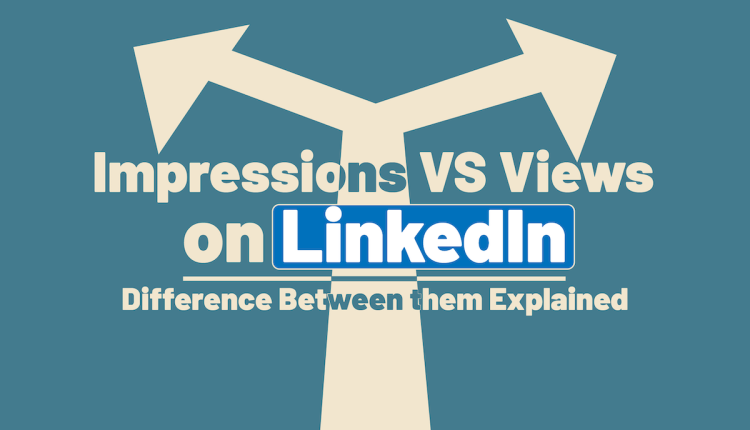Impressions vs Views on LinkedIn | Difference Between them Explained
LinkedIn Impressions vs Views
In the ever-evolving landscape of social media marketing, LinkedIn has emerged as a powerful platform for professionals to connect, share ideas, and build their personal brand. As seasoned LinkedIn users, we’ve had the opportunity to delve deep into the analytics provided by this platform. One of the most common areas of confusion that raises different questions, is the difference between impressions and views on LinkedIn.
Understanding these metrics is crucial for anyone looking to maximize their impact on LinkedIn. They provide valuable insights into how your content is performing and how it’s being interacted with, which in turn can inform your content strategy and help you reach your goals more effectively.
In this article on Twilinstok, we’ll demystify these terms and explain their significance in clear, straightforward language. Whether you’re a seasoned professional or new to LinkedIn, this guide will help you to understand Impressions vs Views on LinkedIn.
What are Impressions on LinkedIn?
In the context of LinkedIn, impressions refer to the number of times your content is displayed on someone’s feed. An impression is counted each time your post, whether it’s an update, article, or job posting, appears in a LinkedIn member’s feed. It’s important to note that impressions do not equate to engagement or clicks; they simply represent visibility.

LinkedIn counts impressions based on the number of times your content is loaded on the screen. This includes both organic and paid content.
It doesn’t matter if the user interacts with the content or not; as long as it appears on their feed, it counts as an impression. Let’s check out the views before continuing the Impressions vs Views on LinkedIn battle!
What are Views on LinkedIn?
On LinkedIn, ‘views’ refer to the number of times users have actively engaged with your content. This could be a post, an article, or even your profile. A view is counted when a LinkedIn member spends a certain amount of time on your content or interacts with it in some way, such as by clicking on it.

LinkedIn Impressions vs Views
When it comes to LinkedIn analytics, impressions and views are two key metrics that often get confused. While they might seem similar, they measure different aspects of how users interact with your content. So let’s get into the Impressions vs Views on LinkedIn battle!
Impressions count the number of times your content is displayed on someone’s feed, regardless of whether they interact with it or not. It’s a measure of potential visibility and reach. On the other hand, views are counted when a user actively engages with your content, such as by clicking on it or spending time reading it. Views are a measure of actual engagement.
So, do LinkedIn impressions mean views? The answer is no. Impressions and views are distinct metrics that provide different insights. While a high number of impressions indicates that your content is being seen by a large audience, a high number of views suggests that your content is not just being seen, but also interacted with.
Impressions vs Article Views on LinkedIn
Now, we know the differences when it comes to Impressions vs Views on LinkedIn! However, when it comes to LinkedIn, ‘impressions’ and ‘article views’ are two different metrics that get confused with each other.
Impressions, as we’ve discussed, represent the number of times your content is displayed on someone’s feed. This includes any type of content you post on LinkedIn, such as updates, shared posts, or articles.
On the other hand, ‘article views’ specifically refer to the number of times a published article on LinkedIn has been viewed. An article view is counted when a LinkedIn member spends a certain amount of time reading your article or interacts with it in some way.
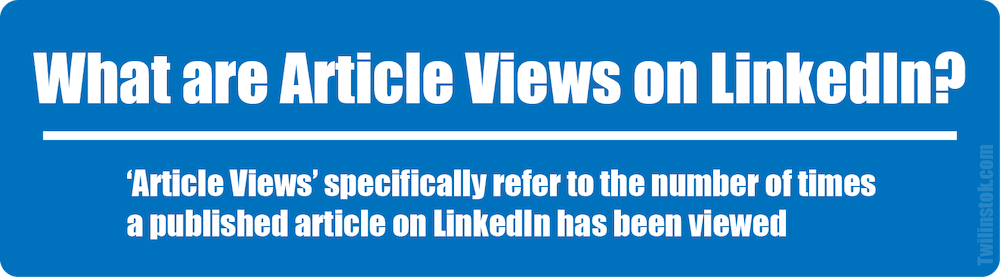
Do My Own Views Count as Impressions on LinkedIn?
A common question that arises when discussing LinkedIn metrics is whether your own views of your content count as impressions. The answer is yes, they do.
LinkedIn counts an impression each time your content is displayed on a screen. This includes when you, as the content creator, view your own posts. So, if you frequently check your own posts or articles, those views will be counted as impressions.
However, it’s important to note that repeatedly viewing your own content will not significantly impact your overall impressions count. LinkedIn’s algorithm is designed to distribute your content to a wide audience, so the majority of your impressions will come from other LinkedIn members.
Let’s continue our Impressions vs Views on LinkedIn battle with Reach in it!
Impressions vs Reach vs Views
Impressions, as we’ve discussed, represent the number of times your content is displayed on someone’s feed. This includes when you, as the content creator, view your own posts.
Reach, on the other hand, refers to the number of unique users who have seen your content. Unlike impressions, which count every single time your content is displayed, reach counts only unique views. So if a single user sees your post multiple times, it will count as multiple impressions but only one reach.
Views represent the number of times users have actively engaged with your content. They are counted when a user interacts with your content in some way, such as by clicking on it or spending time reading it.
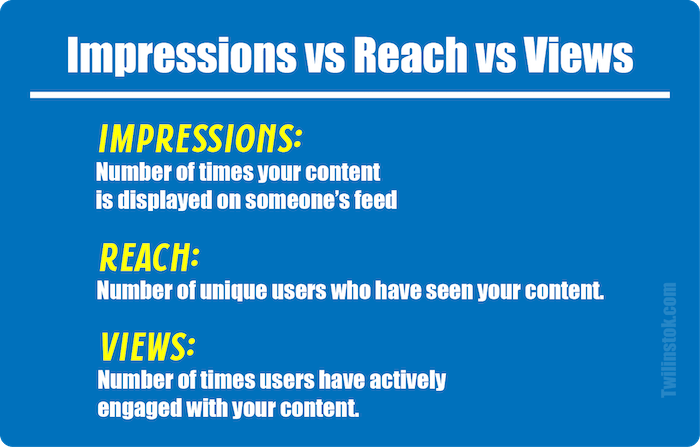
The Bottom Line
We’ve covered a lot of ground in our article about Impressions vs Views on LinkedIn, demystifying key LinkedIn metrics like impressions, views, and reach. We’ve explored what each of these terms means, how they’re calculated, and their significance for LinkedIn users.
Now that you’re equipped with this knowledge, it’s over to you. Start tracking your impressions, views, and reach on LinkedIn. Experiment with different types of content and posting times to see what resonates with your audience. And most importantly, keep learning and adapting.
Remember, LinkedIn is a powerful platform for connecting with professionals around the world. By understanding and leveraging its analytics, you can maximize your impact and achieve your professional goals.
For more information about LinkedIn and the features of this social network, we suggest that you click on Free LinkedIn Tutorial [+]. Also, if you have any questions about LinkedIn, you can ask them in our LinkedIn help center [+] in the form of a topic and wait for the answers of our experts.
Thanks for reading our answer to What are Unique Impressions on LinkedIn! Don’t forget to leave a comment for us…
FAQs
What are Impressions on LinkedIn?
Impressions on LinkedIn refer to the number of times your content is displayed on someone’s feed, regardless of whether they interact with it or not.
What are Views on LinkedIn?
Views on LinkedIn represent the number of times users have actively engaged with your content, such as by clicking on it or spending time reading it.
Are Impressions and Views the same on LinkedIn?
No, impressions and views are different. Impressions count the number of times your content is displayed, while views count the number of times users actively engage with your content.
Do my own Views count as Impressions on LinkedIn?
Yes, your own views of your content do count as impressions on LinkedIn.
What is Reach on LinkedIn?
Reach refers to the number of unique users who have seen your content. Unlike impressions, which count every single time your content is displayed, reach counts only unique views.