Wikipedia is one of the world’s most popular online encyclopedias, with millions of articles on a wide range of topics. But How to edit a Wikipedia page? Anyone can edit a Wikipedia page, and doing so can be a rewarding experience. In this article from Twilinstok, we’ll cover the basics of Wikipedia editing, including how to make small edits, add new information, and cite sources. We’ll also provide tips for staying neutral, using reliable sources, and avoiding conflicts of interest. So stay tuned!
How to Start Editing Wikipedia?
Wikipedia is a free online encyclopedia that anyone can read and edit. It is maintained by a community of volunteers who work to ensure that its content is accurate, reliable, and neutral. Wikipedia contains articles on a wide range of topics, from history and science to pop culture and current events.
Editing Wikipedia can be a rewarding experience, as it allows you to contribute to a global knowledge base and share your expertise with others. However, editing Wikipedia requires a certain level of skill and understanding of the platform.
Basics of Wikipedia Editing
Before you start editing Wikipedia, it’s important to understand the basics. The first step is to create a Wikipedia account, which will give you access to the editing tools and allow you to track your contributions.
Once you have an account, you’ll need to familiarize yourself with Wikipedia’s writing style. Wikipedia has a unique style that emphasizes clarity, conciseness, and neutrality. You should also familiarize yourself with Wikipedia’s five pillars, which are the guiding principles of the platform.
Wikipedia has a unique writing style that emphasizes clarity, conciseness, and neutrality. It also has five guiding principles, known as the “five pillars,” that all editors should follow. These principles include a commitment to neutrality, verifiability, and the importance of assuming good faith.
What Are the Five Pillars of Wikipedia?
The five pillars of Wikipedia are the fundamental principles that guide the content and community of Wikipedia. They are:
- Wikipedia is an encyclopedia.
- Wikipedia is written from a neutral point of view.
- Wikipedia is free content.
- Wikipedia is free content.
- Wikipedia has no firm rules.
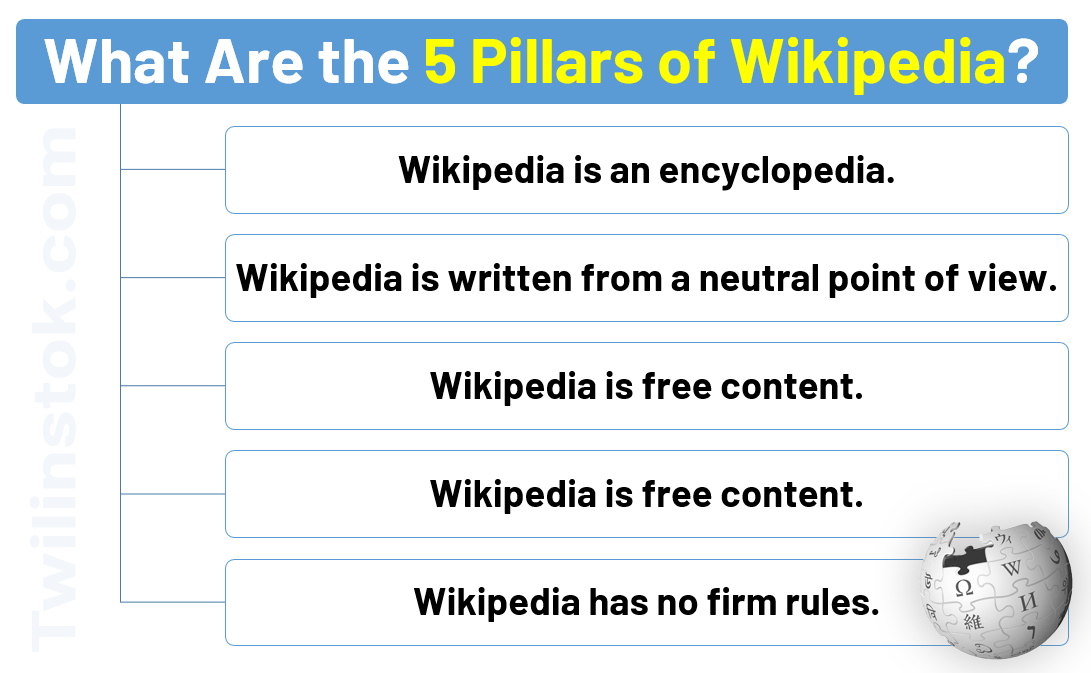
Now let’s check them one by one.
Wikipedia is an encyclopedia: This means that Wikipedia aims to provide high-quality, factual information that is neutral, accurate, and verifiable. Wikipedia is not a social network or a blog, and its content should be written in an encyclopedic style.
Wikipedia is written from a neutral point of view: This means that Wikipedia articles should not take sides or promote a particular point of view. Articles should be written in a way that is fair and balanced, presenting all relevant viewpoints and information.
Wikipedia is free content: This means that all content on Wikipedia is freely available to the public and can be reused and redistributed under certain conditions. This helps to ensure that Wikipedia remains a valuable resource for people around the world.
Wikipedia editors should behave in a respectful and civil manner: This means that editors should treat each other with respect, even when they disagree. Personal attacks, harassment, and disruptive behavior are not tolerated on Wikipedia.
Wikipedia has no firm rules: This means that while there are certain policies and guidelines that editors should follow, there is also room for flexibility and creativity. Wikipedia is a collaborative project, and editors should work together to find solutions to problems and improve the content of the site.
How to Edit a Wikipedia Page?
Are you interested in learning how to edit Wikipedia pages? Editing Wikipedia pages can be a great way to get involved in the community and share your knowledge with the world. However, it can also be a bit intimidating at first, so here are some tips and tricks to help make the process easier.
Once you have a basic understanding of Wikipedia editing, you can start making edits to existing pages. The easiest way to get started is to find a page that you’re interested in and make a small edit, such as fixing a typo or adding a citation.
If you want to add new information to a page, you’ll need to do some research to ensure that your content is accurate and reliable. You should also make sure that your content is relevant to the topic and fits within the existing structure of the page.
If you come across incorrect information on a Wikipedia page, you can remove it or replace it with accurate information. However, you should always cite your sources and explain why you made the change.
Let’s go deeper!
First, it’s important to understand Wikipedia’s policies and guidelines before you start editing. This will help you stay in compliance with their rules and help ensure that your edits are accepted.
Make Sure To Find Reliable Sources to Back up Any Claims You Make
When you’re editing, make sure to find reliable sources to back up any claims you make. It’s important to cite your sources properly and make sure that your argument is supported with evidence.
Creating a clear and concise writing style is also important. Make sure each sentence has a purpose and that your writing flows logically. Pay attention to grammar and spelling as well.
If you’re new to editing, you may want to start by using the visual editor. This feature makes it easier to add links and format images, and it can help you get familiar with the process of editing.
Finally, be sure to practice and learn as you go. The more experience you have, the easier it will be to become an experienced editor.
Best Practices for Wikipedia Editing
When editing Wikipedia, it’s important to follow best practices to ensure that your content is accurate, reliable, and neutral. You should always strive to stay neutral and avoid using promotional language or biased sources.
Using reliable sources is key to ensuring that your content is accurate and trustworthy. You should also avoid conflicts of interest, such as editing a page about yourself or your company.
How does Wikipedia ensure that its content is accurate and verifiable?
Wikipedia ensures that its content is accurate and verifiable through a number of mechanisms:
- Reliable sources: Wikipedia requires that all information be based on reliable sources, such as books, academic journals, reputable news sources, and other reliable publications. Editors are encouraged to use the most reliable sources available for the information they add to Wikipedia.
- Citations: All information on Wikipedia must be cited to reliable sources. This allows readers to verify the information for themselves and ensures that the content is accurate. Editors are encouraged to use inline citations, which provide a direct link to the source material.
- Editorial oversight: Wikipedia has a large community of editors who work together to maintain the accuracy and quality of the content. Editors are encouraged to review each other’s work and to correct any errors they find.
- Content policies: Wikipedia has a set of content policies and guidelines that editors must follow. These policies help to ensure that the content on Wikipedia is accurate, neutral, and verifiable.
- Dispute resolution: Wikipedia has a system in place for resolving disputes between editors. If there is a disagreement about the accuracy or verifiability of a particular piece of content, editors can discuss the issue on the article’s talk page or seek help from other editors or administrators.
Overall, Wikipedia relies on a combination of reliable sources, citations, editorial oversight, content policies, and dispute resolution mechanisms to ensure that its content is accurate and verifiable. While no system is perfect, these mechanisms help to ensure that Wikipedia remains a valuable and trusted source of information for millions of people around the world.
Advanced Wikipedia Editing Techniques
Once you’ve mastered the basics of Wikipedia editing, you can try your hand at more advanced techniques, such as creating new pages, adding images and media, and using templates. These techniques require more skill and understanding of the platform, but they can be a great way to contribute to Wikipedia and share your expertise with others.
Conclusion
Editing a Wikipedia page can be a rewarding experience that allows you to contribute to a global knowledge base. By following the tips and techniques in this article, you can become a skilled Wikipedia editor and make a valuable contribution to the platform.
We hope these tips and tricks are helpful for Wikipedia page editing. If you have any questions or feedback, please feel free to comment them below. Thank you!
For more information about Search Engine Optimization, we suggest that you click on Free SEO Tutorial [+]. Also, if you have any questions about SEO, you can ask them in our SEO support center [+] in the form of a topic and wait for the answer of our experts.

