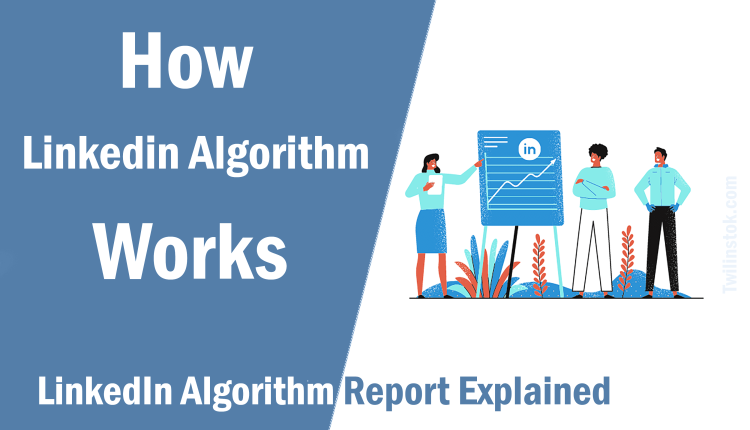How LinkedIn Algorithm Works: LinkedIn Algorithm Report Explained
LinkedIn algorithm
Welcome to our comprehensive guide on the LinkedIn algorithm. Do you have some questions like Does LinkedIn have an algorithm? or how this so-called algorithm works? If yes, you’re in the right place. In this article, we’ll demystify the LinkedIn algorithm and explain how it works. Whether you’re a job seeker, a networking professional, or a marketer, understanding the LinkedIn algorithm can help you make the most of this powerful platform. So let’s dive in and learn about the secrets of LinkedIn’s algorithm together!
Understanding LinkedIn’s Algorithm
Let’s start with this one: is there any LinkedIn algorithm at all? Absolutely! LinkedIn is like all other social media platforms and uses an algorithm to determine what content to show you.
But here is the one million dollar question: what is the LinkedIn algorithm?
💡 The LinkedIn algorithm is a set of rules and calculations that LinkedIn uses to decide which posts appear in your feed and in what order. It’s designed to show you the most relevant, high-quality content that matches your interests and professional needs.
The algorithm takes into account a variety of factors when ranking content, including the relationship you have with the person or page posting, the relevance of the post to your interests, and the popularity of the post among others who have seen it.
The LinkedIn Algorithm Explained
Now that we’ve covered the basics, let’s delve deeper and find out how LinkedIn Algorithm Works. LinkedIn’s algorithm is designed to prioritize relevant content. It does this by analyzing various factors about each post, including the poster’s relationship with viewers, the relevance of the post to viewers’ interests, and how viewers have interacted with similar posts in the past.
The algorithm operates in several stages:
- Initial classification: When a post is first published, LinkedIn’s algorithm classifies it based on various factors such as the type of content (text, image, video, etc.), the poster’s identity, and the information in the post.
- Audience Engagement: The algorithm then gauges audience engagement by looking at immediate reactions and interactions such as likes, shares, and comments.
- Viral score assessment: Based on these interactions, the algorithm assigns a viral score to determine whether to show the post to more people.
- Further distribution: If a post has a high viral score, it gets shown to more people. If not, its distribution may be limited.
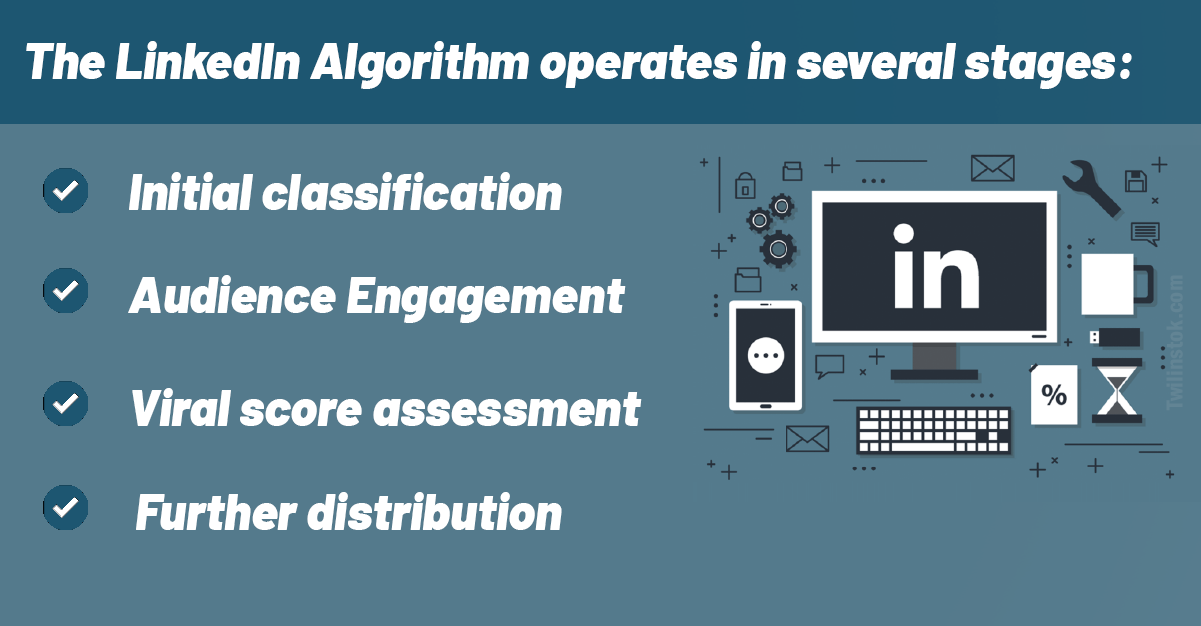
Now, with the LinkedIn algorithm explained, we can move on to the next section!
Making Sense of the LinkedIn Algorithm
Understanding the LinkedIn algorithm can seem daunting, but it doesn’t have to be. Here’s how you can make sense of it:
The LinkedIn algorithm is designed to prioritize relevance and foster professional conversations. It wants to show you content you will find interesting, engaging, and beneficial for your professional growth.
Here are a few key points to remember if you want the LinkedIn algorithm explained:
- Your actions matter
- Relevance is crucial
- Timeliness is important
- Engagement helps
By understanding these principles, you can start to see how your actions on LinkedIn shape your experience. In the next section, we’ll reveal some secrets about the LinkedIn algorithm that can help you get even more from this powerful platform.
Secrets of the LinkedIn Algorithm
Now that we know how the LinkedIn algorithm works, let’s delve into some lesser-known facts and tips that can help you make the most of LinkedIn.
- The first hour matters: The LinkedIn algorithm pays special attention to how users engage with a post in the first hour after it’s posted.
- Text posts often outperform others: While it might be tempting always to post images or videos, text posts often perform better on LinkedIn.
- Hashtags can help: Using relevant hashtags can help your posts reach more people.
- Posting frequency affects visibility: If you post too often, your posts may compete with each other for visibility in your followers’ feeds.
- Engagement begets engagement: The more you engage with others’ posts (by liking, commenting, and sharing), the more visibility your posts are likely to get.
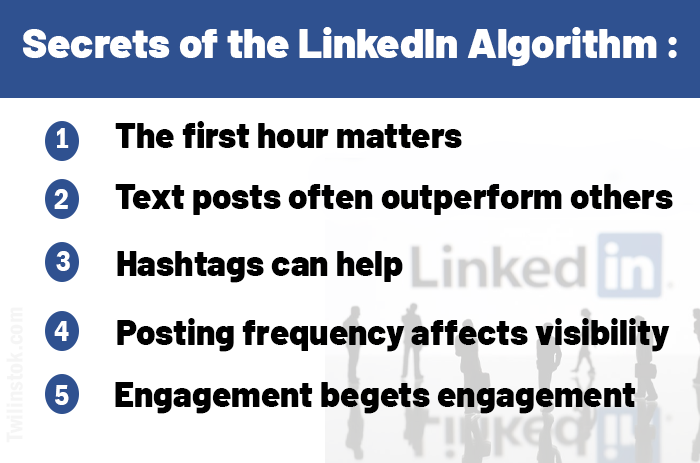
Using LinkedIn Algorithm for Maximum Exposure
If you’re looking to maximize your exposure on LinkedIn, understanding and leveraging the LinkedIn algorithm is key. Here are some strategies to help you do just that:
- Post at the right time
- Engage with your audience
- Use relevant hashtags
- Create engaging content
- Optimize your profile
The Latest Updates on LinkedIn’s Algorithm
Now, What is the latest LinkedIn algorithm? LinkedIn is always growing and changing, and so is its algorithm. Staying up-to-date with the latest changes can help you adapt your strategy and continue to reach your audience effectively.
Here are some of the most recent updates to the LinkedIn algorithm:
- Emphasis on personal connections: LinkedIn has updated its algorithm to prioritize content from people who you’re directly connected with or interact with frequently.
- Quality over quantity: LinkedIn now prioritizes the quality of interactions over the quantity of content.
- Downranking of spammy content: LinkedIn has made efforts to downrank content that is considered “spammy” or low-quality, including clickbait or posts asking for likes and comments.
- Promotion of niche topics: LinkedIn’s algorithm now promotes posts about niche topics that are relevant to specific industries or interests.
Your Guide to Understanding the LinkedIn Algorithm
We’ve covered a lot of ground in this article, from the basics of the LinkedIn algorithm to its latest updates. Remember, while it’s helpful to understand the LinkedIn algorithm, success on LinkedIn ultimately comes down to providing valuable, relevant content that resonates with your audience. We hope this guide has given you a deeper understanding of the LinkedIn algorithm and how to use it to your advantage. Happy networking!
For more information about LinkedIn and the features of this social network, we suggest that you click on Free LinkedIn Tutorial [+]. Also, if you have any questions about LinkedIn, you can ask them in our LinkedIn help center [+] in the form of a topic and wait for the answers from our experts.
FAQs
What is the LinkedIn algorithm?
The LinkedIn algorithm is a set of rules and calculations that LinkedIn uses to decide which posts appear in your feed and in what order.
How does the LinkedIn algorithm work?
The algorithm takes into account a variety of factors when ranking content, including your relationship with the poster, the relevance of the post to your interests, and the popularity of the post among others who have seen it.
How I can find LinkedIn algorithm secrets?
Some secrets include the importance of the first hour after a post is published, the effectiveness of text posts, and the impact of using relevant hashtags.
Is there a way to use LinkedIn algorithm for maximum exposure?
Key strategies include posting at the right time, engaging with your audience, using relevant hashtags, creating engaging content, and optimizing your profile.
What are some recent updates to the LinkedIn algorithm?
Recent updates have emphasized personal connections, quality over quantity, downranking of spammy content, and promotion of niche topics.