Advanced Twitter Search: a Comprehensive Guide to Use
How to use Twitter Advanced search to your advantage?
Did you know that…
- About 6,000 tweets are sent every second
- More than 500 million tweets are sent daily
- And in one year, 200 billion tweets were posted per year?
However, have you noticed that Twitter’s regular search features don’t allow you to find specific information? Fortunately, advanced twitter search can, and this is important if you want to know how to search Twitter like a professional.
Twitter’s advanced search benefits marketers and small business owners as it allows them to effortlessly identify new customers and search for tweets. However, an advanced search is more complicated than a standard search. Let’s help you figure out How to search tweets using Twitter advanced search in this article from Twilinstok Online Magazine.
How to Find the Advanced Twitter Search?
If you use Twitter’s website, you can access advanced search directly by going to https://twitter.com/search-advanced. Alternatively, click Advanced Search, located next to the search filters on the upper right of your results page, to enter your query in the search bar on the home page of Twitter.
Twitter Advanced Search Mobile Link
Sadly, in the twitter mobile app, you will not be able to view this Advanced Search tool directly. If you are using your web browser on a mobile phone, please visit twitter.com: mobile advanced search to continue accessing this site.
Why Use Twitter Advanced Search?
Twitter’s enhanced search bar makes it easy to narrow your search query to get more relevant information. To make Twitter an effective tool, you can structure your search by specific dates, locations, accounts, languages, and phrases.
Using this advanced search can help you:
- See who is tweeting about you and when
- Find influencers tweeting about your products or services
- See events that resonate with audiences.
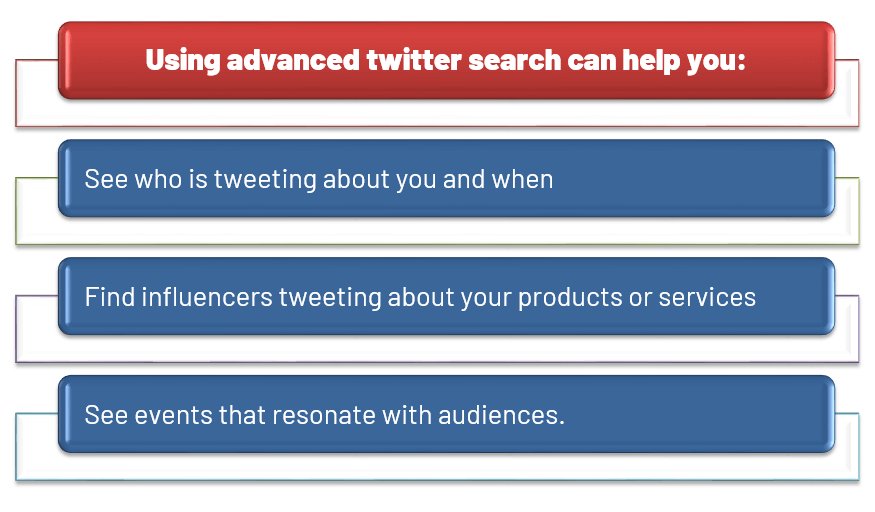
At first glance, the advanced search results page may seem a bit overwhelming. There are quite several areas to consider and it’s a little daunting to figure out where to start, but ultimately it’s a powerful search engine that you can use to your advantage. To make it easier for you to find your way around, we have put together these brief instructions.
- Search for words or phrases
- Search for tweets by location
- Search for people or accounts
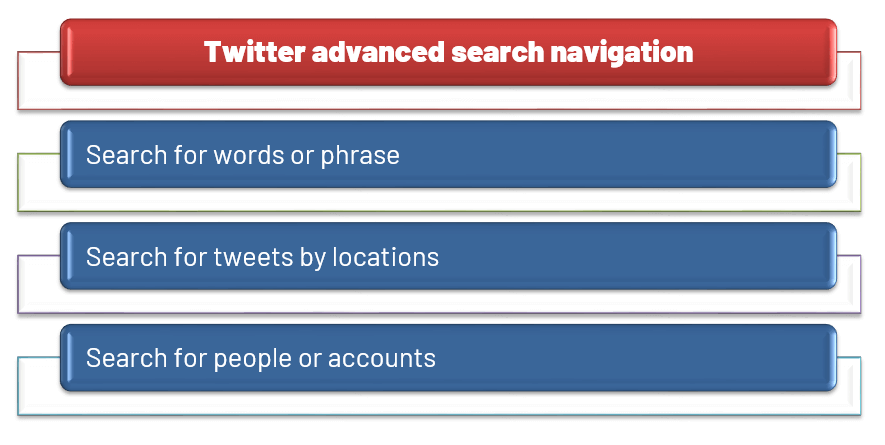
Search for Words or Phrases
Search filters allow you to select a word or phrase that you want or don’t want to appear in the search results. This feature is useful for searching specific keywords on the platform.
Here are some examples of the types of search filters you can use to search for words or phrases:
- All of the words: Enter one or more words to search for them all on Twitter.
- Exact phrase: Enter a phrase here to search for it completely.
- One of the words: Use the field to search for additional words.
- None of the words: input one or greater words right here that you need to exclude from the search consequences.
- hashtags: Use search field find a specific hashtag.
- Original Replies or Tweets: Use search field to find original tweets and tweet replies.
Search for Tweets by Location
Use the search filter for tweets from a specific location:
- Near this location: Enter a location to see tweets sent when the person was in a specific area.
Search for People or Accounts
Use filters to find tweets created by specific people or Twitter accounts:
- From these accounts: Use the search option for tweets from your Twitter account
- To these accounts: Use this option to find tweets posted in response to a specific Twitter account
- Mentions of these accounts: Use this option to find tweets that mention a specific account in a post.
How to Use Twitter Advanced Search to Your Advantage?
Are you wondering How to use twitter advanced search to your advantage to improve your social media strategy? Here are some ways to use twitter advanced search to improve your social media campaigns:
- Monitor mentions of your brand.
- Stay up to date on trends.
- Provide customer service.
- Identify your most popular tweets.
- Keep an eye on your competitors.
- Promote your products or services.
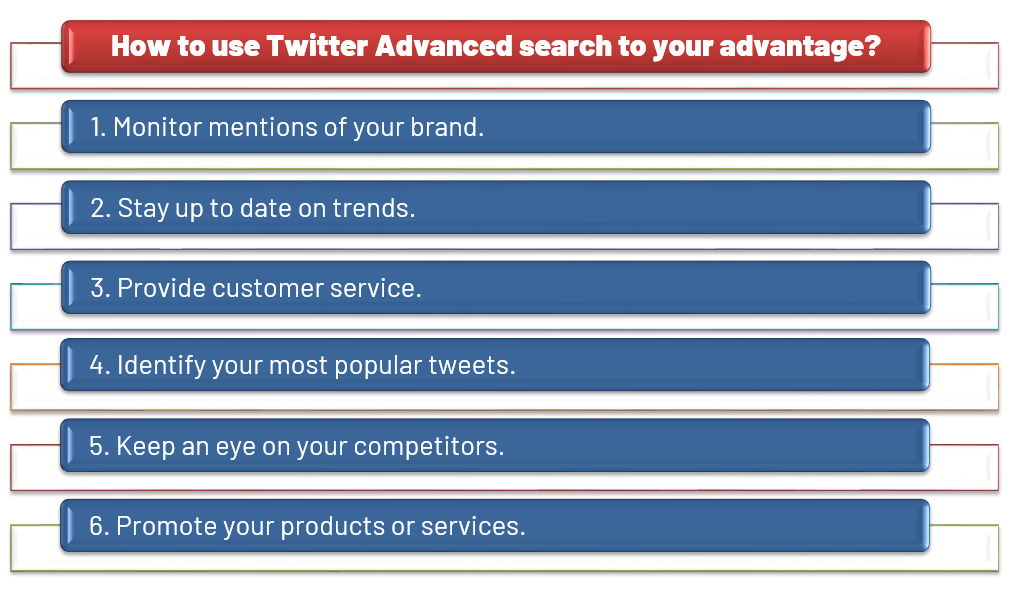
-
Monitor Mentions of Your Brand.
One of the most effective uses of Twitter’s advanced search feature is to track mentions of your brand.
Search your brand name in the search bar and see what people and businesses are saying about your business, products, or services. This feature can be used not only to collect feedback but also to answer comments and questions.
-
Stay Up to Date on Trends.
You can also use advanced search to explore popular trends on the platform and see what everyone is talking about.
For example, you can search for popular tweets about celebrities or events like the Grammys. This is useful for understanding why a topic is gaining popularity and why everyone is talking about it.
-
Provide Customer Service.
Using advanced search to track mentions of your brand can help you improve your customer experience and offer solutions to your customers. Use this feature to identify issues or problems your customers have and offer them solutions to improve their experience.
-
Identify Your Most Popular Tweets.
An easy way to keep track of your best-performing tweets is to search for them. For example, you can search for posts with 100 likes to find the most popular tweets. Once you’ve figured out what works best for you, you can work on incorporating it more into your social media strategy for better results in the future.
-
Keep an Eye on Your Competitors.
Search tools like these are useful for finding companies that offer similar products and services to your business. Once you’ve identified these competitors, you can monitor their Twitter profiles and content to gain insights into how to stay ahead.
-
Promote Your Products or Services.
Many people use social media platforms such as Twitter to find the best services or products for their needs and often use the platform to ask followers, friends, and family for recommendations. Try different search terms and look for phrases like “search for referral” to find people searching for your products or services. Once you find your brand, you can recommend it as a solution.
Suggested Article to Read More!
- Twitter Search: All You Must Know About It
- Twitter algorithm explained
- How the Twitter algorithm affects users and advertisers
- Best times to tweet
The Bottom Line
All in all, we can say that Twitter is the best place to find specific tweets that can boost leads and increase sales. Using advanced twitter search, you can reach the right audience with the right tag. You can also use Twitter to search for tweets by sentiment using emotions like after typing a word or phrase in the search area. The main advantage of using an advanced search engine is that you can easily determine user behavior based on the likes and likes of your comment. Also, you can use the hashtag tool in the search section to find influencers for your business. You can build brand authority and find the right media opportunities.
For more information about Twitter and the features of this social network, we suggest that you click on Free Twitter Tutorial [+]. Also, if you have any questions about Twitter, you can ask them in our Twitter help forum [+] in the form of a topic and wait for the answer of our experts.
Don’t forget to give us 5 stars, also if you have any questions about advanced Twitter search that couldn’t find in this article, share them with us in the comments.

